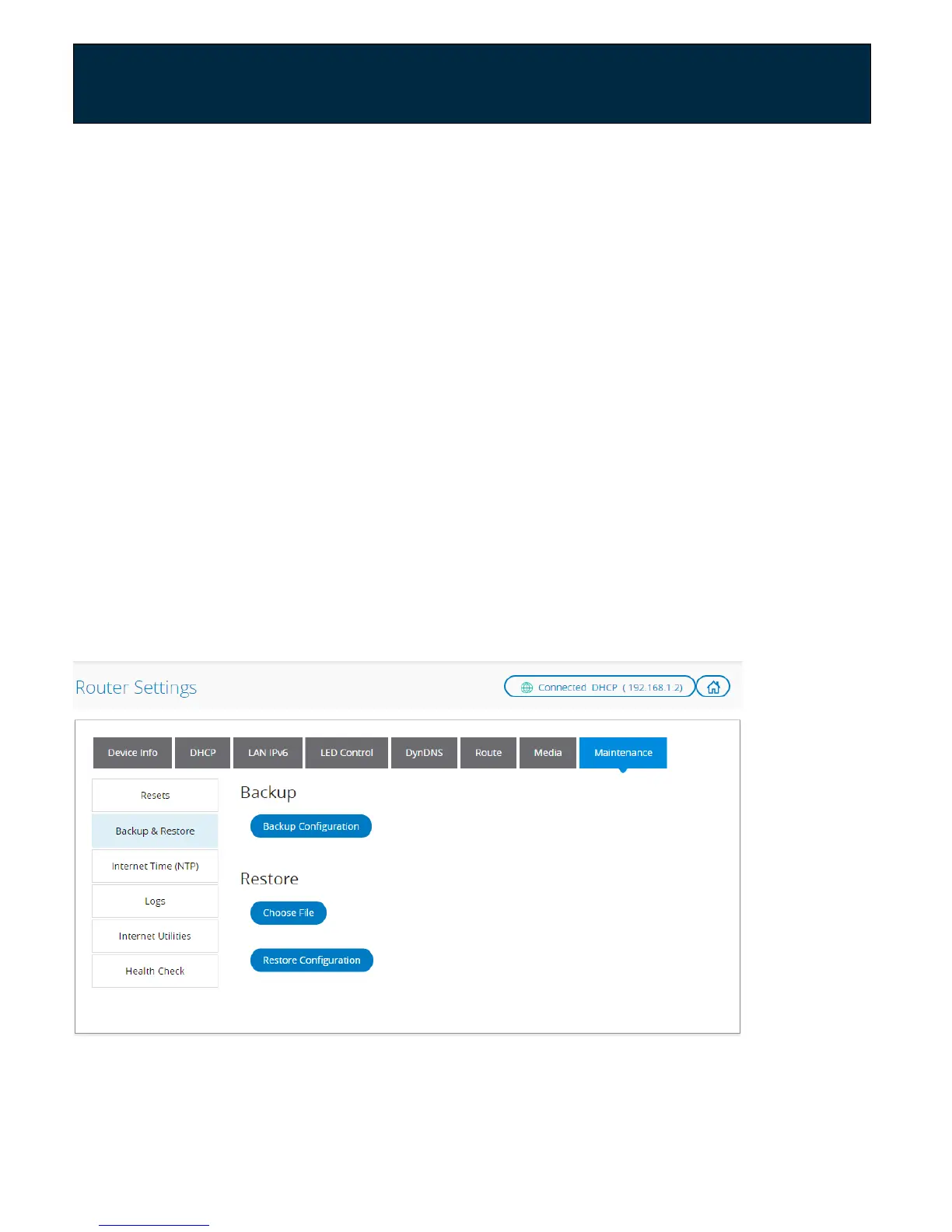Chapter 4: Administration
1. Sign in to the web GUI.
2. Click on Router Settings.
3. Select the Maintenance tab.
4. Click on Resets in the navigation panel on the left side of the screen.
5. In the Restart Gateway section, click the Restart button.
Reset Button
The reset button is located on the back panel of the router. Press and hold the button
for less than 15 seconds, then release for a reboot.
Press and hold for 15 seconds or more for a factory reset.
Back Up and Restore Router Configuration
If you reset the router to its factory defaults, some customized settings will be lost.
Follow the directions below to backup and restore the router settings. Restoring to
factory defaults will reset the network name and password to those on the router
label.
User Guide Model RAC2V1S 46
