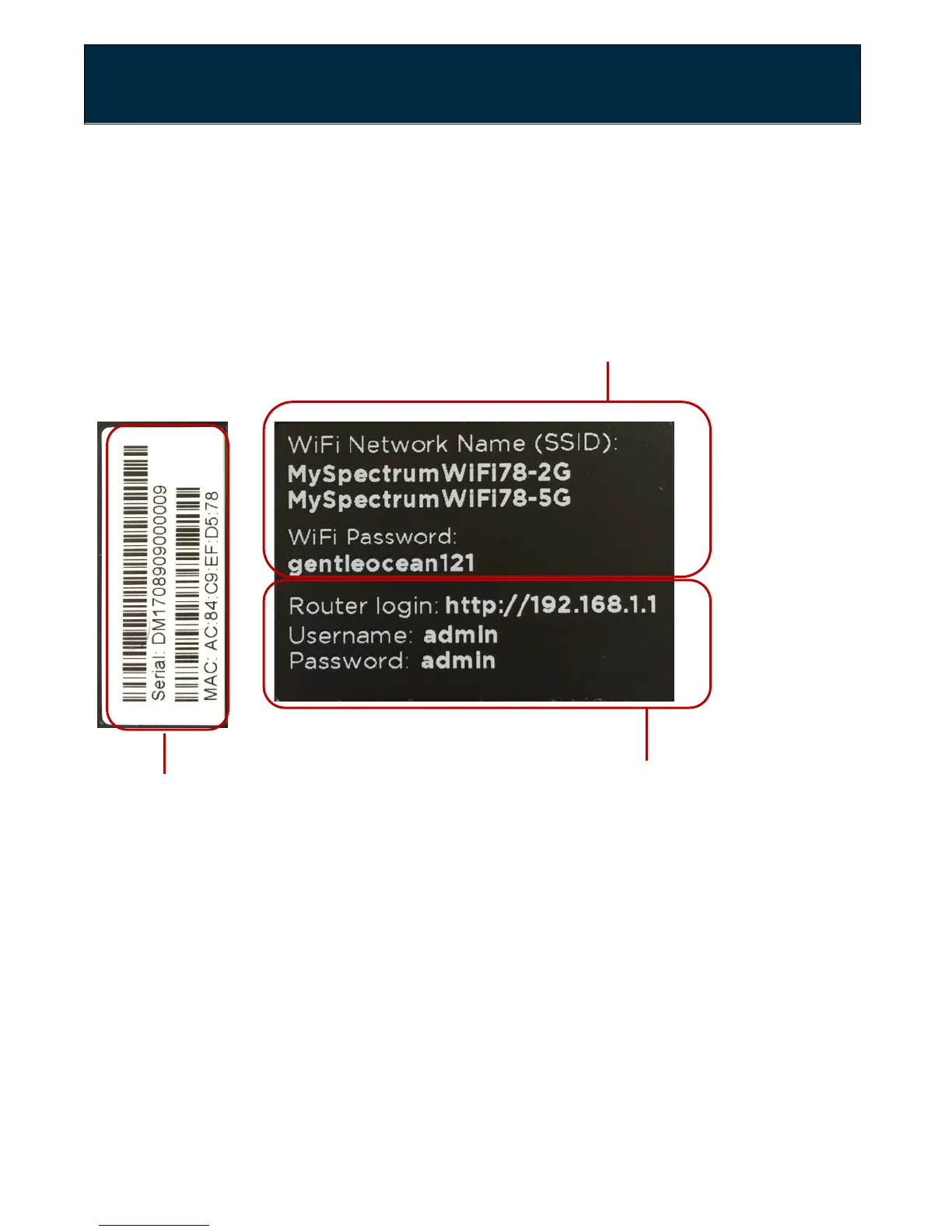Chapter 1: Product Overview
Labels
The labels are located on the back of the router. They contain important
information that you will need to set up the router, such as your WiFi Network
Name (SSID), WiFi Password (Network Key), Router login, Username and
Password, as well as your WAN MAC address and serial number.
WAN MAC Address
Access Information
Preset WiFi SSIDs and Password
User Guide Model RAC2V1S 5
