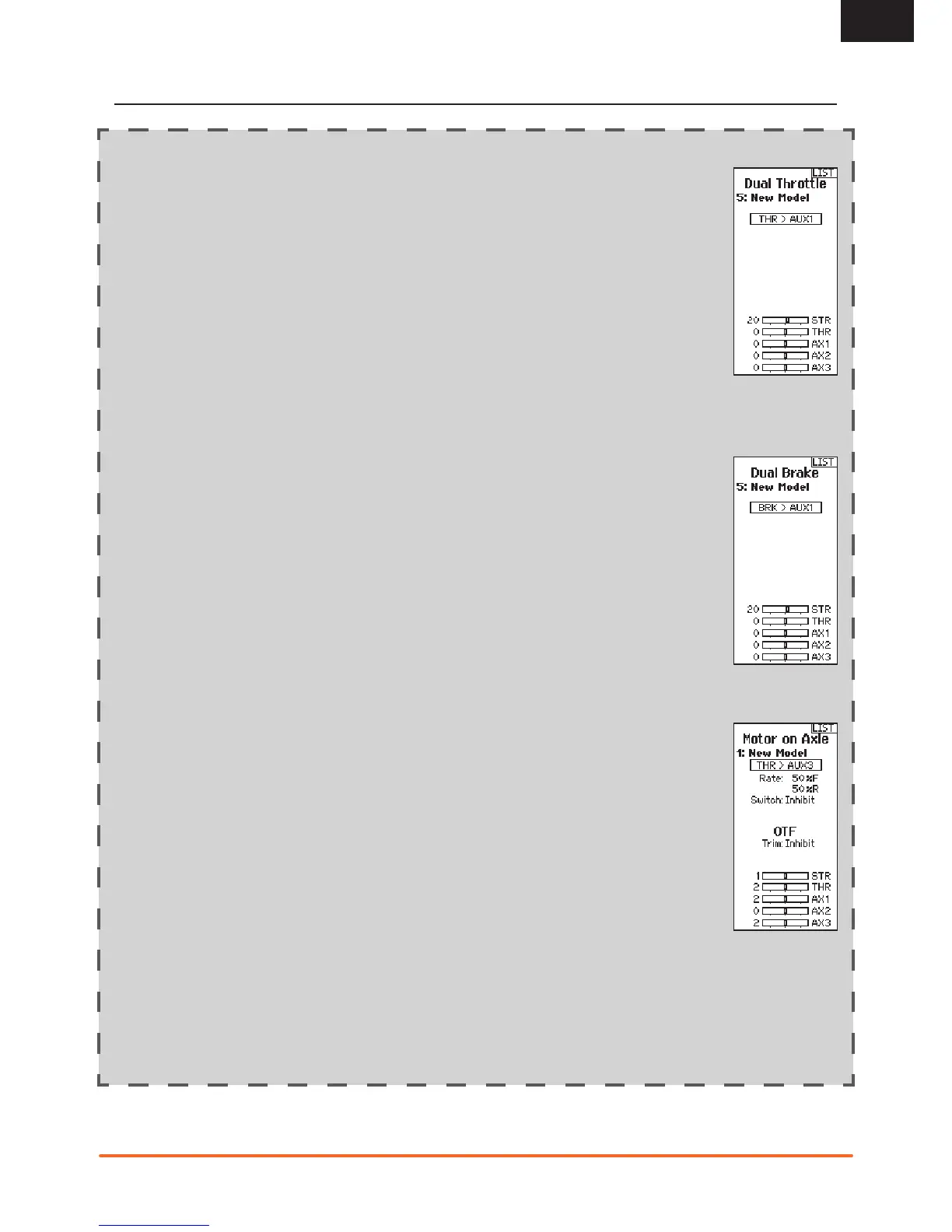FUNCTION LIST
MIXING (CONTINUED)
Use the DUAL THROTTLE Mix on vehicles that require two throttle channels.
1. Select THROTTLE and click the scroll wheel.
2. Select Dual Throttle and click the scroll wheel.
3. To activate, select Inhibit and scroll to select THR > AUX1*.
• *Select AUX1, AUX2 or AUX3 as the slave channel.
• The AUX channels can only be assigned to one mix at a time. If AUX1,AUX2 or AUX3 is assigned to
another mix, it will not be available as a slave channel option.
To syncronize the servos use the Subtrim, Travel and Reverse menus in Servo Setup.
Use the Brake Mix on large scale vehicles that require separate front and rear brake servos. The mix value cre-
ates brake bias between the front and rear brakes. Assigning the Brake Mix to a switch enables you to adjust
the mix value from any screen.
1. Select THROTTLE and click the scroll wheel.
2. Select Dual Brake and click the scroll wheel.
3. To activate, select Inhibit and scroll to select BRK > AUX1.
• Select AUX1, AUX2 or AUX3 as the slave channel.
• The AUX channels can only be assigned to one mix at a time. If AUX1,AUX2 or AUX3 is assigned to
another mix, it will not be available as a slave channel option.
The MOA Throttle Mix is used to adjust the throttle bias on rock crawlers using a “motor on axle” configuration.
1. Select THROTTLE and click the scroll wheel.
2. Select MOA and click the scroll wheel.
3. To activate, select Inhibit and scroll to select THR > AUX1.
• Select AUX1, AUX2 or AUX3 as the slave channel.
• The AUX channels can only be assigned to one mix at a time. If AUX1,AUX2 or AUX3 is assigned to
another mix, it will not be available as a slave channel option.
4. Assign a switch to the mix.
Only the rate value for the front motor can be edited. As you configure the front rate, the rear rate is updated
appropriately to show the distribution.
DUAL THROTTLE
DUAL BRAKE
MOTOR ON AXLE (MOA)
