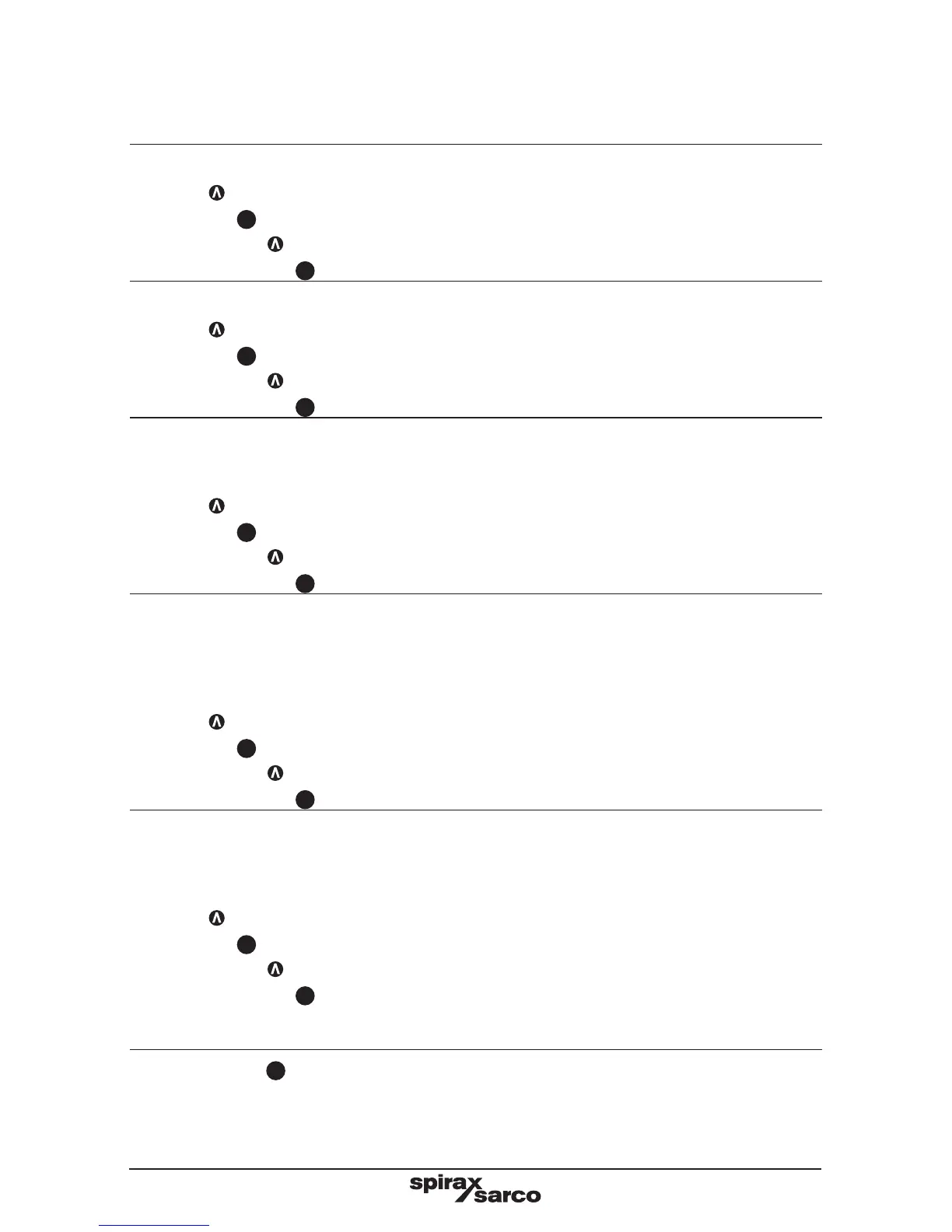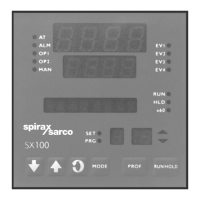23
6.4 Main menu commissioning notes
AL1 – Configures Alarm Channel 1 as oFF, or a Hi or Lo alarm.
Press the button to select AL1.
Press the
button to enter the sub-menu.
Press the button to toggle between menu choices, oFF, Hi or Lo alarm.
Press the
button to select a menu choice.
AL2 – Configures Alarm Channel 2 as oFF, or a Hi or Lo alarm.
Press the button to select AL2.
Press the
button to enter the sub-menu.
Press the button to toggle between menu choices, oFF, Hi or Lo alarm.
Press the
button to select a menu choice.
Pu – Pump action – selects pumping oFF, In or pumping Out.
Pumping in fills a tank, e.g. a boiler feedtank. Pumping out removes water from a tank, e.g.
condensate tank.
Press the button to select Pu.
Press the
button to enter the sub-menu.
Press the button to toggle between menu choices, oFF, In or Out.
Press the
button to select a menu choice.
dEL – Delay. To damp the input signals to avoid over-frequent switching in turbulent
conditions.
A time delay of 2, 4, 8 or 16 seconds of time can be selected. These affect both alarms and
the pump channel. Selecting ‘0’ will switch off this function.
Note: All inputs have a fixed 2-second filter (dominant from wet to dry).
Press the button to select dEL.
Press the
button to enter the sub-menu.
Press the button to toggle between menu choice, 0, 2, 4, 8 or 16 (seconds).
Press the
button to select a menu choice.
Int – Interaction between the pump and alarm – On or Off.
A safety feature offering interaction between pump and alarm functions in the event of a
failure of a probe or its wiring. It ensures that, for fill control, the pump will always operate if
a low water alarm occurs.
Press the button to select Int.
Press the
button to enter the sub-menu.
Press the button to toggle between menu choice, On or Off.
Press the
button to select a menu choice.
Note: This product must be configured with a high alarm and a low alarm to fully utilise this
function.
End– Press the
button to end commissioning menu.
