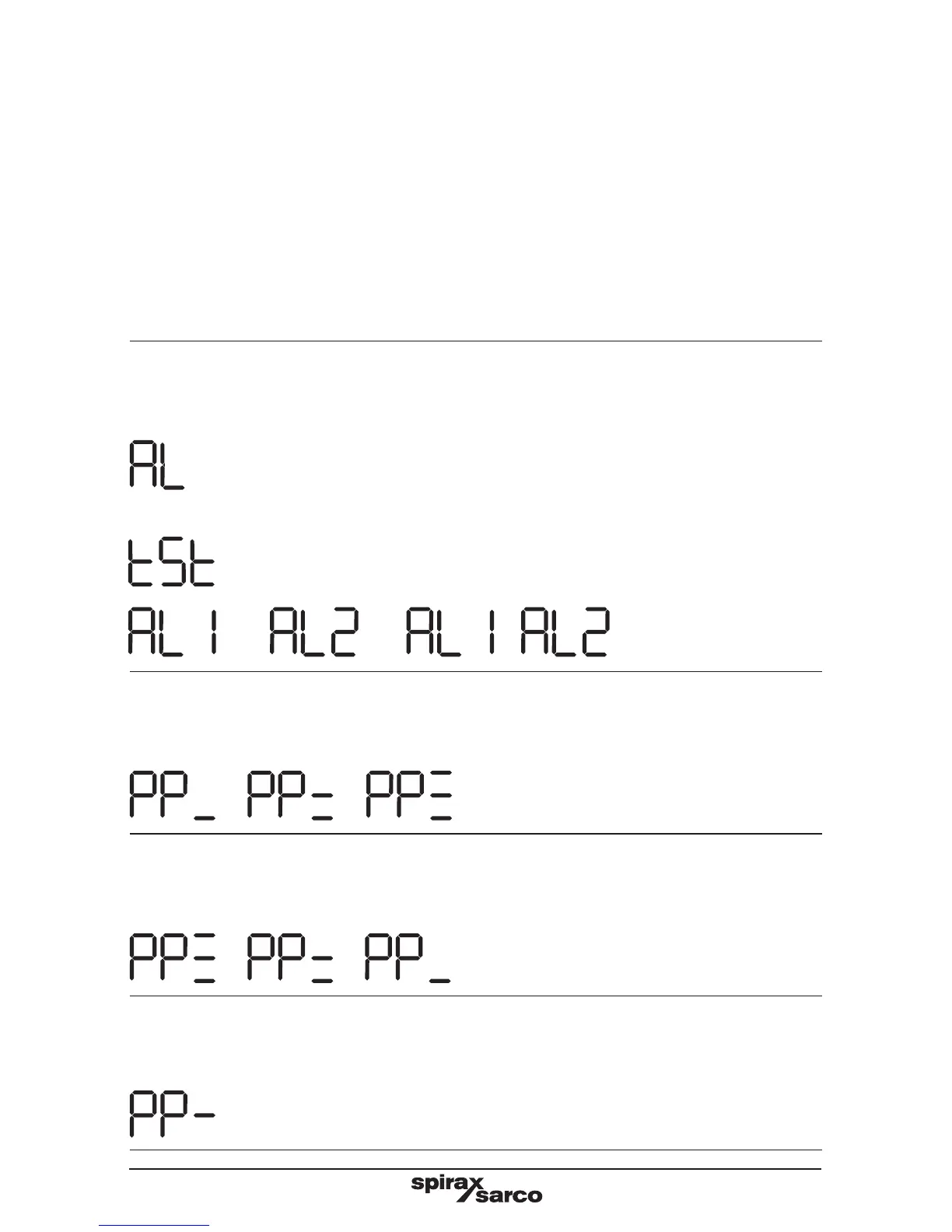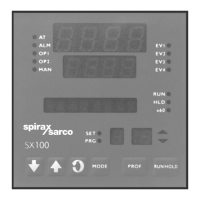8
2.4 LCD display
Run mode is the normal working mode, and shows what the system is doing.
It indicates whether:
-
an alarm condition is present.
-
the pump is operating (on / off control).
Moving segments show whether the water is rising or falling due to pump action. A single
static segment indicates the pump is off. The top row of buttons is used to switch the pump
on, or to test the alarm.
Alarm
Indicates the alarm relay has been de-energised / released.
Note: The pump status display is not shown if an alarm condition is
present.
The operator is testing the alarm relay.
or or
The level has exceeded
the alarm level.
Water level rising – pumping in
Pumping in mode, pump on - vessel filling.
The moving segment display shows that the
level is rising.
Water level falling – pumping out
Pumping out mode, pump on ~ vessel draining.
The moving segment display shows that the
level is falling.
Pump off
Water level between pump on / pump off positions.
Segment does not move, or pump is not being used (oFF).
