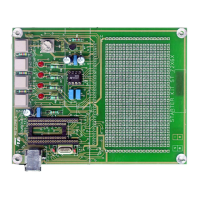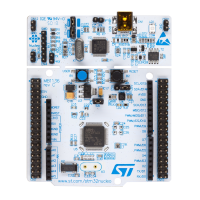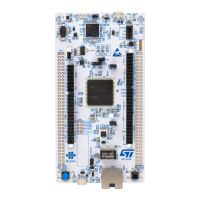6.2 Power supply
The B-L4S5I-IOT01A Discovery kit for the IoT node is designed to be powered by a 5 V DC power supply. It is
possible to configure the B-L4S5I-IOT01A Discovery kit for the IoT node to use any of the following five sources
for the power supply: 5V_ST_LINK, 5V_ARD, 5V_USB_FS, 5V_VBAT, and 5V_USB_CHARGER.
In case of external 5 V DC power adapter, the B-L4S5I-IOT01A Discovery kit for the IoT node must be powered
by a power supply unit or by a piece of auxiliary equipment complying with the standard EN-60950-1:
2006+A11/2009, and must be Safety Extra Low Voltage (SELV) with limited power capability.
5V_ST_LINK
(Refer to Figure 7)
This is a 5V DC power with limitation from CN7, the USB type Micro-B connector of ST-LINK/V2-1. In this case,
the JP4 jumper must be fitted between pin 1 and pin 2 to select the 5V_ST_LINK power source on the JP4
silkscreen. This is the default setting. If the USB enumeration succeeds, the 5V_ST_LINK power is enabled, by
asserting the PWR_ENn signal (from STM32F103CBT6). This pin is connected to a power switch ST890, which
powers the board. This power switch features also a current limitation to protect the PC in case of an onboard
short-circuit (Current higher than 750 mA). The B-L4S5I-IOT01A Discovery kit for the IoT node can be powered
from the ST-LINK USB connector CN7, but only the ST-LINK circuit has the power before USB enumeration
because the host PC only provides 100 mA to the board at that time. During the USB enumeration, the B-L4S5I-
IOT01A Discovery kit for the IoT node asks for the 500 mA power to the host PC. If the host is able to provide the
required power, the enumeration finishes by a SetConfiguration command and then, the power transistor ST890 is
switched ON, the red LED LD7 is turned ON, thus the B-L4S5I-IOT01A Discovery kit for the IoT node consumes
up to 500 mA current, but no more. If the host cannot provide the requested current, the enumeration fails.
Therefore the ST890 remains OFF and the MCU part including the extension board is not powered. As a
consequence, the red LED LD7 remains turned OFF. In this case, it is mandatory to use an external power supply.
Figure 7. JP4: 5V_ST_LINK selection
1
2
3
5
7
4
6
8
109
5V_ST_LINK
5V_ARD
5V_USB_FS
5V_VBAT
5V_USB_CHARGER
JP4
5V_ARD
(Refer to Figure 8)
This is the 7 to 12 V DC power from ARDUINO
®
CN2 pin 8 (named VIN on ARDUINO
®
connector silkscreen). In
this case, the JP4 jumper must be fitted between pin 3 and pin 4 to select the 5V_ARD power source on the JP4
silkscreen and the DC power comes from the power supply through the ARDUINO
®
Uno V3 battery shield
(compatible with Adafruit PowerBoost 500 shield).
UM2708
Power supply
UM2708 - Rev 1
page 12/43
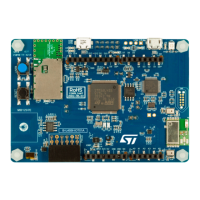
