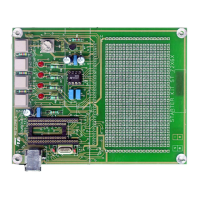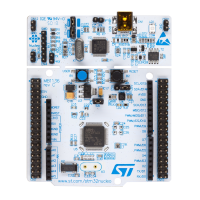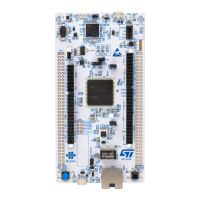Figure 10. JP4: 5V_VBAT
1
2
3
5
7
4
6
8
109
5V_ST_LINK
5V_ARD
5V_USB_FS
5V_VBAT
5V_USB_CHARGER
JP4
5V_USB_CHARGER
(Refer to Figure 11)
This is the DC power charger connected to the USB ST-LINK (CN7). To select the 5V_USB_CHARGER power
source on JP4 silkscreen, the JP4 jumper must be fitted between pin 9 and pin 10. In this case, if the B-L4S5I-
IOT01A Discovery kit for the IoT node is powered by an external USB charger, then the debug is not available. If
the PC is connected instead of the charger, the limitation is no longer effective and the PC may be damaged.
Figure 11. JP4: 5V_USB_CHARGER selection
1
2
3
5
7
4
6
8
109
5V_ST_LINK
5V_ARD
5V_USB_FS
5V_VBAT
5V_USB_CHARGER
JP4
Note: If the board is powered by a USB charger, there is no USB enumeration, so the LD7 LED remains OFF
permanently and the board is not powered. In this specific case only, the resistor R30 must be soldered, to allow
the board to be powered anyway.
Caution: Do not connect the PC to the ST-LINK (CN7) when R30 is soldered. The PC may be damaged or the board may
not be powered correctly.
UM2708
Power supply
UM2708 - Rev 1
page 14/43
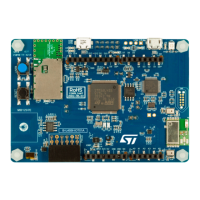
