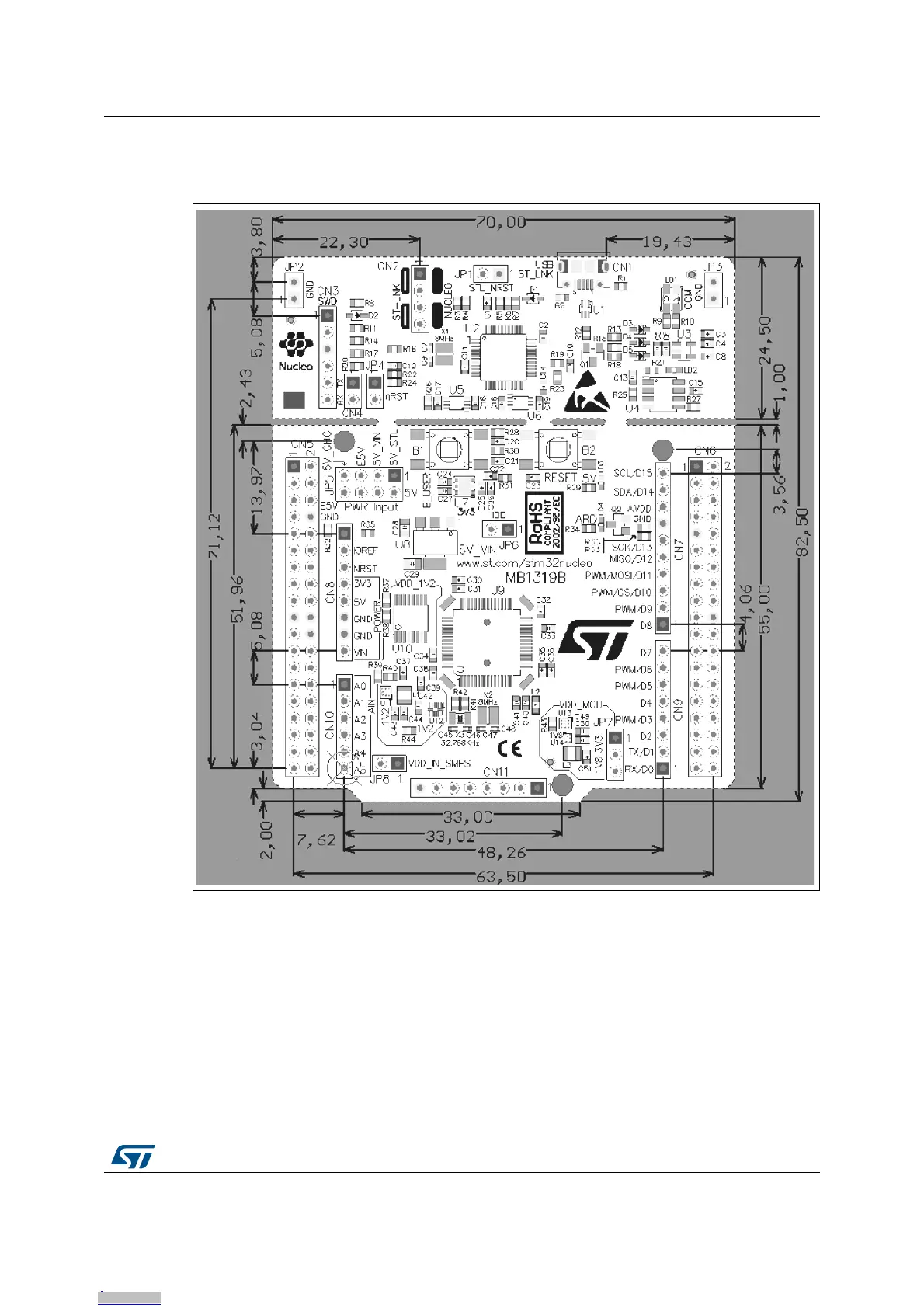UM2206 Rev 3 13/55
UM2206 Hardware layout and configuration
54
9.2 STM32 Nucleo-64-P board mechanical drawing
Figure 6. STM32 Nucleo-64 -P board mechanical drawing
9.2.1 Default board configuration
By default the STM32 Nucleo-64-P board is delivered with the external SMPS 1.1 V enabled
and V
DD
@3.3 V. It is possible to set the board for V
DD
@1.8 V. Before switching to 1.8 V, the
user should check that the extension module and the external shields connected to the
Nucleo-64-P board are 1.8
V compatible.
The default jumper configuration and V
DD
@1.8 V setting is showed in Table 4.
Downloaded from Arrow.com.Downloaded from Arrow.com.Downloaded from Arrow.com.Downloaded from Arrow.com.Downloaded from Arrow.com.Downloaded from Arrow.com.Downloaded from Arrow.com.Downloaded from Arrow.com.Downloaded from Arrow.com.Downloaded from Arrow.com.Downloaded from Arrow.com.Downloaded from Arrow.com.Downloaded from Arrow.com.
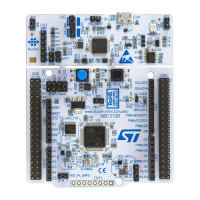