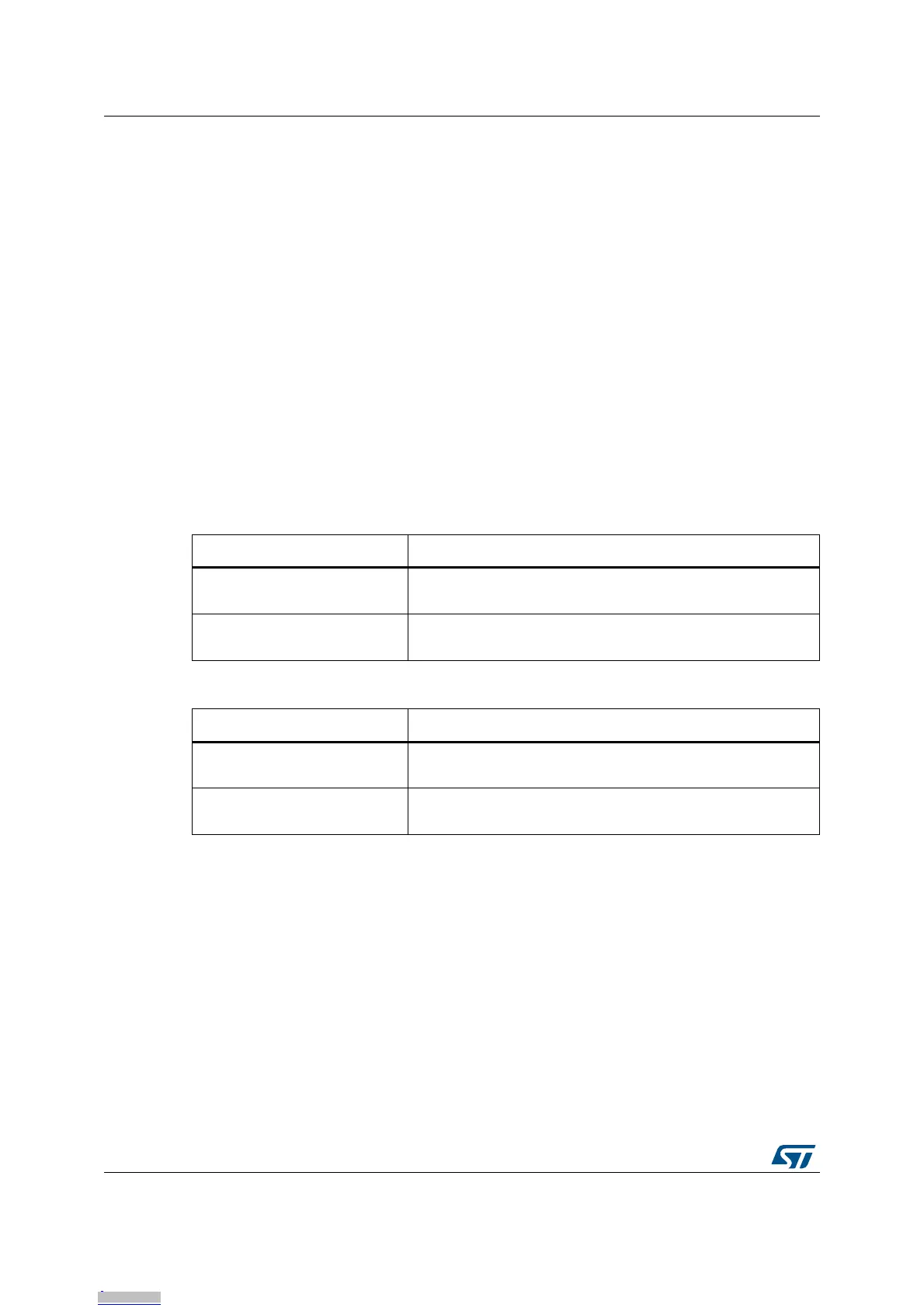Hardware layout and configuration UM2206
26/55 UM2206 Rev 3
9.8 Reset sources
The reset signal of the STM32 Nucleo-64-P board is active low and the reset sources include:
• Reset button B2
• Embedded ST-LINK/V2-1
• Arduino Uno V3 connector from CN8 pin 3
• ST morpho connector CN5 pin 14
9.9 Virtual COM port: LPUART1/USART1
The LPUART1 or USART1 interface of the STM32 can be connected to:
• The ST-LINK/V2-1 MCU
• The Arduino Uno V3 connectors: CN9 (pins 1 and 2)
• The ST morpho connector (pins 35 and 37).
The LPUART1 or USART1 interface is selected by setting the related solder bridge (see
Table 9 and Table 10).
By default:
• Communication between target STM32 and ST-LINK/V2-1 MCU is enabled on
LPUART1 to support the virtual COM port
• Communication between target STM32 and Arduino and ST morpho connector is
enabled on USART1
The virtual COM port settings are configured as: 115200 b/s, 8 bits data, no parity, 1 stop bit,
no flow control.
9.10 LEDs
Four LEDs are available on the STM32 Nucleo-64-P board. The four LEDs are located on
the top side of the board.
Table 9. LPUART1 connection
Solder bridge Feature
SB66 / SB75 ON
SB32, SB34, SB60, SB73 OFF
LPUART1 (PA2/PA3) connected to ST-LINK virtual COM port.
SB60 / SB73 ON
SB33, SB35 SB66, SB75 OFF
LPUART1 (PA2/PA3) connected to Arduino and ST morpho
connector.
Table 10. USART1 connection
Solder bridge Feature
SB32 / SB34 ON
SB33, SB35, SB66, SB75 OFF
USART1 (PA9/PA10) connected to ST-LINK virtual COM port.
SB33 / SB35 ON
SB32, SB34 SB60, SB73 OFF
USART1 (PA9/PA10) connected to Arduino and ST morpho
connector.
Downloaded from Arrow.com.Downloaded from Arrow.com.Downloaded from Arrow.com.Downloaded from Arrow.com.Downloaded from Arrow.com.Downloaded from Arrow.com.Downloaded from Arrow.com.Downloaded from Arrow.com.Downloaded from Arrow.com.Downloaded from Arrow.com.Downloaded from Arrow.com.Downloaded from Arrow.com.Downloaded from Arrow.com.Downloaded from Arrow.com.Downloaded from Arrow.com.Downloaded from Arrow.com.Downloaded from Arrow.com.Downloaded from Arrow.com.Downloaded from Arrow.com.Downloaded from Arrow.com.Downloaded from Arrow.com.Downloaded from Arrow.com.Downloaded from Arrow.com.Downloaded from Arrow.com.Downloaded from Arrow.com.Downloaded from Arrow.com.
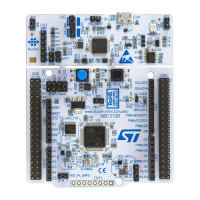