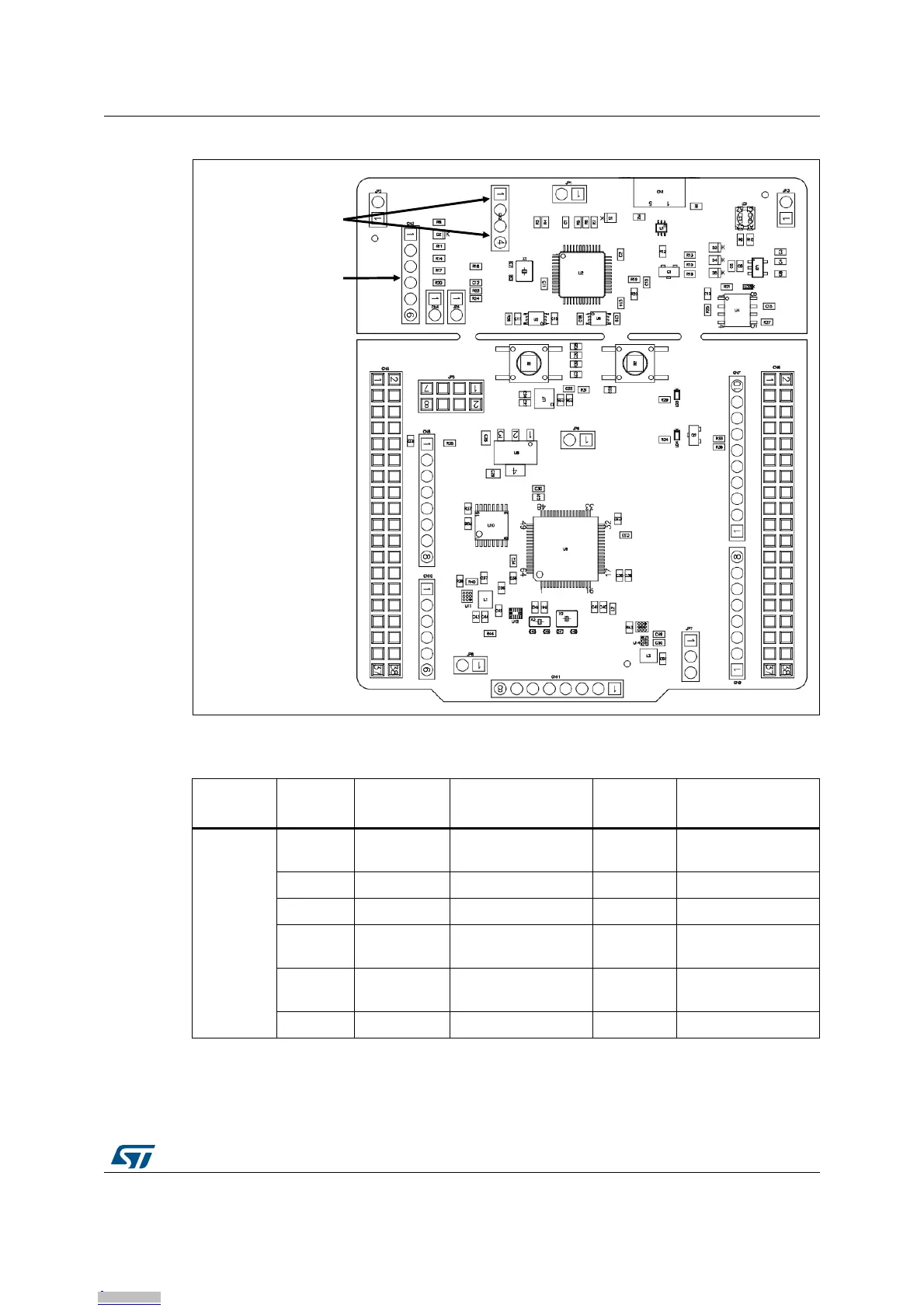UM2206 Rev 3 17/55
UM2206 Hardware layout and configuration
54
Figure 9. ST-LINK debugger: jumper configuration for external MCU
Table 6. Debug connector SWD
Connector
Pin
number
Pin name Signal name STM32 pin Function
SWD
CN3
11
VDD_TARGET:
AIN_1
PA0 V
DD
from application
2 2 T_JTCK PA5 SWD clock
3 3 GND PA12 Ground
44 T_JTMSPA14
SWD data
input/output
5 5 T_NRST PB0
RESET of target
STM32
6 6 T_SWO PA10 SWD out (optional)
SWD connector: CN3
ST-LINK jumper OFF:
CN2 [1-2] and [3-4]
Downloaded from Arrow.com.Downloaded from Arrow.com.Downloaded from Arrow.com.Downloaded from Arrow.com.Downloaded from Arrow.com.Downloaded from Arrow.com.Downloaded from Arrow.com.Downloaded from Arrow.com.Downloaded from Arrow.com.Downloaded from Arrow.com.Downloaded from Arrow.com.Downloaded from Arrow.com.Downloaded from Arrow.com.Downloaded from Arrow.com.Downloaded from Arrow.com.Downloaded from Arrow.com.Downloaded from Arrow.com.
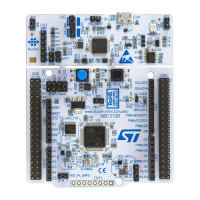