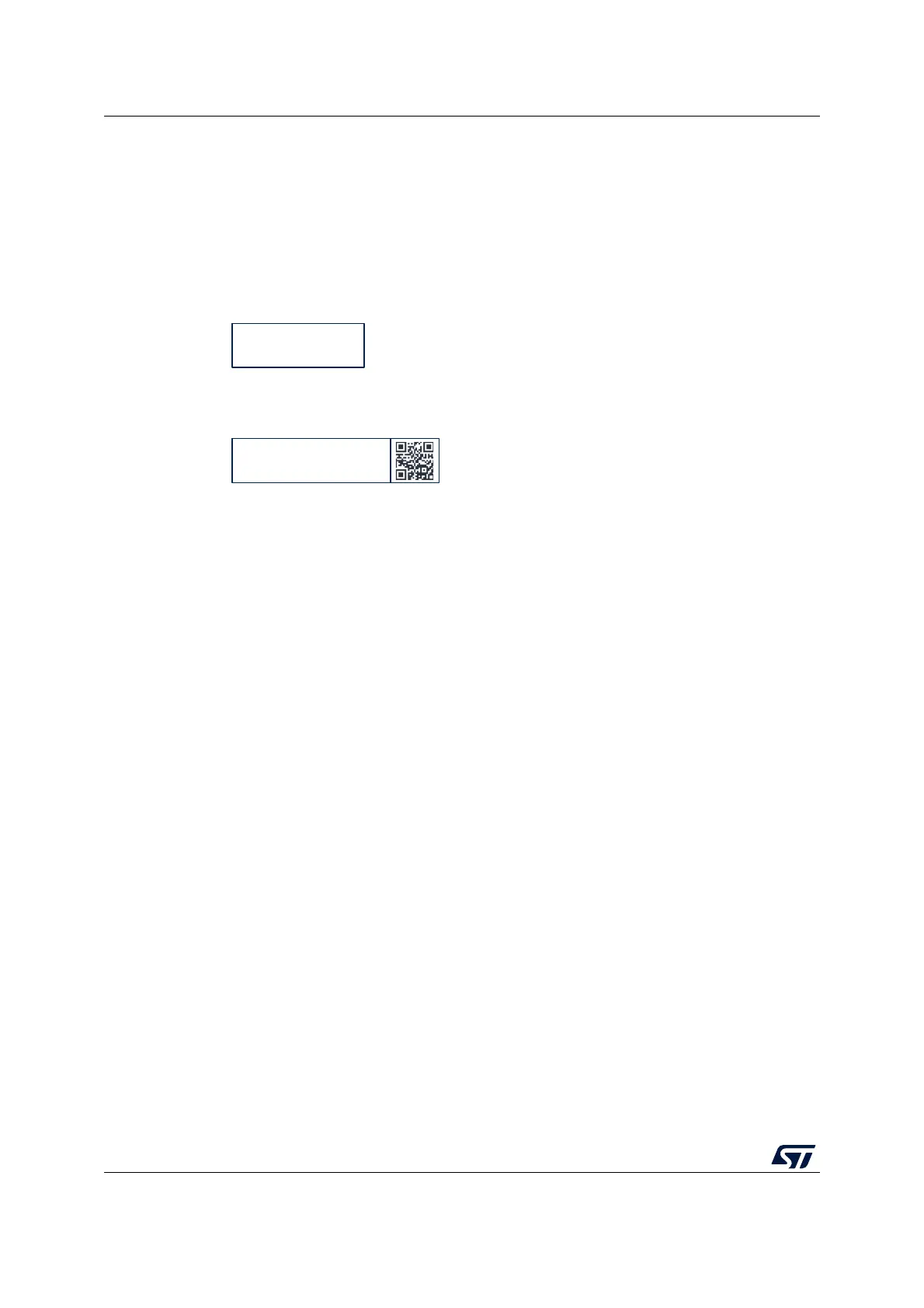STM32F3DISCOVERY information UM1570
34/41 UM1570 Rev 7
7 STM32F3DISCOVERY information
7.1 Product marking
The stickers located on the top or bottom side of all PCBs provide product information:
• First sticker: product order code and product identification, generally placed on the
main board featuring the target device.
Example:
• Second sticker: board reference with revision and serial number, available on each
PCB.
Example:
On the first sticker, the first line provides the product order code, and the second line the
product identification.
On the second sticker, the first line has the following format: “MBxxxx-Variant-yzz”, where
“MBxxxx” is the board reference, “Variant” (optional) identifies the mounting variant when
several exist, "y" is the PCB revision and "zz" is the assembly revision, for example B01.
The second line shows the board serial number used for traceability.
Parts marked as "ES" or "E" are not yet qualified and therefore not approved for use in
production. ST is not responsible for any consequences resulting from such use. In no event
will ST be liable for the customer using any of these engineering samples in production.
ST’s Quality department must be contacted prior to any decision to use these engineering
samples to run a qualification activity.
"E" or "ES" marking examples of location:
• On the targeted STM32 that is soldered on the board (for an illustration of STM32
marking, refer to the STM32 datasheet Package information paragraph at the
www.st.com website).
• Next to the evaluation tool ordering part number that is stuck or silk-screen printed on
the board.
Some boards feature a specific STM32 device version, which allows the operation of any
bundled commercial stack/library available. This STM32 device shows a "U" marking option
at the end of the standard part number and is not available for sales.
To use the same commercial stack in their applications, the developers might need to
purchase a part number specific to this stack/library. The price of those part numbers
includes the stack/library royalties.
Product order code
Product identification
MBxxxx-Variant-yzz
syywwxxxxx