DocID027213 Rev 1 7/35
UM1842 Quick start
34
2 Quick start
The STM32F411 Discovery is a low-cost and easy-to-use development kit to quickly
evaluate and start a development with an STM32F4 entry level microcontroller.
Before installing and using the product, please accept the Evaluation Product License
Agreement from www.st.com/stm32f4-discovery.
For more information on the STM32F411 Discovery board and for demonstration software,
visit www.st.com/stm32f4-discovery.
2.1 Getting started
Follow the sequence below to configure the STM32F411 Discovery board and launch the
DISCOVER application:
1. Ensure that the jumpers JP2 and CN3 are set to "on" (Discovery mode).
2. Connect the STM32F411 Discovery board to a PC using a USB cable type A/mini-B
through the USB ST-LINK connector CN1, to power the board. The LED LD2 (PWR)
will light up and the four LEDs between the buttons B1 and B2 start blinking.
3. Press the user button B1 to enable the MEMS sensor. The four LEDs will indicate the
board motion direction and speed. When connected to a PC with a second USB type
A/micro-B cable through CN5, the board will be recognized as a standard mouse.
4. The demo software, as well as other software examples that allow you to discover the
STM32 F4 series features, are available on www.st.com/stm32f4-discovery.
5. Develop your own applications starting from the examples.
2.2 System requirements
Windows PC (XP, 7,8)
USB type A to mini-B cable
2.3 Development toolchains supporting the STM32F411
Discovery kit
Keil®: MDK-ARM
IAR: EWARM
GCC-based IDEs (Atollic TrueStudio,...)
2.4 Order code
To order the Discovery kit for STM32F411 microcontrollers, use the order code:
STM32F411E-DISCO.
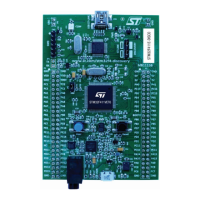
