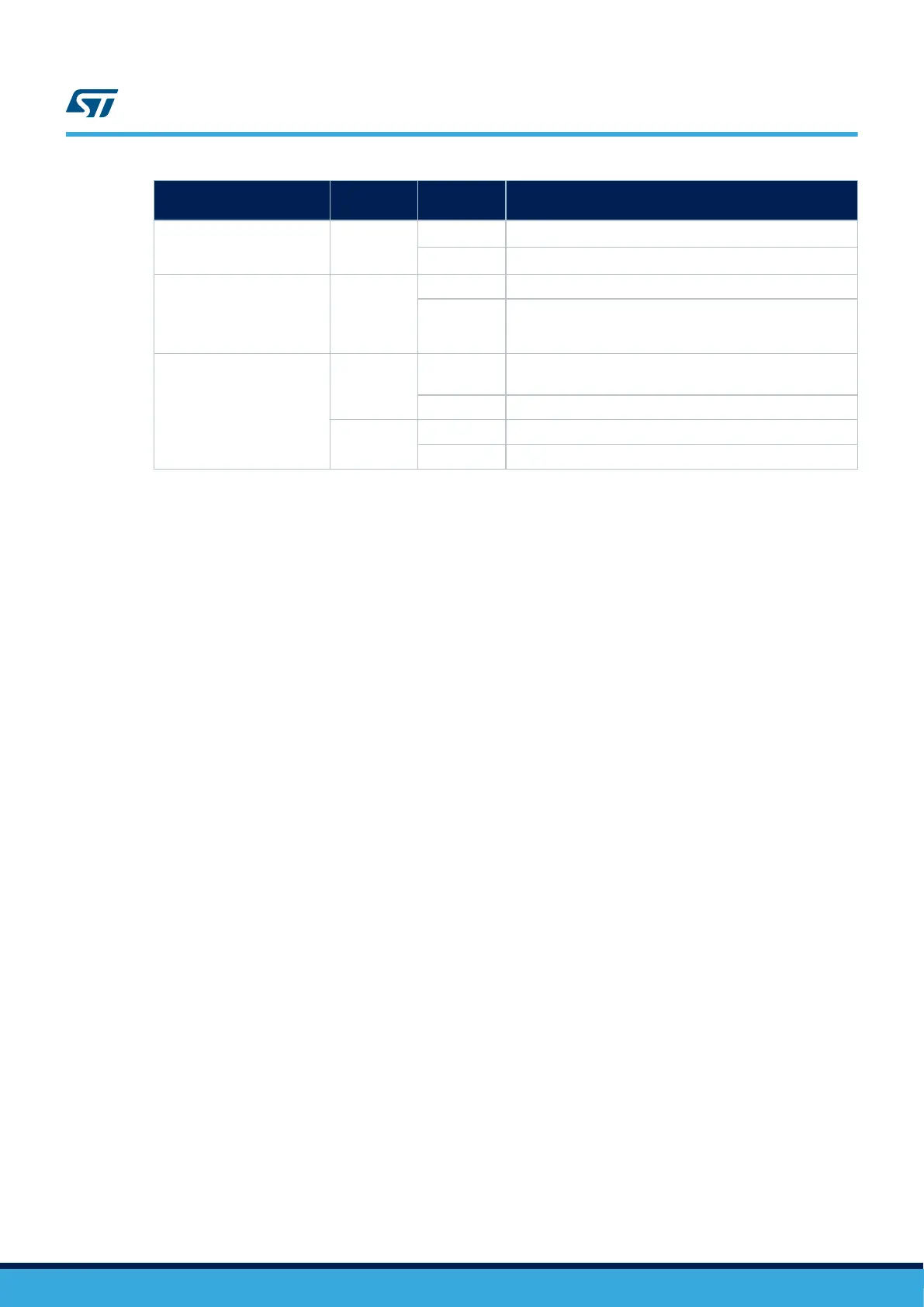Solder bridge control
Solder
bridge (SB)
State
(1)
Description
(1)
AREF SB10
ON
AREF Arduino
™
signal connected to 3.3 V
OFF
AREF Arduino
™
signal not connected to 3.3 V
3.3 V voltage regulator SB11
ON 3.3 V main voltage regulator output enabled
OFF
3.3 V main voltage regulator output disabled (useful when
powering the STM32G0 Nucleo-32 with a 3.3 V applied on
CN4 pin 14)
USER LED
SB12
ON
USER LED driven by STM32G0 PB3 also connected to
Arduino
™
D13 pin
OFF USER LED not driven by STM32G0 PB3
SB13
ON USER LED driven by STM32G0 PC6
OFF USER LED not driven by STM32G0 PC6
1. The default SB state is in bold.
UM2591
Solder bridges
UM2591 - Rev 1
page 15/26