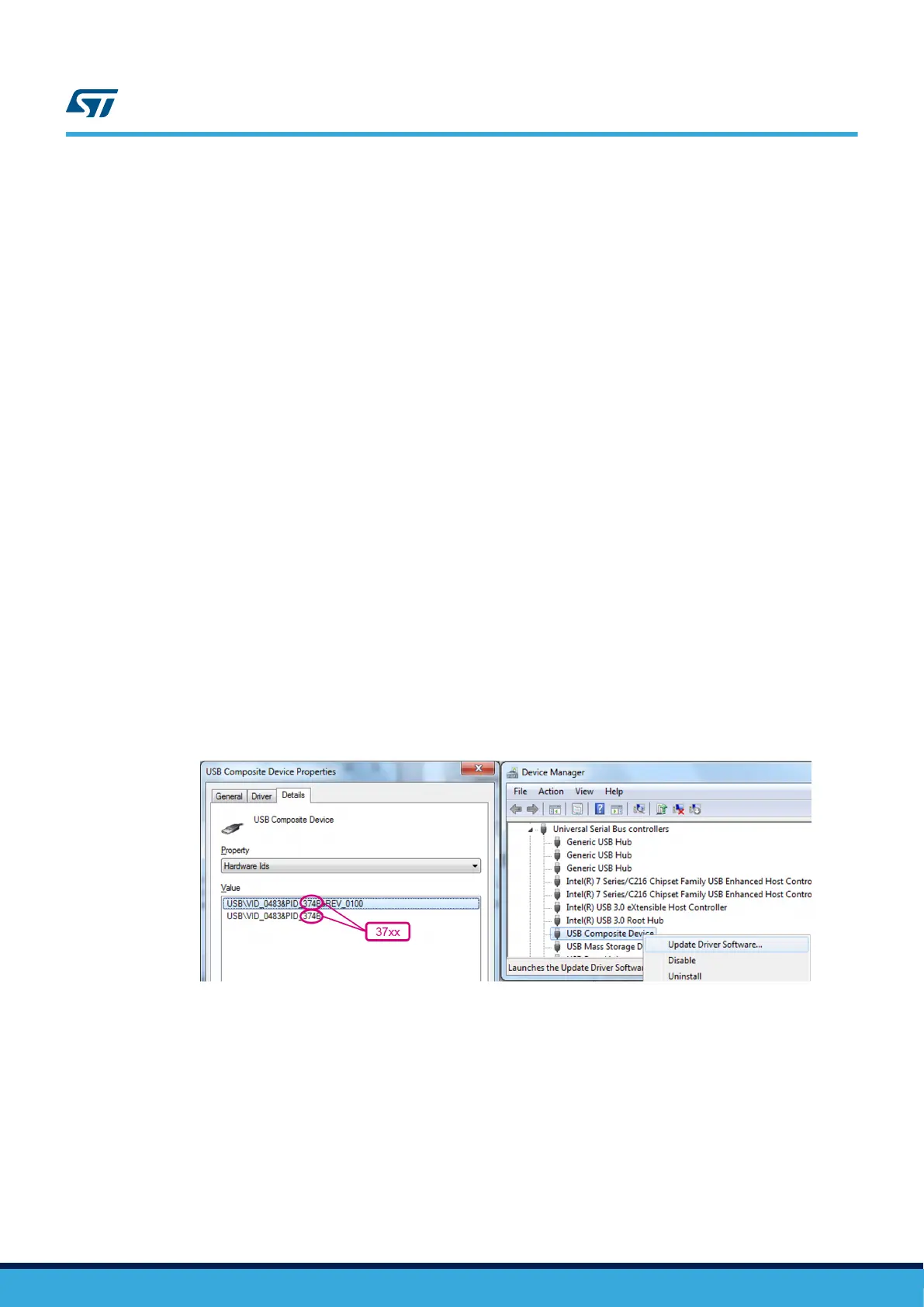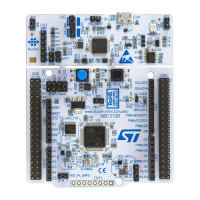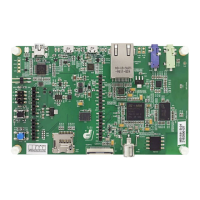The embedded STLINK-V3E supports only SWD and VCP for STM32 devices. For information about debugging
and programming features of STLINK-V3, refer to the STLINK-V3SET debugger/programmer for STM8 and
STM32 user manual (UM2448), which describes in details all the STLINK-V3 features.
Features supported on STLINK-V3E:
• 5V power supplied by USB connector (CN1)
• USB 2.0 high-speed-compatible interface
• JTAG/serial wire debugging (SWD) specific features:
– 3 V to 3.6 V application voltage on the JTAG/SWD interface and 5 V tolerant inputs
– JTAG
– SWD and serial viewer (SWV) communication
• Direct Firmware Update (DFU) feature (CN2)
• MIPI10 connector (CN4)
• Status LED LD1 (COM) that blinks during communication with the PC
• Fault red LED LD4 (OC) alerting on USB overcurrent request
• 5 V / 300 mA output power supply capability (U4) with current limitation and LED
• 5 V power green LED LD3 (5V_PWR)
6.3.1 Drivers
Before connecting the STM32G4 Nucleo-64 board to a Windows 7
®
, Windows 8
®
or Windows 10
®
PC via USB, a
driver for the STLINK-V3E must be installed (not required for Windows 10
®
) . It is available at the www.st.com
website.
In case the STM32G4 Nucleo-64 board is connected to the PC before the driver is installed, some STM32G4
Nucleo-64 interfaces may be declared as “Unknown” in the PC device manager. In this case, the user must install
the dedicated driver files, and update the driver of the connected device from the device manager a shown in
Figure 7.
Note: Prefer using the USB Composite Device handle for a full recovery.
Figure 7. USB composite device
Note: 37xx:
• 374E for STLINK-V3E without bridge functions
• 374F for STLINK-V3E with bridge functions
6.3.2 STLINK-V3E firmware upgrade
The STLINK-V3E embeds a firmware upgrade mechanism for in-situ upgrade through the USB port. As the
firmware may evolve during the lifetime of the STLINK-V3E product (for example new functionalities, bug fixes,
support for new microcontroller families), it is recommended to visit the www.st.com website before starting to use
the STM32G4 Nucleo-64 board and periodically, to stay up-to-date with the latest firmware version.
UM2505
Embedded STLINK-V3E
UM2505 - Rev 2
page 11/43
