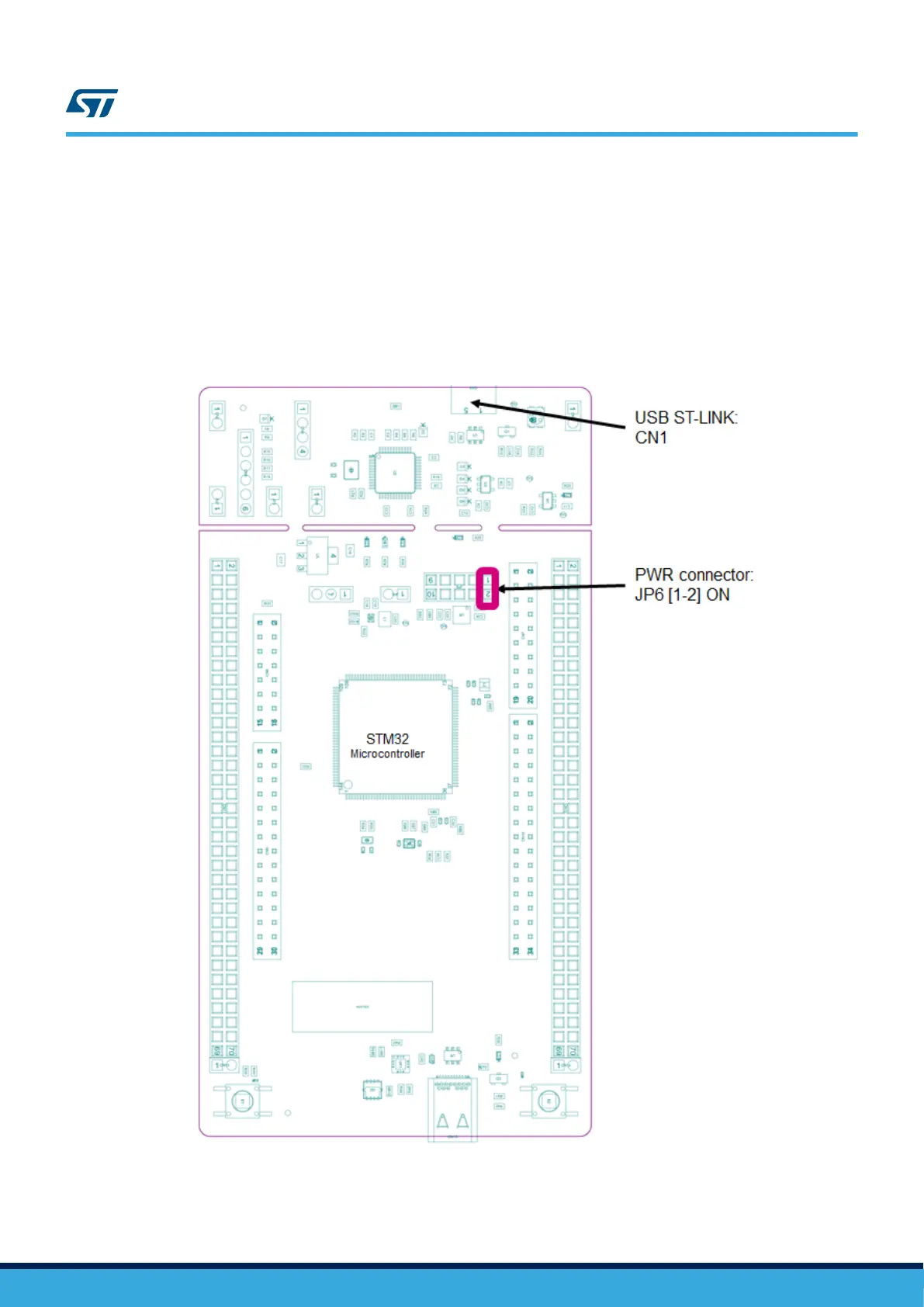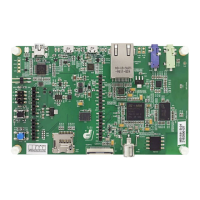Nucleo board with its shield can be powered from ST-LINK USB connector CN1, but only the ST-LINK circuit has
the power before USB enumeration because the host PC only provides 100 mA to the board at that time. During
the USB enumeration, the Nucleo board asks for the 500mA power to the host PC. If the host can provide the
required power, the enumeration finishes by a SetConfiguration command and then, the power switch is
switched ON, the Green LED LD6 is turned ON, thus Nucleo board and its shield on it can consume 500 mA
current, but no more. If the host is not able to provide the requested current, the enumeration fails. Therefore, the
power switch remains OFF and the MCU part including the extension board is not powered, and the green LED
LD6 remains turned OFF. In this case, it is mandatory to use an external power supply.
5V_STLK configuration: Jumper JP6 [1-2] must be connected as shown in Figure 10.
Figure 10. JP6 [1-2]: 5V_STLK Power source
UM2581
Power supply
UM2581 - Rev 2
page 16/48
