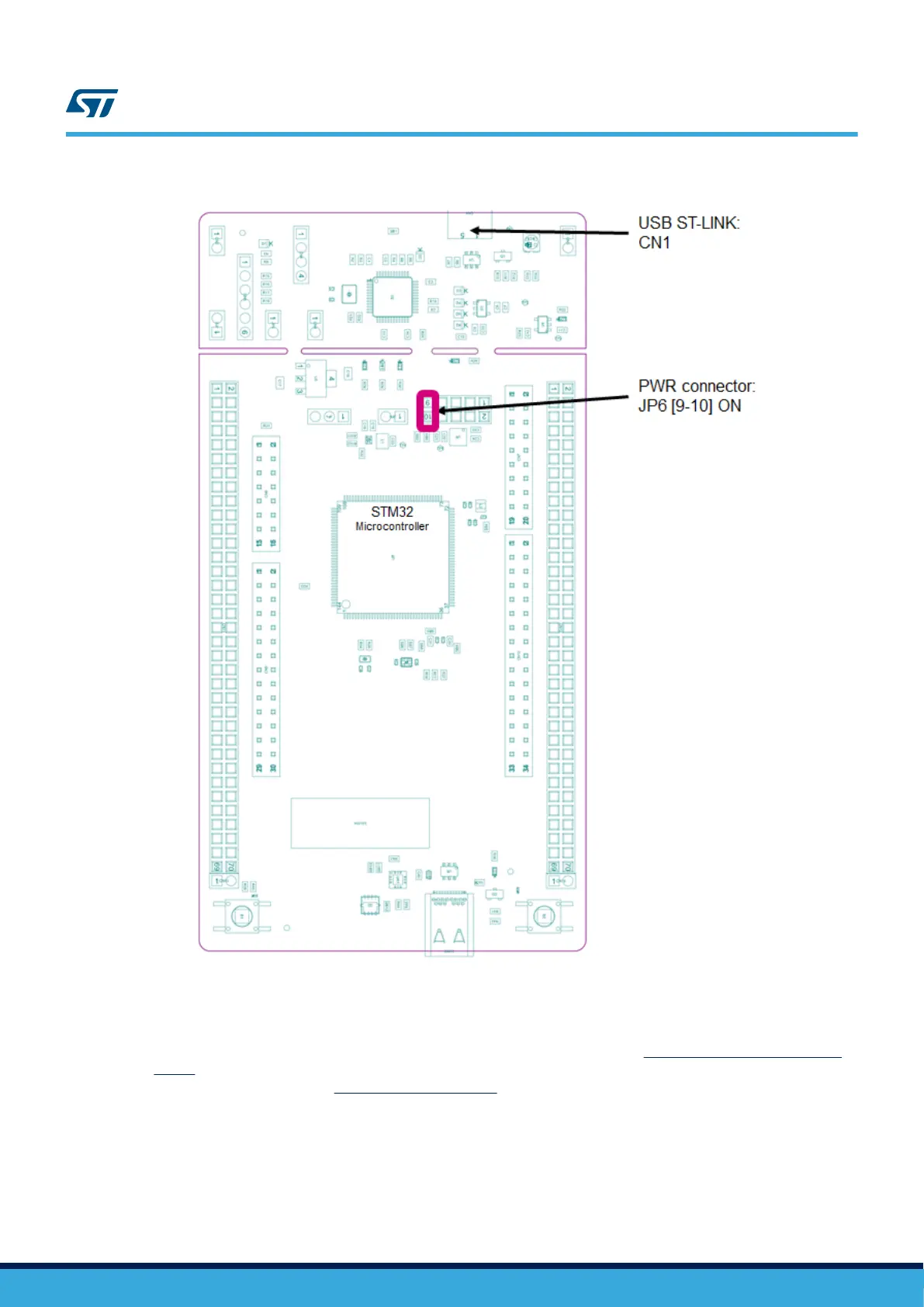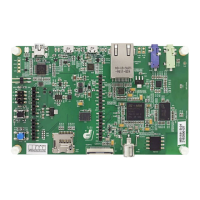Figure 14. JP6 [9-10]: 5V_CHGR Power source
Note: With this JP6 configuration (5V_CHGR), the USB_PWR protection is bypassed. Never use this configuration
with a computer connected instead of the charger, because as the USB_PWR protection is bypassed, the board
eventually requests more than 500 mA and this can damage the computer.
Caution: A solder bridge (SB1) can be used to bypass the USB PWR protection switch. (This is not an ST recommended
setting). SB1 can be set only in the case when the PC USB powers the board and maximum current
consumption on 5V_STLINK
does not exceed 100 mA (including an eventual extension board or ARDUINO
®
shield). In such condition, USB enumeration always succeeds, since no more than 100 mA is requested from the
PC. Possible configurations of SB1 are summarized in Table 8.
UM2581
Power supply
UM2581 - Rev 2
page 20/48
