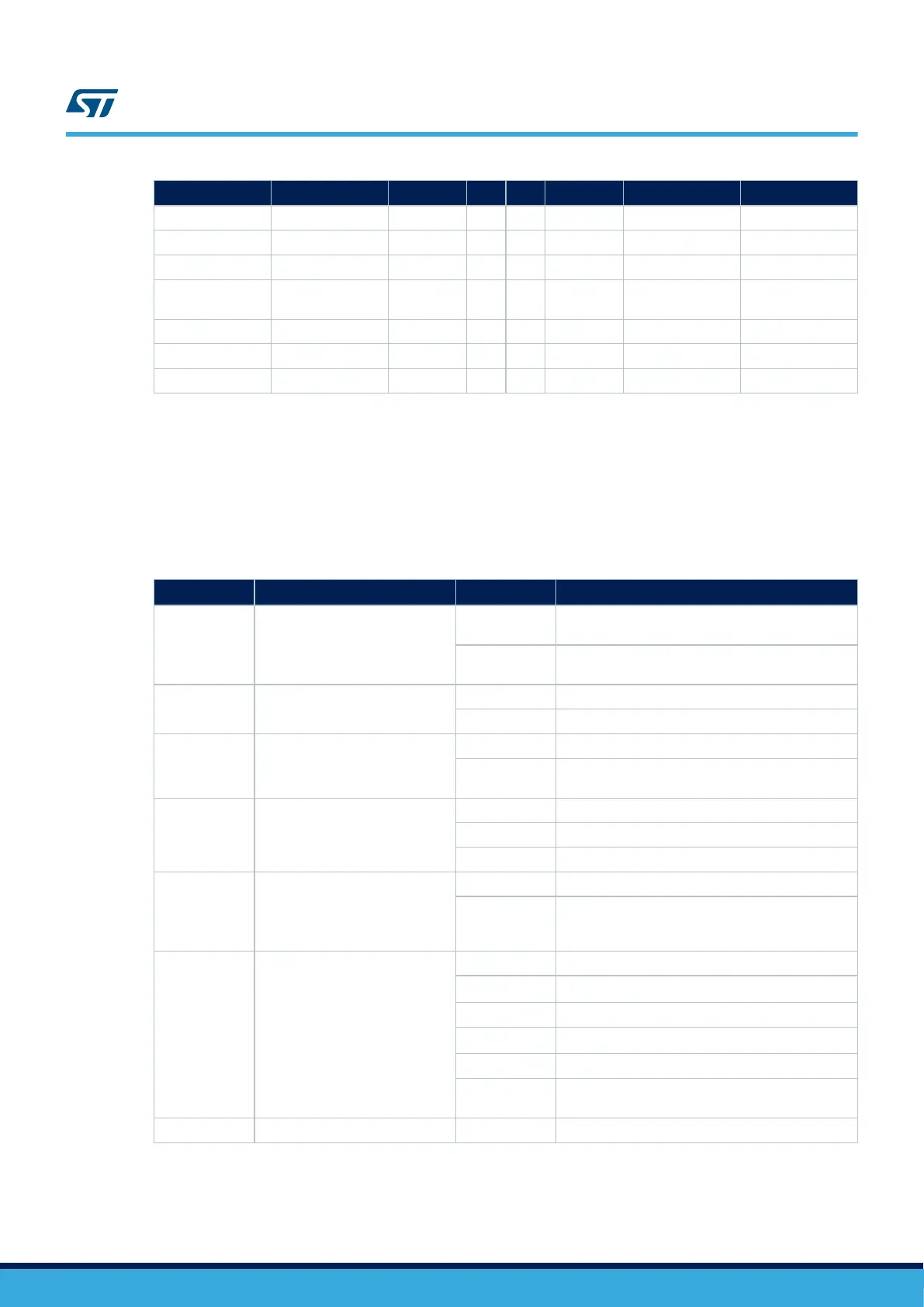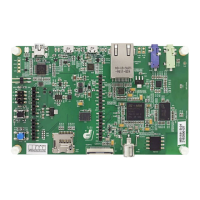STM32 pin Signal name Pin name Pin Pin Pin name Signal name STM32 pin
USB_DP2 USB_DP2 D+ A6 B7 D- USB_DM2 USB_DM2
USB_DM2 USB_DM2 D- A7 B6 D+ USB_DP2 USB_DP2
- - SBU1 A8 B5 CC2 UCPD_CC2 PB15
-
VBUS_C/
5V_USB_C
VBUS A9 B4 VBUS
VBUS_C/
5V_USB_C
-
- - RX2- A10 B3 TX2- - -
- - RX2+ A11 B2 TX2+ - -
- GND GND A12 B1 GND GND -
6.14 Jumper configuration
The jumper default positions are explained in Table 4. Default jumper configuration, and shown in Figure 2. The
Table 15 below explains the other jumper settings and configuration.
Table 15. Jumper configuration
Jumper / CN Definition
Setting
(1)
Comment
CN4
T_SWCLK
T_SWDIO
ON [1-2] ON
[3-4]
ST-LINK/V2-1 enable for on-board MCU debugger
OFF
ST-LINK/V2-1 functions enabled for external CN5
connector
JP2 STLK_RST
ON [1-2] use to reset ST-LINK MCU
OFF Normal mode
JP3 T_NRST
ON ST-LINK able to reset target MCU
OFF
ST-LINK not able to reset target MCU configuration
to use when CN5 is used with external application
JP4 VDD_MCU voltage selection
ON [1-2] VDD_MCU voltage selection = 3V3
ON [2-3] VDD_MCU voltage selection = 1V8
OFF No VDD_MCU power supply (forbidden)
JP5 IDD measurement
ON [1-2] VDD =3V3
OFF
U6 LDO not used. External 3V3 source can be
connected on pin 2 (ULPBench probe as an
example)
JP6 5V Power selection
ON [1-2] 5V from ST-LINK
ON [3-4]
5V from ARDUINO
®
VIN 7 to 12 V
ON [5-6] 5V from 5V_EXT
ON [7-8]
5V from user USB_UCPD (USB Type-C
™
)
ON [9-10] 5V from USB_CHGR
OFF
No 5V Power source, configuration when external
3V3 is used
CN13 / CN14 GND NA GND probe
1. Default jumper state in bold.
UM2581
Jumper configuration
UM2581 - Rev 2
page 29/48
