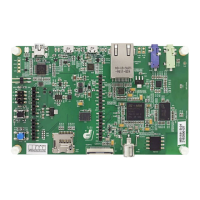By default:
• Communication between target MCU and ST-LINK MCU is enabled on LPUART1.
• Communication between target MCU, ARDUINO
®
and ST morpho connectors is enabled on USART3, not to
interfere with the VCP interface.
The Virtual COM port settings are 115200 bps, 8-bit data, no parity, 1 stop bit and no flow control.
6.13
USB Type-C
™
FS
The STM32 Nucleo-144 board supports USB full-speed (FS) communication. The USB connector CN15 is a USB
Type-C
™
connector.
The STM32 Nucleo-144 board supports USB Type-C
™
SINK mode only.
A green LED LD7 lights up when V
BUS
is powered by a USB host and the NUCLEO-L552ZE-Q board works as a
USB device.
6.13.1 USB FS device
When a USB host connection to the CN15 USB Type-C
™
connector of STM32 Nucleo-144 is detected, the
STM32 Nucleo-144 board starts behaving as a USB device. Depending on the powering capability of the USB
host, the board can take power from the V
BUS
terminal of CN15. In the board schematic diagrams, the
corresponding power voltage line is called 5V_USB_C. The STM32 Nucleo-144 board supports USB voltage 5V:
4.75 V to 5.25 V. MCU VDD_USB supports the 3V3 voltage only. Section 6.4 provides information on how to use
powering options. The hardware configuration for the USB FS interface is shown in Table 12.
Table 12. HW configuration for the USB interface
IO
HW Setting
Configuration
(1)
PA11 SB137
OFF
PA11 used as USB_FS_N diff pair interface
No other muxing
ON
PA11 can be used as an I/O on the morpho connector.
USB function can be used, but performances are low due to the track
length to the Zio connector: impedance mismatch.
PA12 SB138
OFF
PA12 used as USB_FS_P diff pair interface
No other muxing
ON
PA12 can be used as an I/O on the morpho connector.
USB function can be used, but performances are low due to the track
length to the Zio connector: impedance mismatch.
1. The default configuration is shown in bold.
6.13.2 UCPD
The USB Type-C
™
introduces the USB Power Delivery feature. The STM32 Nucleo-144 supports the dead
battery and the SINK mode.
In addition to the I/O DP/DM directly connected to the USB Type-C
™
connector, 5 I/Os are also used for UCPD
configuration: Configuration Channel (CCx), VBUS-SENSE, UCPD Dead Battery (DBn) and UCPD_FAULT (FLT)
feature.
To protect the STM32 Nucleo-144 from USB over-voltage, a USB Type-C
™
port protection, PPS compliant, is
used: TCPP01-M12 IC compliant with IEC6100-4-2 level 4.
• Configuration Channel I/O: UCPD_CCx: These signals are connected to the associated CCx line of the USB
Type-C
™
connector through the STM USB port Protection TCPP01-M12. These lines are used for the
configuration channel lines (CCx) to select the USB Type-C
™
current mode. The STM32 Nucleo-144
supports only SINK current mode.
• Dead Battery I/O: UCPD_DBn: This signal is connected to the associated DBn line of the TCPP01-M12. The
STM USB port Protection TCPP01-M12 managed internally the Dead Battery resistors.
UM2581
USB Type-C™ FS
UM2581 - Rev 2
page 27/48

