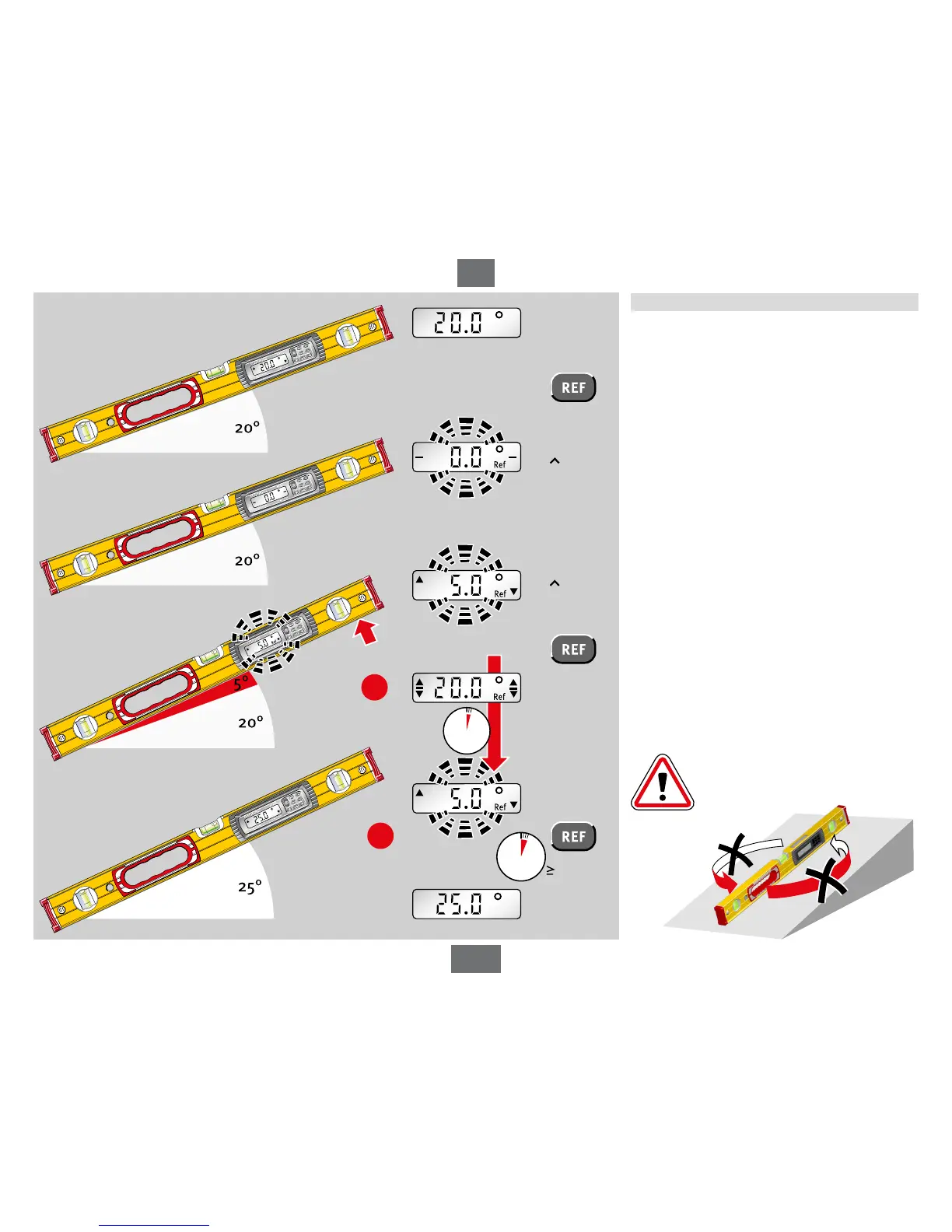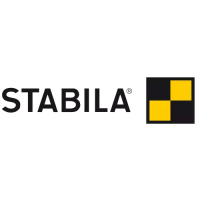TECH 196 / 196 M
10
en
The "REF” button can be used to select any set angle as
0° reference. The angle details now displayed relate to
this reference angle. The displayed value flashes with
this setting.
A
The reference angle value is displayed for 2 seconds by
briefly pressing the "REF” button.
B
The reference angle is deleted by:
• pressing and holding (≥ 3 sec) the "REF“ button.
The activated button lock must be released before
deleting the angle.
• Switching off
• The automatic switch-off function
The zero position then refers back to the original setting.
The alignment selected for the digital
protractor must not be changed during the
reference function, as this could lead to a
display error.
6.6 Freely selectable zero position REF
+5°
(= 25° )
0°
(= 20° )
20°
( + 5° )
RESET
REFERENCE
REFERENCE
20°
3 sec
3 sec
2 sec
A
B