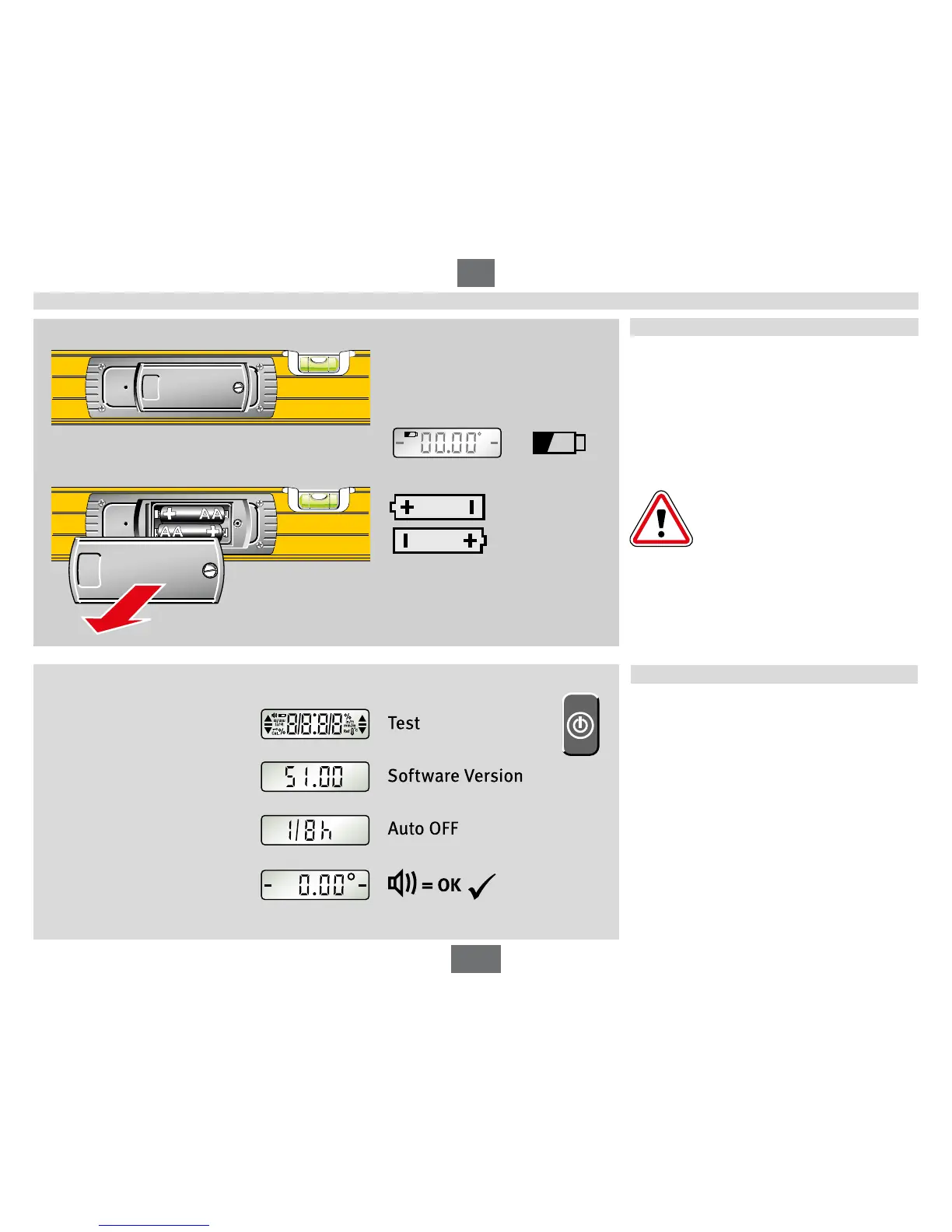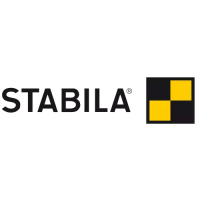TECH 196 / 196 M
6
en
Unscrew battery compartment lid on rear, insert new
batteries according to symbol in battery compartment.
Suitable rechargeable batteries can also be used.
LCD:
low battery charge - insert new battery
Dispose of used batteries at suitable collection
points - not with household waste.
Do not leave in unit!
Remove the batteries if you do not intend
to use the unit for some time!
2x 1,5V
Alkaline
AA, LR6, Mignon
MN 1500
5.1 Inserting batteries/battery replacement
5. Commissioning
5.2 Switching the unit on
After switching on with the "ON/OFF" button, an automatic
test is carried out. All the display's segments are shown.
After the end of the test, the version number S x.xx of the
software is briefly displayed and the automatic switch-off
time (Auto OFF) is shown.
An acoustic signal indicates that the unit is ready for
operation.
The display shows the angle measured in the set unit of
measurement.
