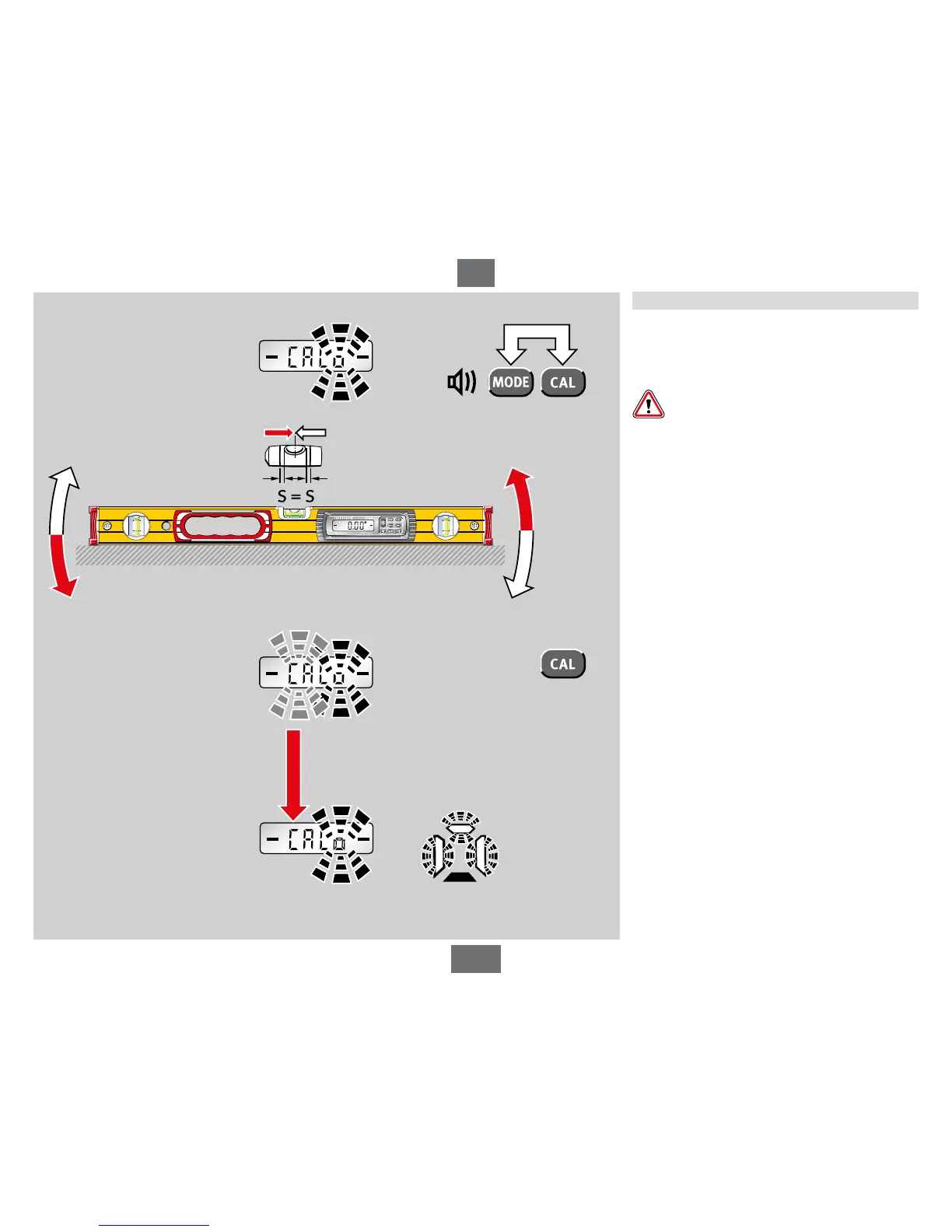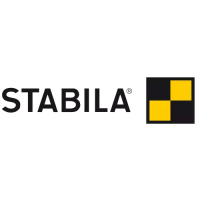TECH 196 / 196 M
16
en
8.3 Adjusting the sensor
Step 1:
Simultaneously press the „MODE“ and „CAL“ buttons.
Align the electronic spirit level accurately against a wall
and press the CAL button to confirm.
Step 1 must be performed with the vial. This ensures
that the spirit level, the horizontal vial and the
sensor are synchronised with each other.
Flashing segments indicate the positions still to be calibrated.
Non-flashing segments indicate the positions already
calibrated.