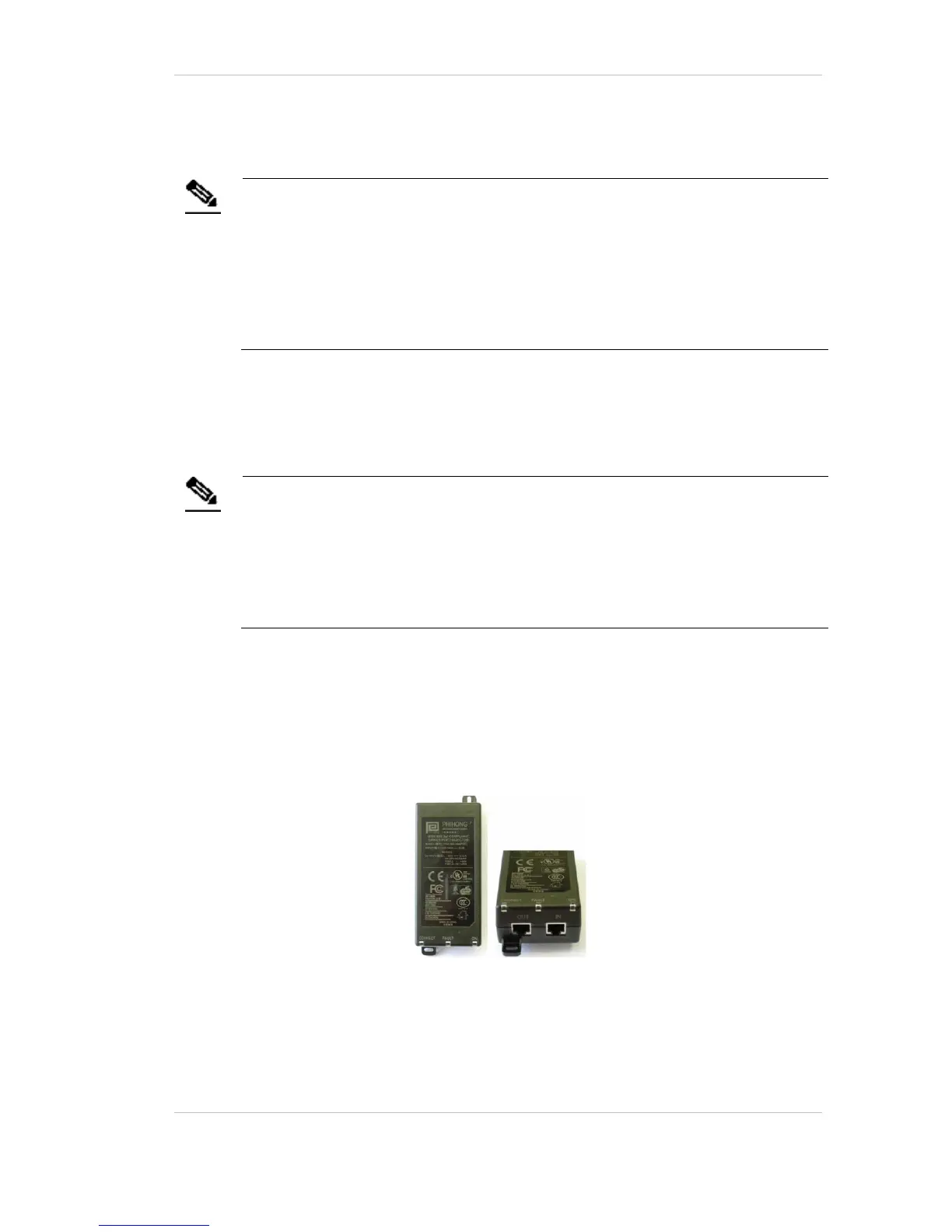EX5500 Controller Installation & Configuration Guide
11
Direct Power Supply
Connect a 48 VDC power source direct to the Controller’s power jack.
Note
The EX5500 Controller requires approximately 8 W of power. When
connecting a Controller to a direct power source with one of the above
options, verify that the power level is sufficient.
When using a direct power source for chained Exciters, you can only
power up to two Exciters sequentially, even if the power source is
sufficient for more.
Exciters must only be powered by a limited (marked LPS or NEC class
2) power supply.
PoE Switch
If your network has a Power-over-Ethernet infrastructure, you can connect a CAT-5
Ethernet cable from the PoE switch to the Controller’s LAN connector. This supplies
both the power and the network connection.
Note
PoE standard 802.3af class 0 allows power for a single EX5500
Controller
When using PoE with the other chained Exciters, a PoE connection must
be made to every second Exciter in the chain. In addition, the LAN
connectivity that the PoE supplies is not used for slave Exciters in a
chain. Slave Exciters receive data from the Master Exciter via the Chain
IN connection.
110/220 VAC to 48 VDC PoE Single-Port Injector
The PoE Single Port Injector converts 110/220 VAC to 48 VDC. In addition, it can
receive a network connection and you can run a single cable to the Controller’s LAN
connector, thus supplying both power and network connectivity.
When using this injector, the Controller power jack is not used.
Figure 6: 110/220 VAC to 48VDC PoE Single-Port Injector
The injector’s IN connector is connected to the network. The injector’s OUT
connector is connected to the Controller’s LAN connector.
