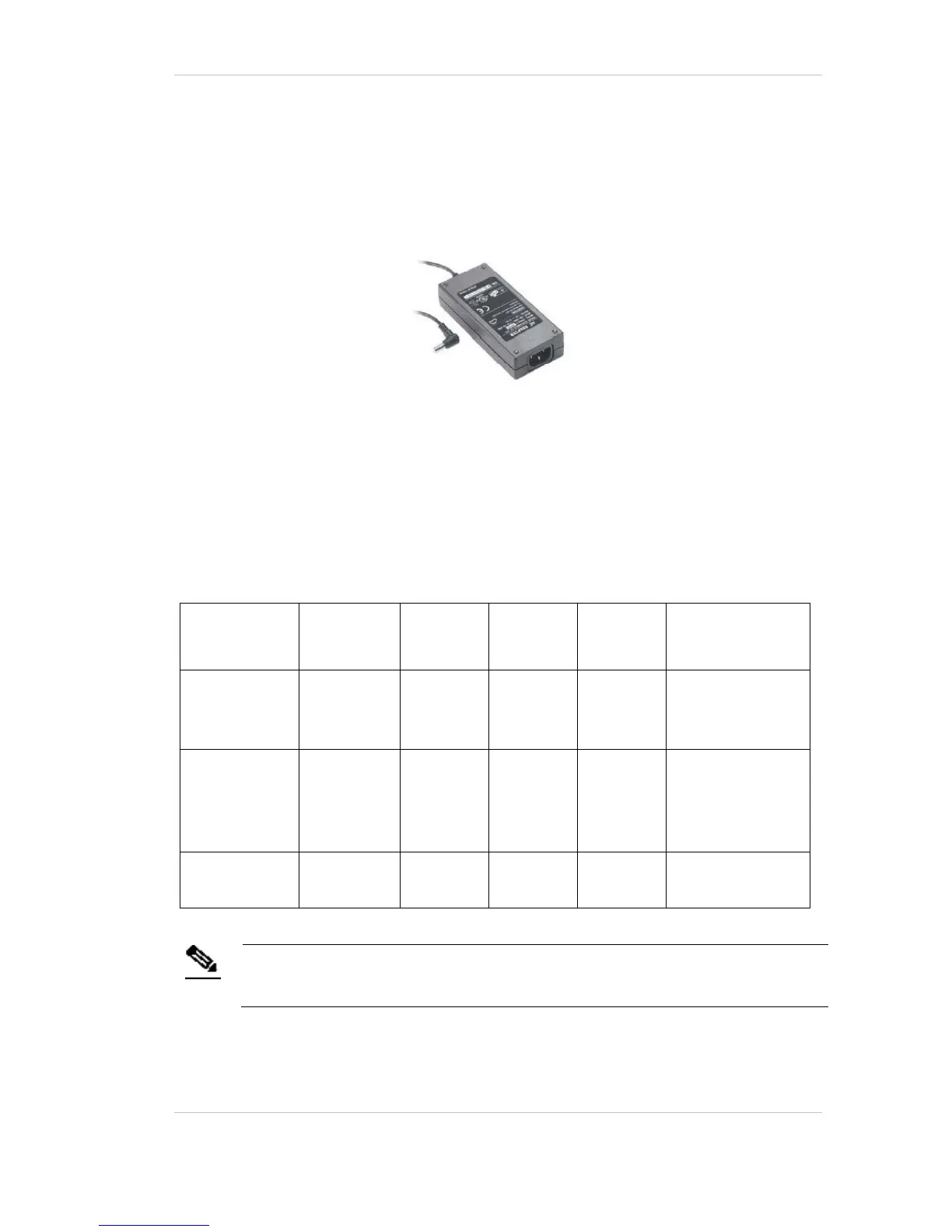EX5500 Controller Installation & Configuration Guide
12
The injector can be used for both networked and non-networked Controllers. In the
case of a non-networked Controller, the IN connector on the injector is not used.
110/220 VAC to 48 VDC Power Supply Adaptors
These adaptors convert 110 VAC or 220 VAC to 48 VDC.
Figure 7: 110/220 VAC to 48 VDC Adaptor
The adaptor is connected to the EX5500 Controller’s power jack. The network must
be connected separately to the EX5500 Controller’s LAN connector. This adaptor is
most commonly used for chained Exciters. It can power up to two Exciters.
Power Connection Summary
The following table summarizes the power connection options:
Power
Supply
Input Output Max.
Current
Available
Power
Maximum # of
Exciters with
One Source
PoE single
port injector
100-240
VAC, 50-60
Hz
48 VDC 0.32 A(1) 15.4 W 2
Standard PoE
802.3af switch
port(2)
– 48 VDC 0.32 A(1) 15.4 W 1 EX5500
Controller or 2
other types of
Exciter
External
power source
– 48 VDC > 1 A > 48 W 2
Note
To prevent power loss, PoE cables must not exceed 100m (330’) in
length.
