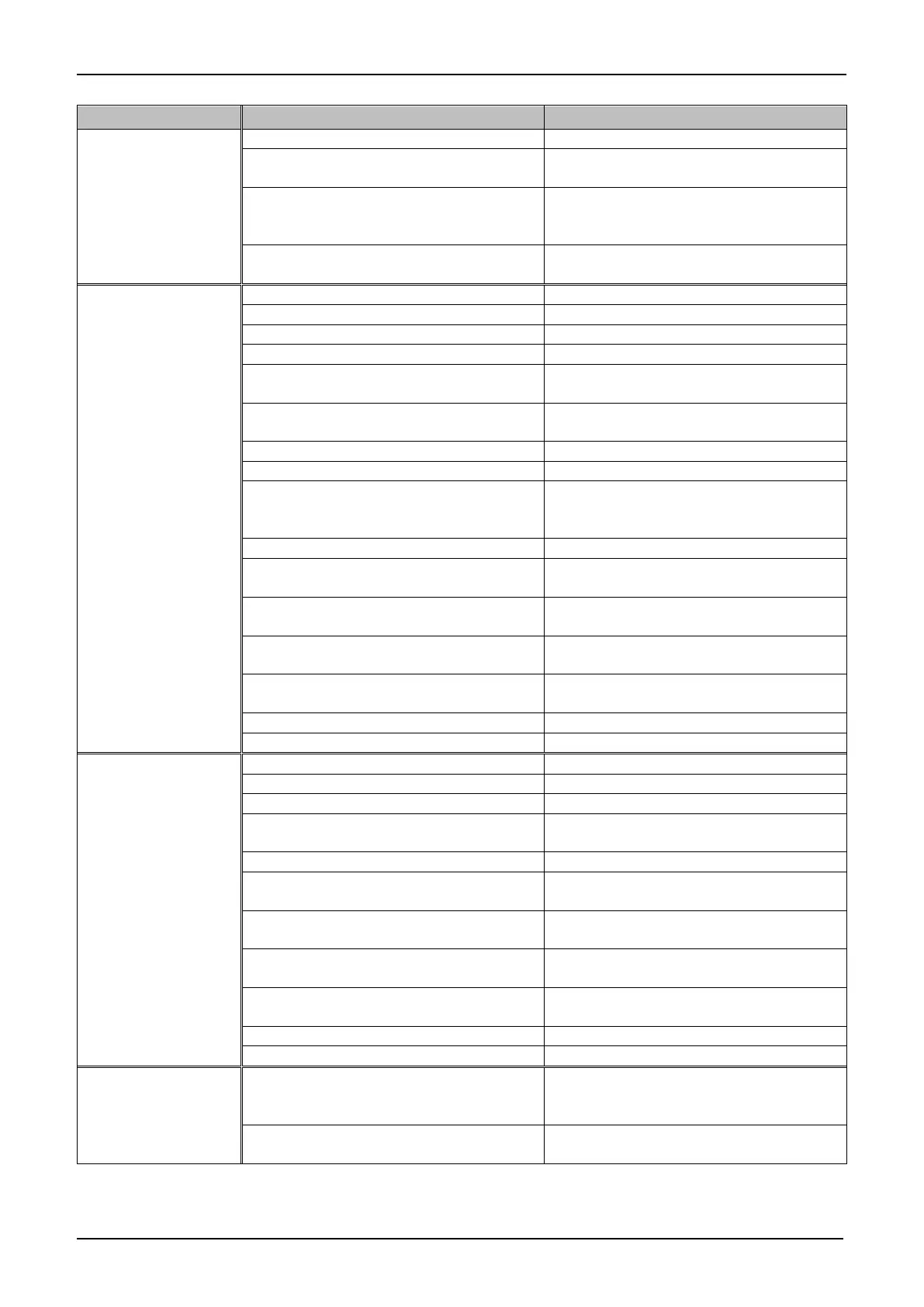9.
TROUBLESHOOTING (Tool)
Tool does not operate
when trigger is pulled.
Battery is not fully charged.
Battery is not set correctly.
Remove battery and reinsert. Reset tool to
home.
Battery pack has reached operating
temperature limit through continuous use or
defect.
Remove battery and allow it to cool. Mount
battery and reset tool to home. If defect,
replace battery.
Poor electrical connection due to dirty
battery or tool.
Keep the tool and battery clean.
Nut cannot be set up on
nosepiece or mandrel
do not rotate.
Wrong size of nosepiece or mandrel.
Change to appropriate part.
Pull the trigger to switch ON.
Mandrel thread is damaged.
Mandrel offset is too long.
Set the mandrel offset same with nut edge or
longer not more than 0.5mm
Attach the nut on mandrel by push it in with
tool.
To attach the pop nut, follow the procedure
by pressing it against the mandrel by hand.
Contact a local service center.
Rotation part lubrication is inadequate.
Already does not set up action.
Nut set up action in continuous is not
allowed. Do force reverse rotation or pull
trigger for mock stroke.
Change part or contact a local service center
Tool control part is broken.
Reset to factory mode. If not solve, contact a
local service center.
Reset the alarm. If not solve, contact a local
service center.
Take off battery and reinsert. If not solve,
contact a local service center.
Screen counter display is not showing.
Touch TOP icon and get back to counter
display.
Take off battery and reinsert. Switch ON tool.
Nut could not be
fastened. No stroke or
even trigger is pulled,
tool do not operate.
Incorrect setting value of stroke or force
Set the appropriate stroke or force.
Insert the nut, then pull the trigger
Tool or battery temperature is too high.
Cool down the tool or battery before
operating.
Tool control part is broken.
Reset to factory mode. If not solve, contact a
local service center.
Reset the alarm. If not solve, contact a local
service center.
Take off battery and reinsert. If do not solve,
contact a local service center.
Screen counter display is not showing.
Touch TOP icon and get back to counter
display.
Take off battery and reinsert. Switch ON tool.
Nut does not come off
from mandrel.
Excessive fastening stroke damages pop nut
screws
Set the fastening stroke or fastening load to
an appropriate value. When removing, use
forced reversal.
After fastened, tool cannot withdraw from
work.
During withdrawal, gently pull the nut.
