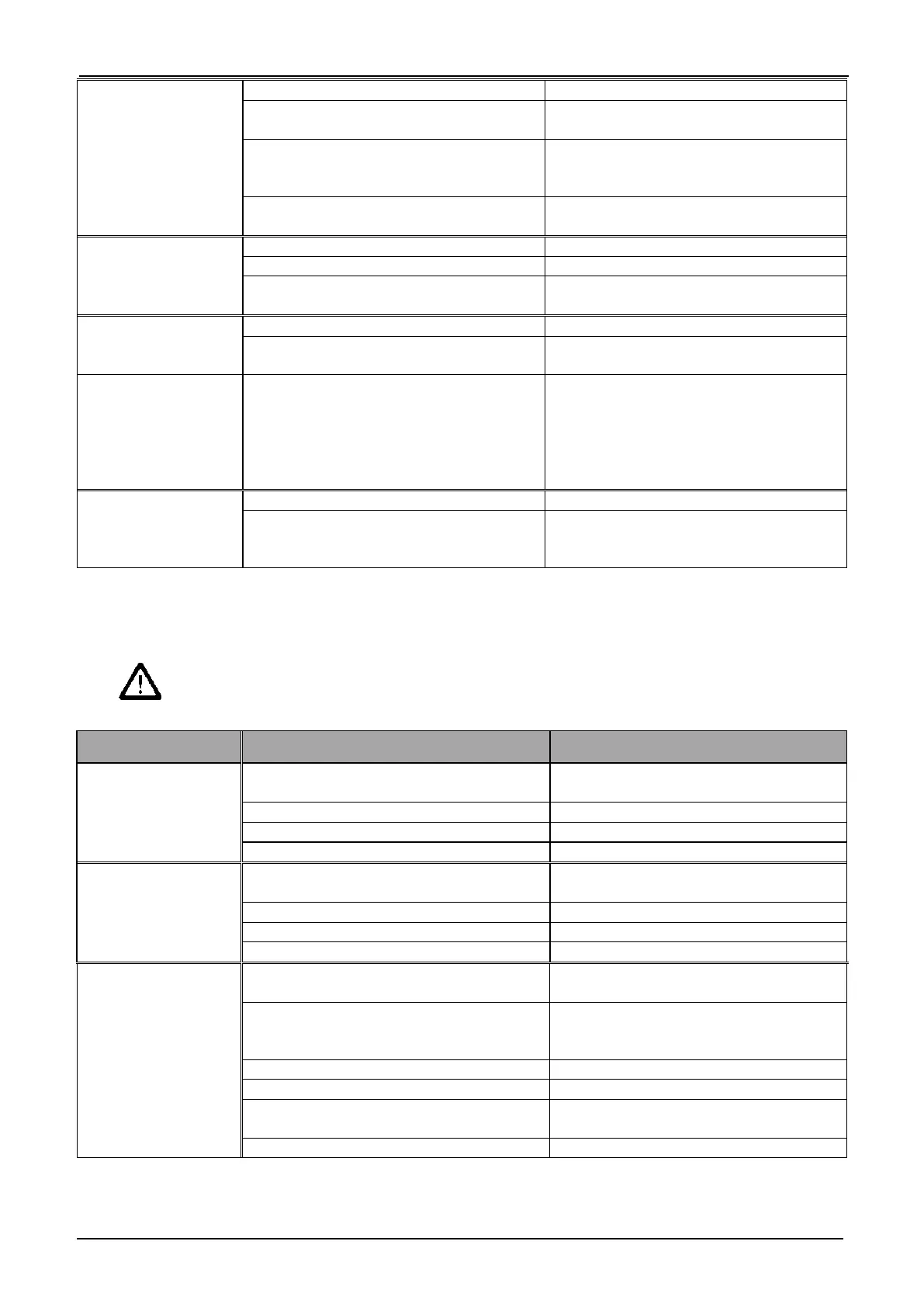Mandrel is broken or
damaged. Nut is broken
or damaged.
Mandrel lifespan is over.
In stroke control mode, nut is fastened twice
Do not operate with nut that been fasten
once.
Fastened nut stroke and force value are over
than setting.
Set the stroke or force to appropriate value.
Use force reverse to release nut. If mandrel is
damaged change to new.
Nut is fastened in incline position.
Operate by correct way. If mandrel is
damaged change to new.
Not enough fastening
stroke.
Incorrect setting value of stroke or force
Resetting stroke or force appropriate value.
Tool control part is broken.
Reset to factory mode. If not solve, contact a
local service center.
Incorrect setting value of stroke or force
Resetting stroke or force appropriate value.
Tool control part is broken.
Reset to factory mode. If not solve, contact a
local service center.
Appropriate stroke
cannot be adjusted.
Incorrect setting value of stroke or force
If stroke and force mode is ON, switch OFF
force mode, and try again. If the this operate
correctly, force setting is not appropriate. If
cannot adjust, contact a local service center.
Force mode only stroke is no stable compare
to stroke mode.
At full charge, the
number of nuts
fastened is too low than
firstly used.
Nut tools components. Ball screw and thrust
bearing are damaged.
Contact a local service center.
TROUBLESHOOTING (Touch Screen)
WARNING: Read touch screen manual to further understand the troubleshooting of
smart screen.
1. Battery is not fully attached.
Remove battery and re-insert. Reset tool to
home.
2. Battery is not fully charged.
3. Battery is malfunction.
4. Trigger module malfunction.
Contact a local service centre.
Screen freezes at
Stanley Engineered
Fastening Logo
Remove battery and reinsert. Press trigger
to turn ON.
2. Smart screen malfunction.
Contact a local service centre.
3. Trigger module malfunction.
Contact a local service centre.
4. Setting data are broken.
Restore to factory setting.
Tool do not function
when mandrel was
push
1. Screen is not home screen (Counter screen).
Get screen to home scrren. Touch “Back
home” icon to be back home.
2. Screen malfunction, freezing or all white .
Remove battery and reinsert. Press trigger
to turn ON. Or set the tool to default. If not
solve, contact a local service centre.
3. Alarm message is shown with beep sound.
Reset alarm refering to the related pages.
4. Setting data are broken.
Restore to factory setting.
5. Radio communication error.
Restore to factory setting. If not slove,
contact local service centre.
6. If tool is already operating
Continue with fastening or enforced spin off
