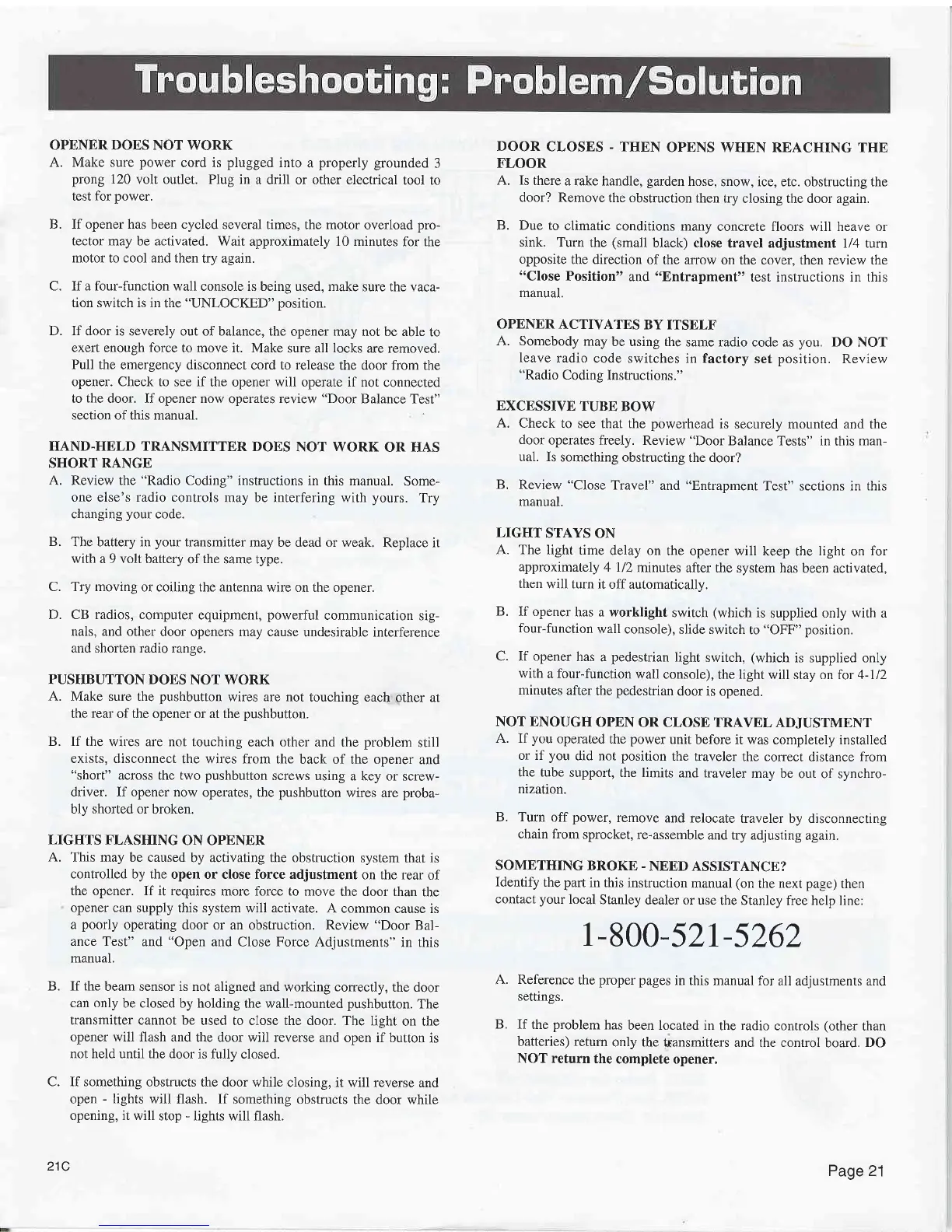OPENERDOES
NOT WORK
A. Make sure
power
cord is
plugged
into
a
properly
grounded
3
prong 120
volt outlet. Plug in
a drill or other electrical
tool to
test
for power.
B. If opener has
been
cycled
several times, the motor
overload
pro-
tector may be activated.
Wait approximately 10 minutes
for the
motor to cool and then
try again.
C. If a four-function
wall console is being used, make
sule the vaca-
tion switch is in
the
"UNLOCKED"
position.
D. If door is
severely out of balance, the
opener may not be able
to
exert enough force
to move it. Make
sure a1l
locks
are removed.
Pull the
emergency disconnect
cord
to release
the door from
the
opener. Check to see if
the opener will operate if not
connected
to
the
door. If opener now
operates
review
"Door
Balance Test"
section of this manual.
HAND-HELD
TRANSMITTER DOES
NOT WORK
OR HAS
SHORT RANGE
A. Review the "Radio Coding"
instructions in this manual.
Some-
one else's radio controls
may be interfering with
yours.
Try
changing
your
code.
B.
The battery in
your
transmitter
may be dead or weak.
Replace it
with a 9 volt battery
of
the
same type.
C. Try moving
or coiling the antenna
wire on the opener.
D. CB radios, computer
equipment,
powerful
communication
sig-
nals, and other
dool openers may cause
undesirable interference
and shorten radio range.
PUSHBUTTON DOES
NOT WORK
A. Make sure the pushbutton
wires are not
touching each
other at
the
real
of the opener or at the
pushbutton.
B. If the
wiles are not touching
each other and
the
problem
still
exists, disconnect
the wit'es from the
back of the opener
and
"short"
across the two
pushbutton
screws using
a key or screw-
driver. If opener now
operates, the
pushbutton
wires are
proba-
bly shorted or
broken.
LIGHTS
FLASHING
ON OPENER
A. This may be caused
by activating the obstruction
system that
is
controlled by the
open or close force adjustment
on the rear
of
the opener. If it requires
more force to move
the door than
the
opener can
supply this system will activate.
A common
cause is
a
poorly
operating door or an
obstruction, Review "Door Bal-
ance Test"
and "Open and
Close
Force
Adjustments"
in this
manual.
B. If the
beam sensor is not
aligned and working correctly,
the door
can only
be closed by holding
the wall-mounted
pushbutton.
The
transmitter cannot be
used to close the door. The
tight
on the
opener will flash and
the door will reverse
and open if button
is
not held until the dool
is fully closed.
C. If something
obstructs the door while
closing, it will reverse
and
open
-
lights
will flash. If
something obstructs
the door while
opening, it will
stop
-
lights will flash.
zlw
DOOR
CLOSES
-
THEN
OPENS WHEN REACHING
THE
FLOOR
A. Is
there
a rake handle,
garden
hose,
snow, ice, etc. obstructing the
door? Remove
the obstruction
then try
closing the door again.
B. Due to
climatic conditions
many
concrete floors will heave or
sink. Turn
the
(small
black) close
travel adjustment 1/4 turn
opposite
the direction
of the arrow
on the cover, then review the
"Close
Position"
and
"Entrapmentt'
test instructions in this
manual.
OPENER
ACTIVATES
BY ITSELF
A. Somebody
may
be using the
same radio code as
you.
DO NOT
leave
radio
code switches in factory
set
position.
Review
"Radio
Coding
Instructions."
EXCESSIVE
TUBE
BOW
A.
Check to
see that the powerhead
is
securely mounted and the
door
operates
freely. Review
"Door Balance Tests"
in this
man-
ual. Is
something
obstructing the door?
B. Review
"Close
Travel"
and "Entraoment
Test" sections in this
manual.
LIGHT
STAYS ON
A. The
light time
delay on
the opener will
keep the light on
for
approximately
4 1/2
minutes
after the
system has been activated,
then
will turn it
off automatically.
B.
If opener
has a
worklight
switch
(which
is
supplied only
with
a
four-function
wall console),
slide switch
to
"OFF' position.
C. If opener
has
a
pedestlian
light
switch,
(which
is supplied only
with
a four-function
wall
console),
the light will stay on for 4-l/2
minutes
after
the
pedestrian
door is opened.
NOT ENOUGH
OPEN
OR CLOSE TRAVEL
ADJUSTMENT
A. If
you
operated
the
power
unit
before it was completely installed
or if
you
did not
position
the
traveler the correct
distance
from
the tube
support, the limits
and traveler
may be
out of synchro-
nization.
B. Turn
off
power,
remove
and relocate
traveler by disconnecting
chain from
sprocket,
re-assemble
and try adjusting
again.
SOMETHING
BROKE
-
NEED ASSISTANCE?
Identify
the part
in this
instruction
manual
(on
the
next page)
then
contact
your
local
Stanley
dealer or use
the Stanley free help line:
1-800-
52r-5262
Reference
the
proper pages
in this manual
for all adjustments and
settrngs.
If
the
problem
has
been located in
the
radio
conrrols
(other
than
batteries)
return
only the
kansmitters
and the control
board.
DO
NOT return
the
complete opener.
B.
Page
21
