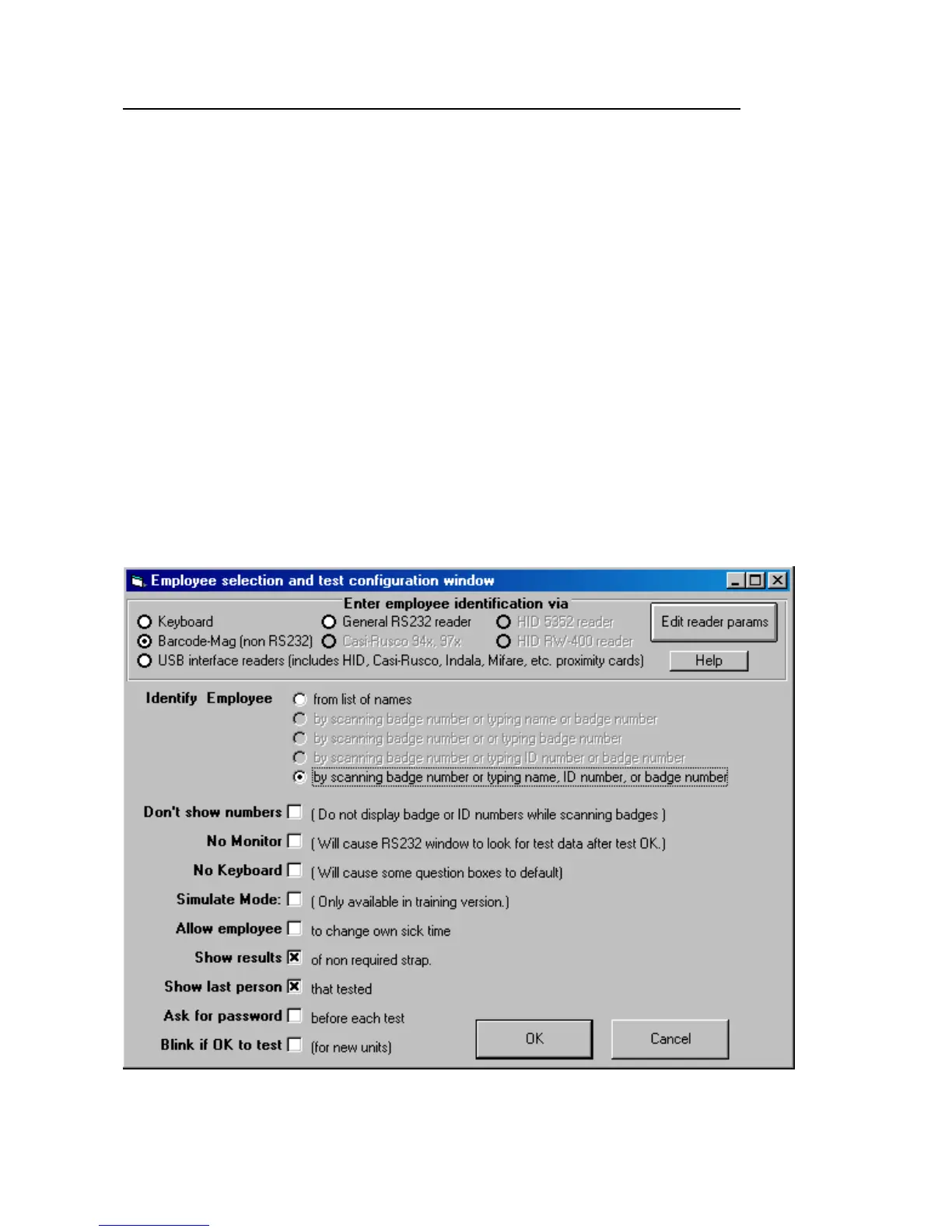Static Solutions CT-8900 Combo Tester Instructions 1/15/2015
22
Keyboard Wedge and USB Bar Code Reader or Magnetic Stripe Reader Installation
(i.e. unit is a keyboard wedge device that sends the badge number followed by a carriage return.)
1. NOTE: If your unit has a PS2 connector port for your keyboard, you will have to obtain a 5-din pin adapter from a local
electronics store. (Radio Shack)
2. Un-package the magnetic stripe reader or bar code reader and unravel cord.
3. Unplug your computer’s keyboard from the back of the CPU.
4. Plug the magnetic stripe reader or bar code reader (male end) into the keyboard socket in the back of the computer.
5. Plug the keyboard into the female terminal on the magnetic stripe reader or bar code reader. Attach the reader on the top
of the stand.
6. The magnetic stripe reader or bar code reader is now ready to use. Position the reader on TOP of the stand. Position the
CT-8900 directly below the reader so as the RS-232 does not protrude.
7. Turn computer on.
8. Install software
9. Read, “help files”.
10. Open ESD program- Click “Set up”.
11. Click “Employee Selection Configuration”
12. Select Bar code/Mag reader. This is same setting if using magnetic stripe reader.
13. Select “by scanning badge number”
14. If you do not want the numbers to be displayed for safety reasons select the Don’t Show Numbers box.
15. Press “Edit Reader parameters”.
16. Press “all” under Characters to use.
17. If you want to automatically enter new badges click all the 4 boxes in the unrecognized employee configuration window.