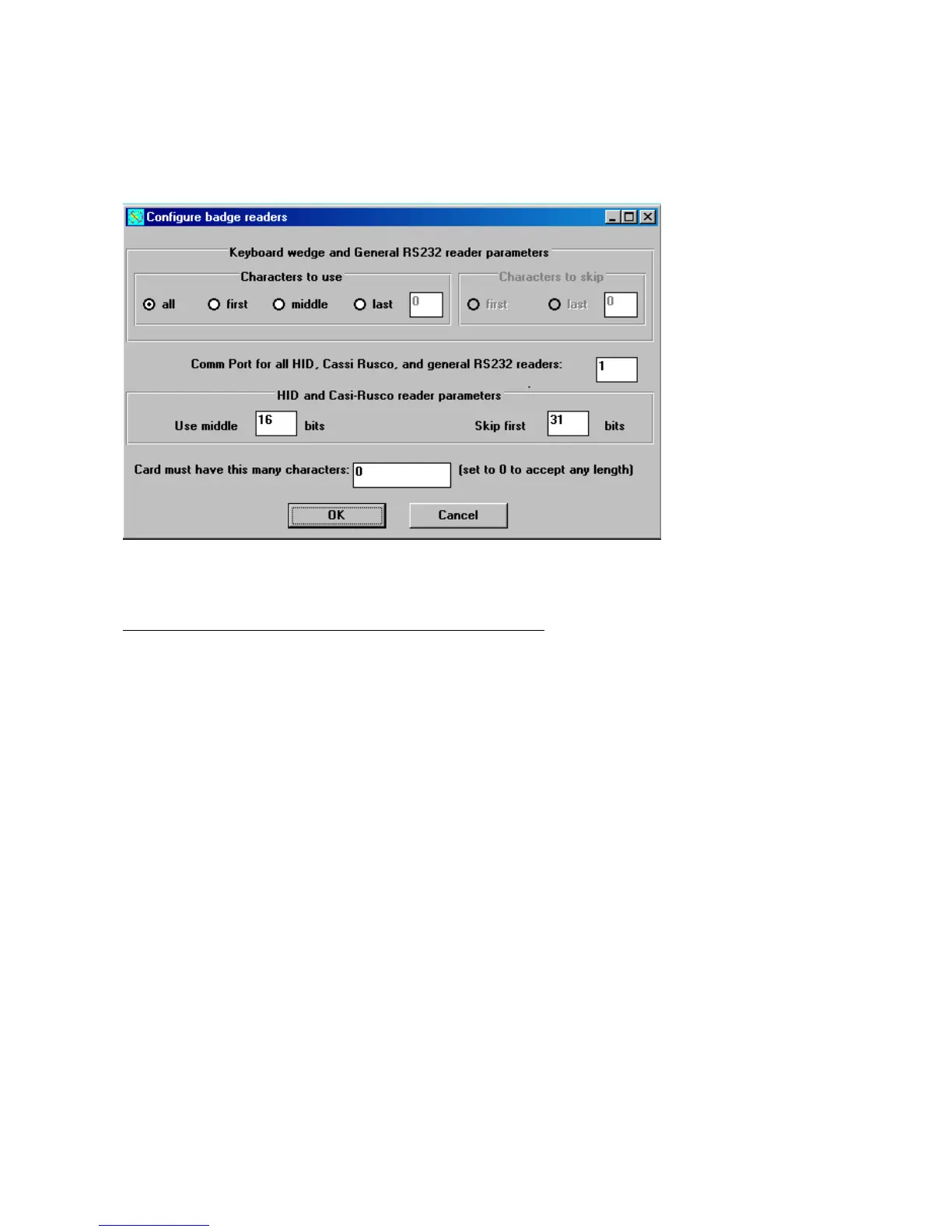Static Solutions CT-8900 Combo Tester Instructions 1/15/2015
26
Press the “Edit reader parameters” button and:
• Select “all characters” (unless you want to skip some)
• Enter the com port number
• To guarantee that the badge number reading contains the correct number of characters, enter the number of characters in
the “Card must have this many characters” box.
Trouble Shooting If the RS232 reader card does not work.
1. Incorrect comm. ports will not allow the system to work. Check if they are operable and if they are correctly connected.
The tester and reader must NOT be on the same ports.
2. Press the test press switch for at least two seconds.
3. Try rebooting the computer after everything is installed.
4. Open Microsoft Hyperterminal (Start, Programs, Accessories, Communications, Hyperterminal) and see if it can receive the
transmitted characters.