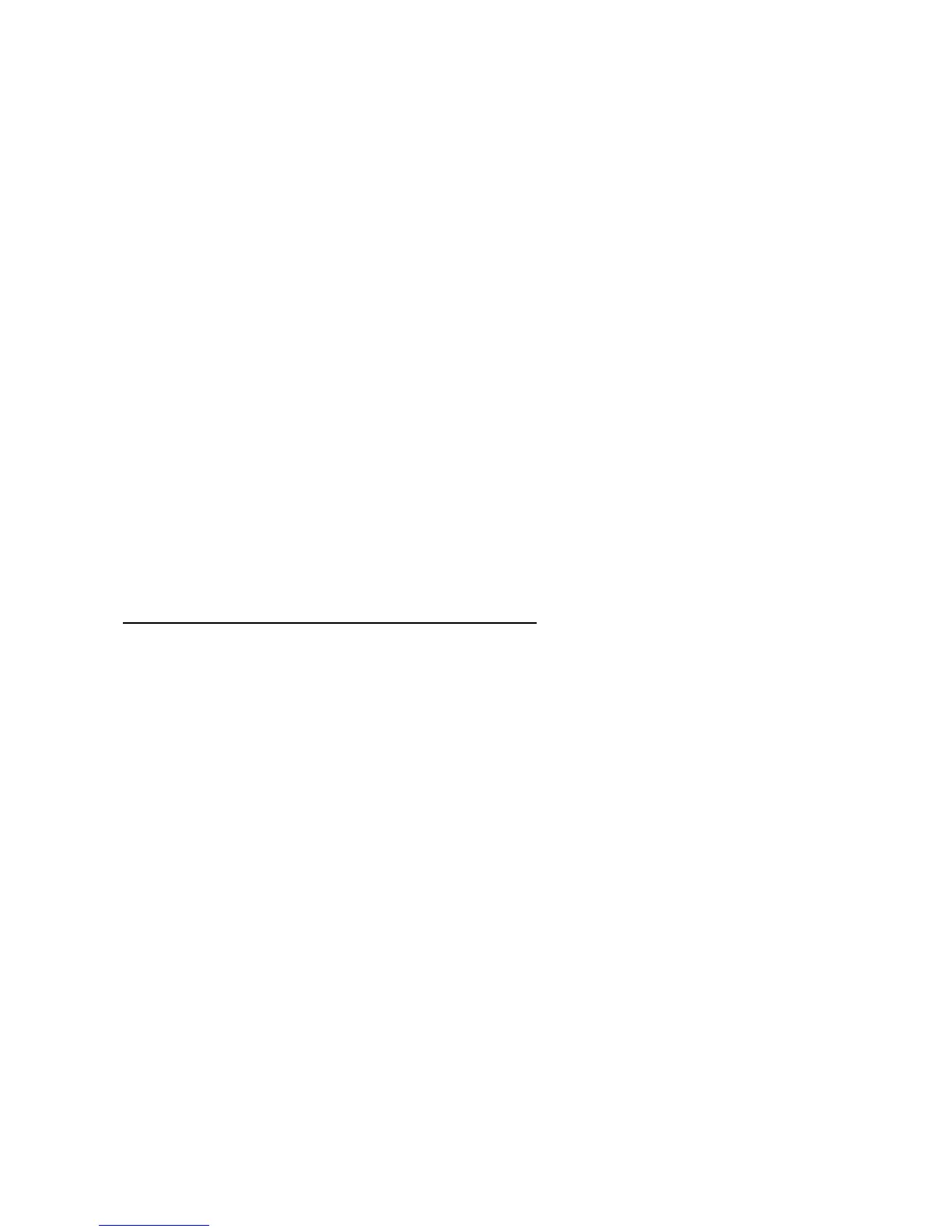Static Solutions CT-8900 Combo Tester Instructions 1/15/2015
39
remote data base, as a safety measure to prevent too many names from being scrubbed in case of a remote data base
error.
However, WHEN USING THE UPDATE/SCRUB FEATURE, KEEP GOOD BACKUPS OF THE NAMES.TXT DATA BASE
just in case. You can use the BackupNames function in AutoGenerate email, or click on Tools Backup names.
Scrubbing will not add employees from the remote data base to the EsdTest, it will only modify (update if already there), or
delete. This prevents the entire corporate employee listing from being added – employees will only be added as they test.
Method 2 Operation (remote data base only)
Click the 2nd radio button in the Setup Remote Data Base window. All employee editing features and most reports are
disabled.
Method 3 Operation (remote data base if available)
Click the 3rd radio button in the Setup Remote Data Base window. If the employee information editor is used, it will only
modify the Names.txt file, so the Names.txt file will need to be exported to the remote data base (see Tools menu)
Method 4 Operation (never use the remote data base)
Click the 4th radio button in the Setup Remote Data Base window
An example Access 2000 data base (EsdTest.mdb) is included in the EsdTest directory. The best way to get familiarized with this
feature is to use this example. You can open it with MS Access or other data base editing program to see what the table looks like,
then close it. Set up our Remote Data Base configuration window to use this data base (EsdTest.mdb) as instructed above. Copy
and paste the configuration parameters from this file into the set up window. Setup the Employee Selection configuration window to
use Keyboard and Identify employee by scanning name or badge#. When the "Please type your badge#" window appears, type
12321. This badge number is not currently in our example names.txt data base, so the remote data base feature will look for it in the
EsdTest.mdb data base and add it to the Names.txt data base.
Remote Data Base Setup for storing resistance test data
Description
This feature allows the storing of resistance test data in a remote database such as Oracle, SQL2000, or Access 2000 (even though
the data is already available in the EsdTest log Log.txt). For example, after James Bond presses the test button, the following
information can be stored in the remote results database:
Date and time of test - 08/14/2005 01:02:03 PM
ID# - 007
Last name - Bond
First name - James
Workgroup designator: - HMSS
Wrist status - Pass
Left foot status - High
Right foot status - Low
Wrist resistance - 12.34
Left foot resistance - 100.0
Right foot resistance - 0.03
Station ID - A01
GMT Time difference - -5
Remote Data Base creation
Create a database with a name something like EsdTest, or use the remote names database. If using the remote names database, it
must have writing privileges.
Create a table with a name like ESD_RESULTS in the results database with the following fields:
DATE_TIME (create as date/time field)
EMPID (create as text or char field)
LAST_NAME (create as text or char field) optional
FIRST_NAME (create as text or char field) optional
DEPT (create as text or char field) optional