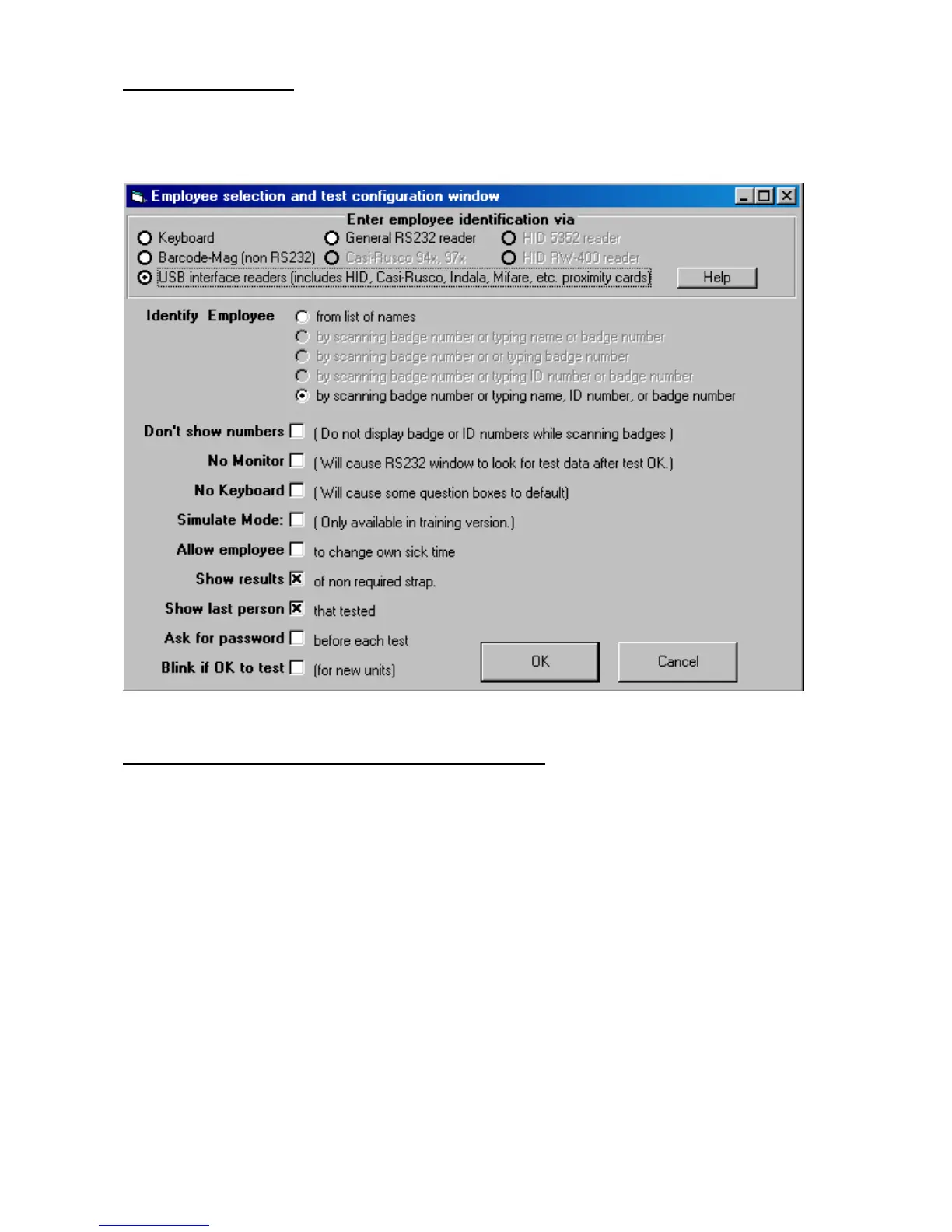Static Solutions CT-8900 Combo Tester Instructions 1/15/2015
24
USB Reader Installation
A USB reader automatically reads and decodes the card, and injects the number into the keyboard stream. It is powered by the USB
cable so does not need a power supply. Setup the software by clicking the “USB” option as shown in the following picture. When the
USB option is selected, the “Configure Reader” button will be hidden since no other configuration is needed.
Trouble Shooting if USB scanner Does Not Read Correctly
The reader must be preprogrammed to read and decode the card correctly, and end with a “return” character. To test, open
Microsoft Notepad, type a few characters to see them displayed, then read a card and it should also be displayed. If the badge
number is not displayed correctly, then return the reader, a typical card, and a note with the desired badge number to be read from
the card, to Static Solutions Inc for reprogramming.
Note that RS232 readers connected to an RS232-USB converter acts like RS232 input readers and not like USB readers, so see the
“INSTALLING CASI-RUSCO, HID, AWID RS232 READERS” section below.