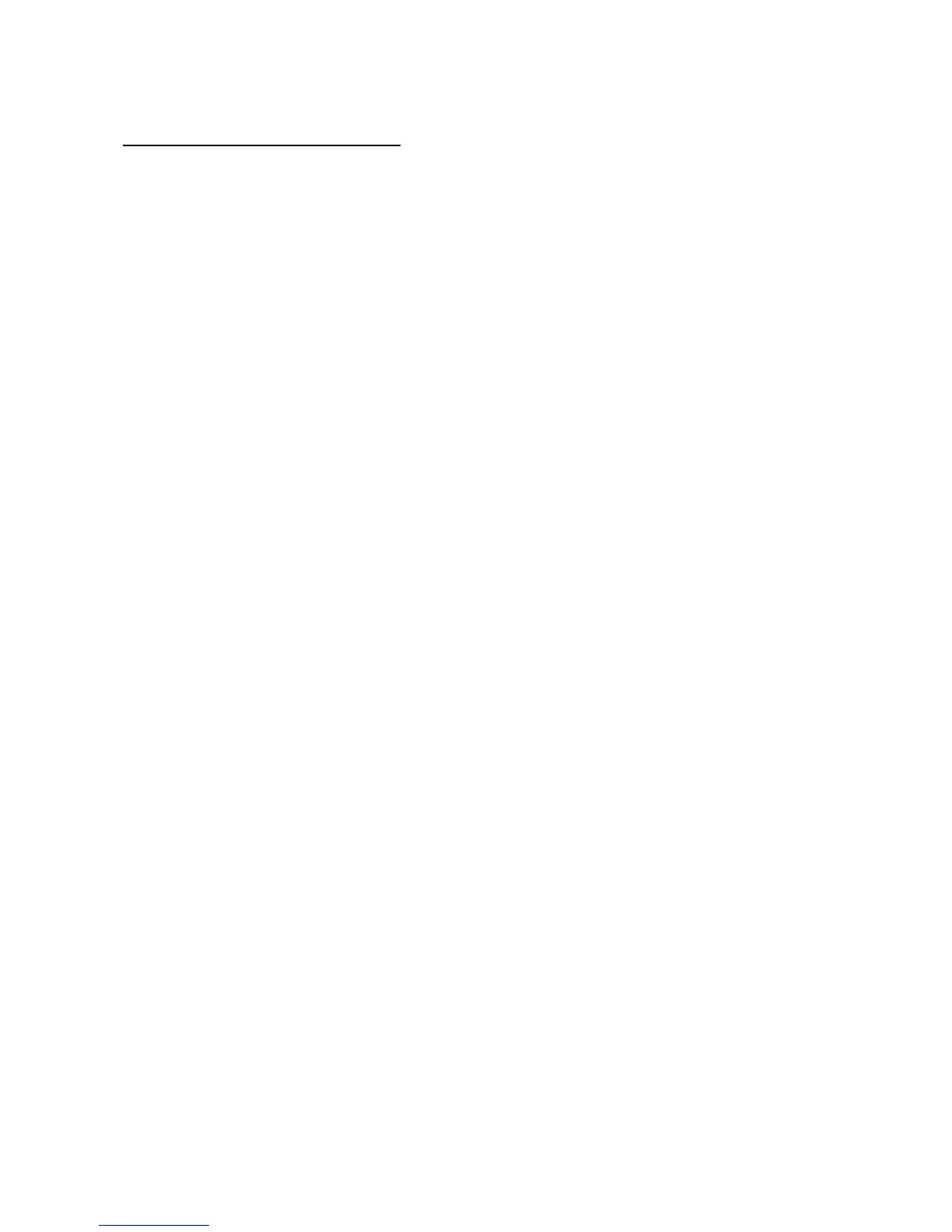Static Solutions CT-8900 Combo Tester Instructions 1/15/2015
8
The AutoGenerate email report task scheduler should be setup to run the "Training" report every week or so.
Training Program Sequence of Events
1. Employees normally test their straps at the EsdTest station before entering the ESD sensitive work area.
2. A month or so before the employee's certification is due to expire, the test station will flash a warning.
3. Sometime during the next month, the employee should then spend one to two hours taking the recertification training
course at the learning station computer. They must log in with their EsdTest ID number.
4. The EsdTest server periodically runs the "Training" report in the Auto email report generator task scheduler which then
searches the training course data base for all similar employee ID numbers that are in the EsdTest data base, and updates
the EsdTest data base certification dates with the date the employee passed the training course. The report will list all
employees who have recently passed the training course.
5. If the employee does not pass the course before his/her certification date expires, they will not be allowed to test their
straps (if the EsdTest certification window setup has been so configured).
6. To generate a list of expired or soon to expire employee certifications, run the Certification report.