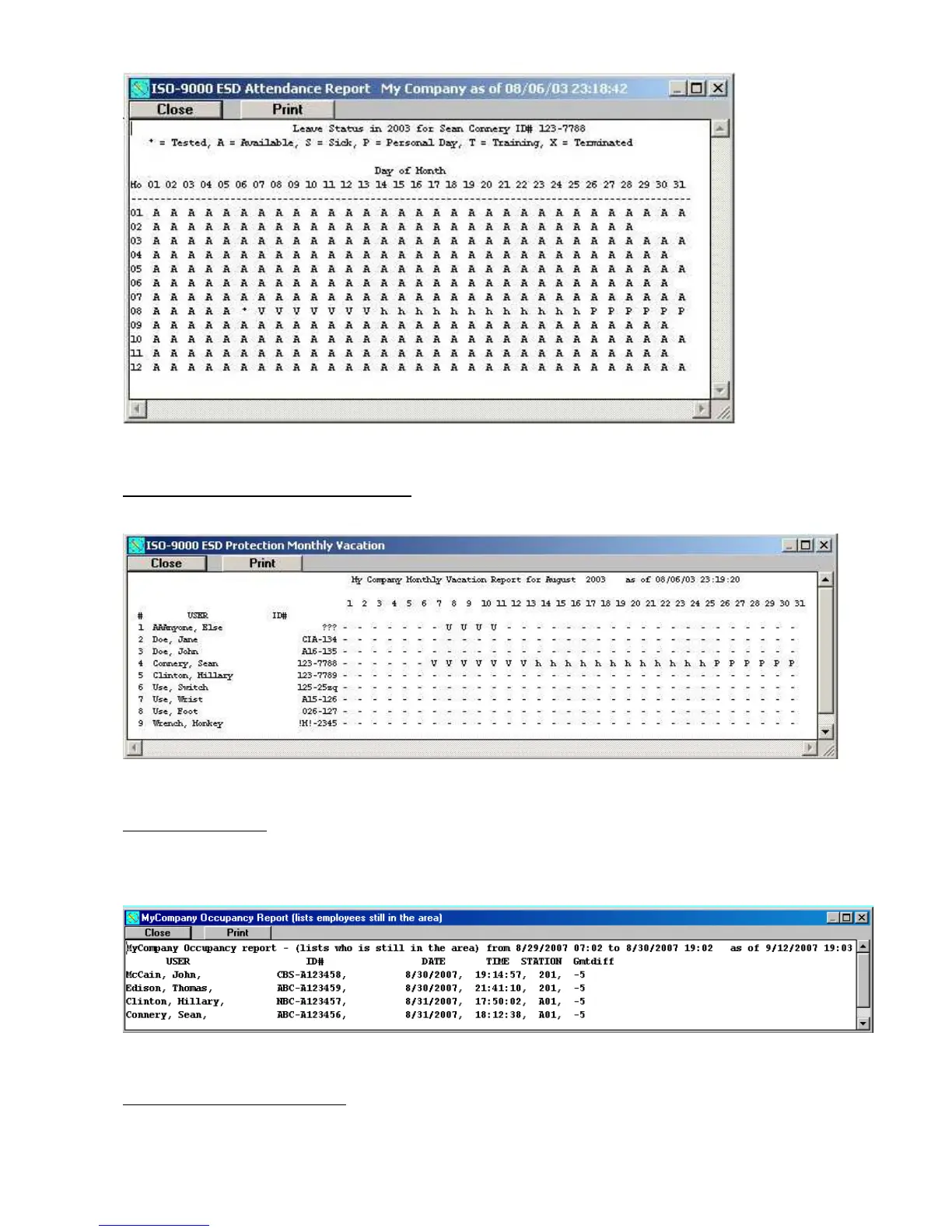Static Solutions CT-8900 Combo Tester Instructions 1/15/2015
56
Monthly Vacation (Attendance) report
Below is an example of the monthly vacation report, which will generate an attendance report for all employees, a work group of
employees, or an individual employee.
Occupancy Report
The “Occupancy” report lists the employees who remain (have not logged out) in an area. This requires setting the “Exit” parameter
in the Setup General Configuration window. Employees must scan their badge and press the test button when they enter and area,
and scan their badge but not press the test button when they leave the area.
Operational messages Report
The “Operational messages” report displays a log of the pop up warning messages.