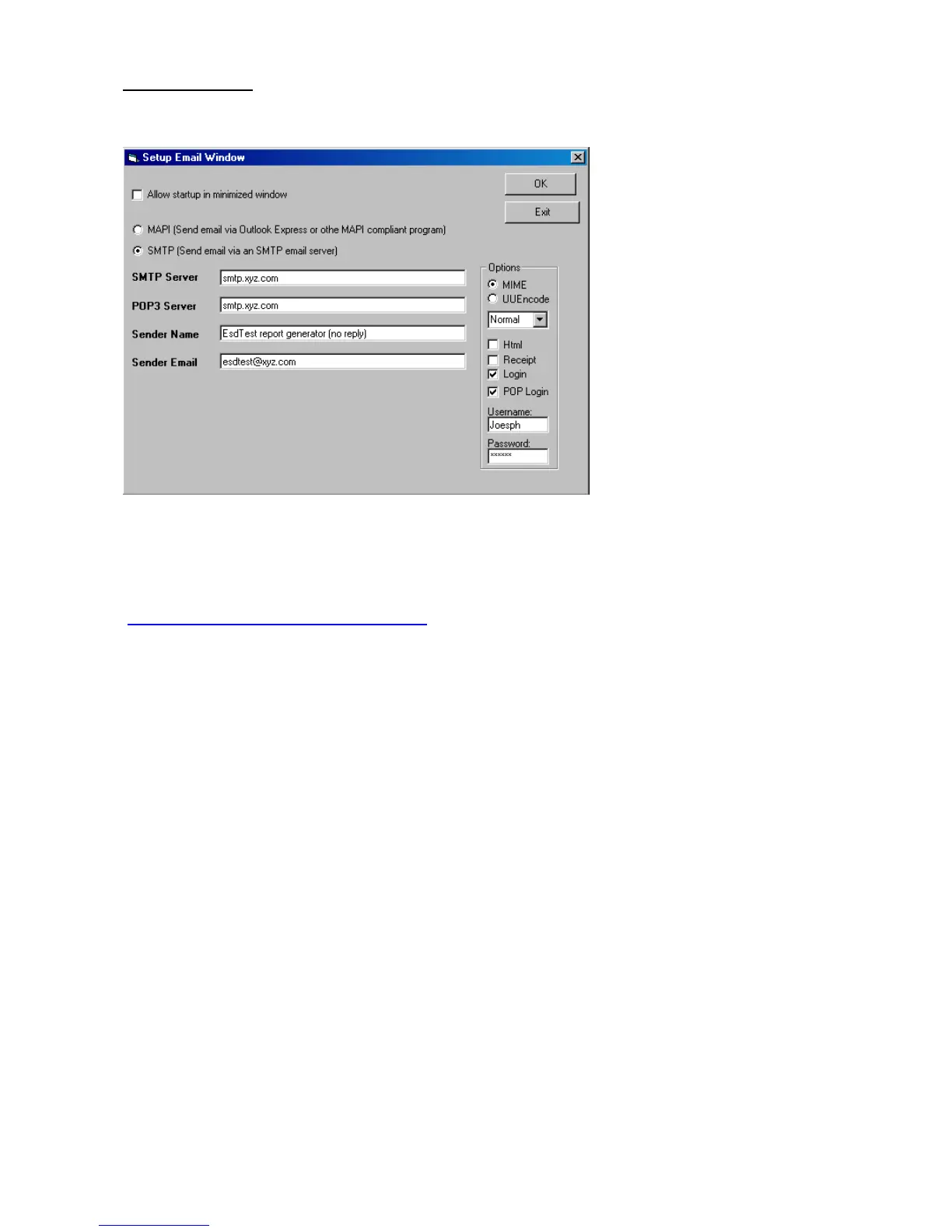Static Solutions CT-8900 Combo Tester Instructions 1/15/2015
44
Email Parameters
If using the Automatic emailed reports feature, the email parameters may be modified in this window.
l
This window configures the Autogenerate report feature to email reports in either MAPI mode or SMTP mode. To send reports via
your Outlook or Outlook Express or WIndows Live Mail “Out” box, then use the MAPI mode. If you have an SMTP server you can
use the SMTP mode. If starting the EsdTest program as a service, use the SMTP mode.
Allow startup in minimized window – check this box if the EsdTest program is going to be started as a service with AllwaysUp
(http://www.coretechnologies.com/products/AlwaysUp) and also click the SMTP mode.
MAPI – click this radio button to send reports via your Outlook , Outlook Express, or Windows Live Mail “Out” box
SMTP – click this radio button to email reports via an SMTP email server. This button must be clicked to fill in the remainder of the
parameters
SMTP Server – Enter the name of your mail host (i.e., the remote machine which processes the sent e-mail). Can be in "dotted
quad" (e.g., 211.23.141.7) or domain name (e.g., mymailhost.com) format. . Leaving the SMTPHost Property blank will invoke the
search when the Send Method is called. If a suitable host is found, the SMTPHost property will be loaded with the host name. If the
SMTPHost property is blank and a host is not found the Send Method will fail.
POP3 Server – (Must have the “Pop Login” box checked) Optional, only required by servers configured for ‘POP First’ operation. The
POP3 mail host (i.e., the remote machine which processes e-mail). Can be in "dotted quad" (e.g., 211.23.141.7) or domain name
(e.g., mymailhost.com) format. The POP3Host is used for authentication purposes only, as required by some ‘POP first’ servers like
Yahoo (smtp.mail.yahoo.com & pop.mail.yahoo.com). Both the SMTPHost and the POP3Host must be specified. They may be, but
are not required to be, the same. You must have a valid e-mail account on the server and some servers require you to use the
account’s ‘From’ address (e.g., yahoo).
Sender Name - The sender's display name; usually set to the sender's first and/or last name. In most e-mail programs, this value is
displayed as the "From" field.
Sender Email – The sender’s email address.
MIME encoding - This button should normally be checked, so that the usuage is MIME_ENCODE. You should use MIME if possible
since it is faster, produces smaller code and is DBCS compliant. In addition, if you are formatting your message as HTML (see
AsHTML property, below) you must use MIME encoding.
UUEncode - UUEncode should only be used in cases where the host that you connect to is not MIME compliant and cannot accept
MIME (base 64) encoded files