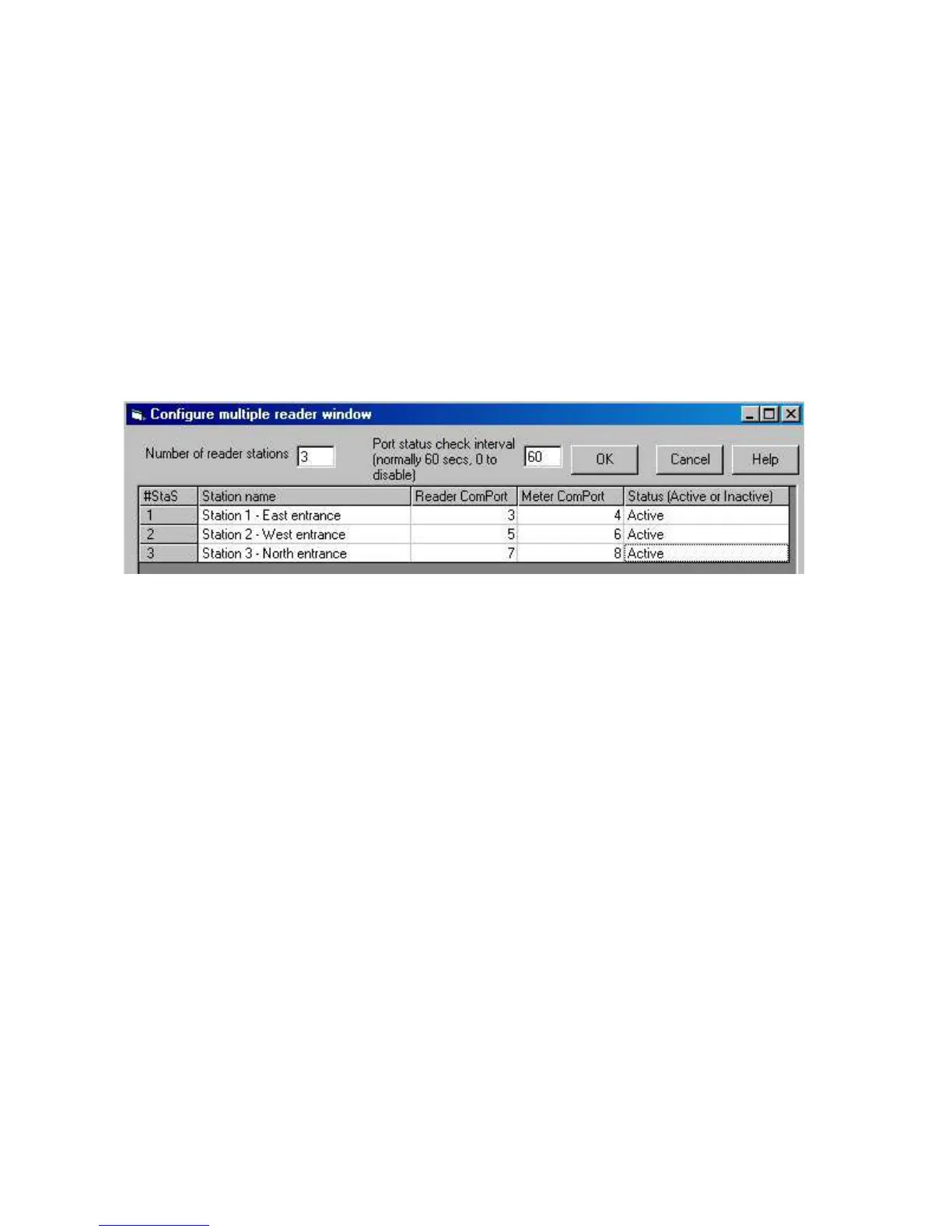Static Solutions CT-8900 Combo Tester Instructions 1/15/2015
42
6. If more than 3 stations are being run from a multi-port serial card, one or more 8 port cards should be used, since the 6 port
card requires 3 slots, but the 8 port card only requires one slot (since the 8 connectors cables hang out the rear). Four 8 port
cards will drive 32 ports – which is 16 stations.
7. If it is desired to power the test station reader and combo tester through the serial cables to avoid having to provide AC-DC
power supplies at the test station, then order the Power-Through-Serial-Cable option for the multi-port cards, the reader, and the
combo tester.
8. Once the PCI com port card is installed, install its drivers. Refer to the separately provided multi-port serial card installation
manual. Notes: you will probably have to install one driver for each added com port. Once they are installed, the Microsoft
Hardware Device Manager should be used to check that each com port is functional. Next, a com port testing program (such as
two Hyper Terminal windows and a null modem or loop back connector) should be used to determine which com port number
was assigned to which RS232 connector (on the PC rear panel), and the connectors should be labeled. Once the com ports
have been labeled and verified, then proceed with the EsdTest software setup.
EsdTest program multiple station setup
A. Open the EsdTest program
B. Click on Setup
C. Click on Multiple Reader Configuration
D. Enter the number of stations (up to 16) that will be connected to the computer (a station is one tester and one card reader).
E. Enter the Station name in the first column. This will be the name that is displayed in the status logs. An example would be
"Station 1", or "Tester 1" or "East Entrance", etc.
F. Enter the com port number that the card reader for that station is connected to. This will be a number 1 - 99 that you set up in
step 6 above.
G. Enter the com port number that the combo meter for that station is connected to. This will be a number 1 - 99 that you set up in
step 6 above.
H. Enter an A if the station is active (on line) or enter an I if the station is inactive (off line)
I. Repeat steps E-H for each station.
J. Enter 60 seconds into the port status check interval box. Some Ethernet to RS232 converters will require a setting of 0 to disable
the check.
K. Click OK when finished
L. If using comport higher than com16, then be sure to use the revised MSComm32.ocx control.