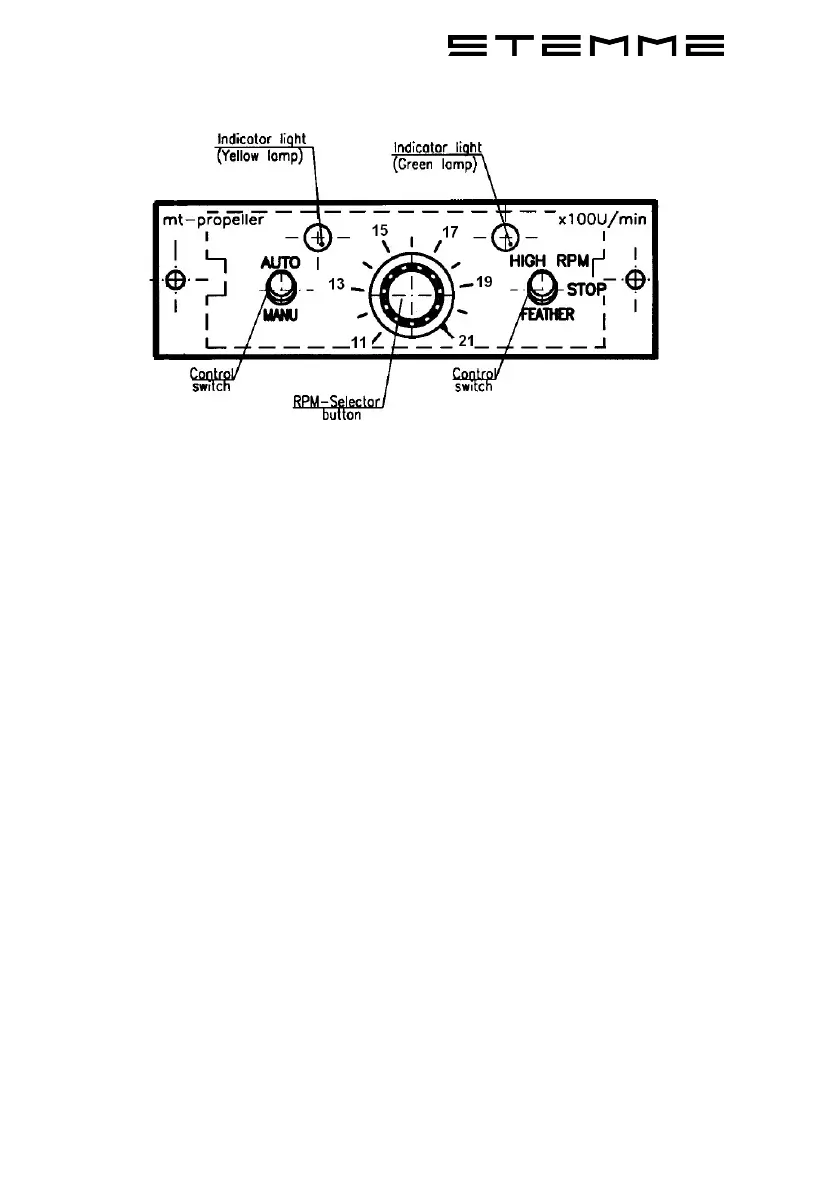FLIGHT MANUAL TSA-M, VARIANT S6
Doc.-No.: P400-006.000 E Page: 7-22 Revision: ---
Date of Issue: 07. October 2008 Date of Rev.: --.--.----
Illustration 7-4: Control-Elements for the Propeller-Control-Unit
(Illustration by mt-Propeller)
The standard position of the left flip-switch is „AUTO“, for the right flip-switch it is
„STOP“. The propeller-RPM set with the rotary-switch will be held constant
during the flight.
If the left flip-switch is set to „MANU“ and the right flip-switch is set to „HIGH
RPM“ (T/O-setting), then the propeller will remain in flat pitch. The green
indication-light indicates that the propeller is in the T/O-setting (flattest pitch).
To change the propeller-pitch to the glide-setting, set the left flip-switch to
„MANU“ and the right flip-switch to „FEATHER“. To leave the glide-position, set
the left flip-switch to „MANU“ and then set the right flip-switch to „HIGH RPM“
(T/O-setting). The propeller reaches the final pitch after 90 s. After the propeller
has moved out of the glide-setting (a green indication-light will go ON and the
propeller starts to windmill) and after re-start of the engine, set the left flip-switch
to „AUTO“ and the right flip-switch to „STOP“. Now select the desired propeller-
RPM with the rotary-switch.
The installed control-unit will perform a self-test once it is supplied with electric
power from the electrical-system. The unit can be used once the yellow and
green indication-lights FLASH for several seconds.
If the yellow indication-light flashes during operation, or other indications of
malfunctions are given, follow the procedures of section 3.12.1.18 and contact
the manufacturer.