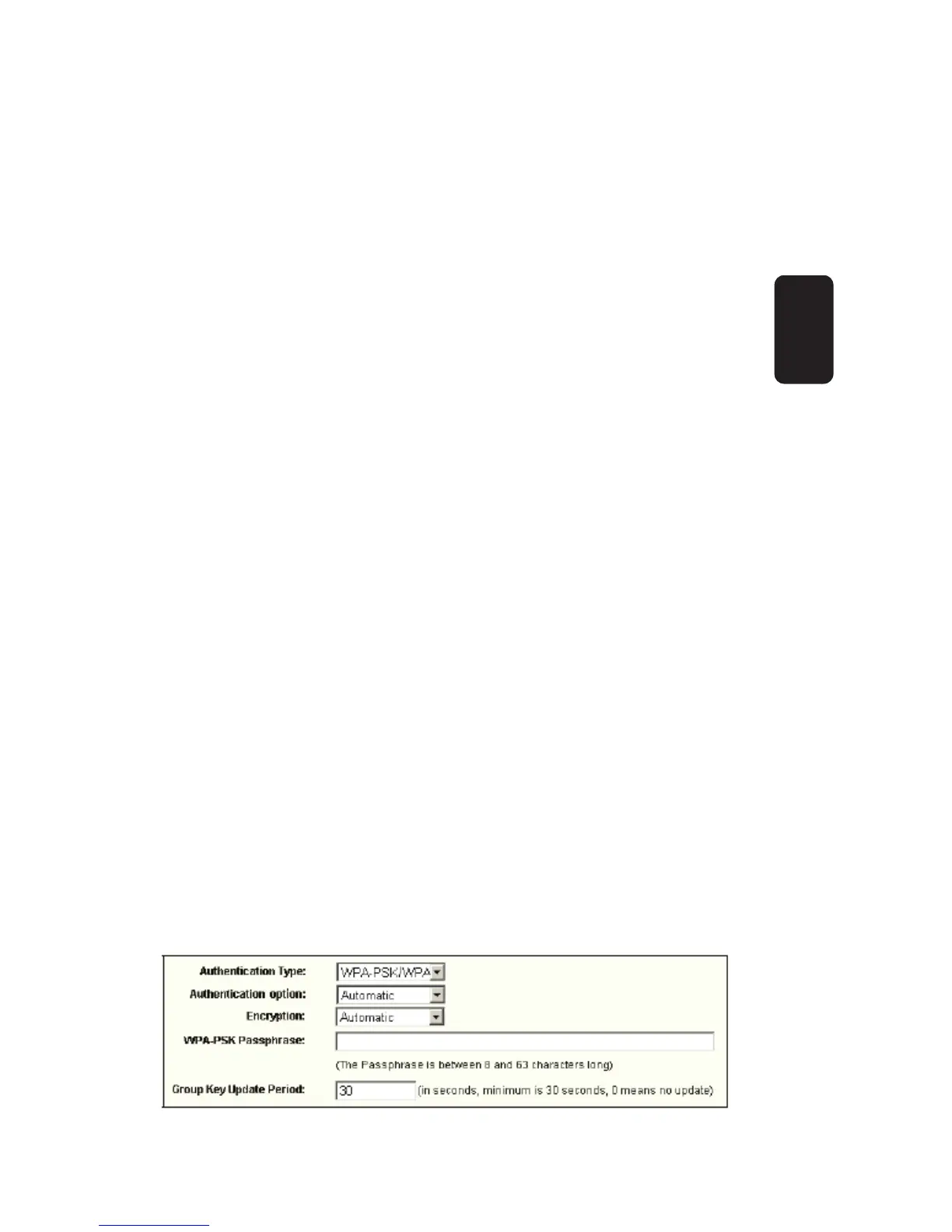– PSK or WPA2-PSK as authentication options.
• When you select WPA/WPA2 as an authentication type
you can select Automatic, WPA or WPA2 as
authentication options.
- WEP Key Format - You can select ASCII or Hexadecimal
format. ASCII Code Format stands for any combination of
keyboard characters in a specifi ed length. Hexadecimal format
stands for any combination of hexadecimal digits (0-9, a-f, A-F)
in a specifi ed length.
- WEP Key settings - Select which of the four keys will be used
and enter the matching WEP key information for your network in
the selected key radio button. These values must be identical on
all wireless stations in your network.
- Key Type - You can select the WEP key length (64-bit, or
128-bit, or 152-bit) for encryption. “Disabled” means the WEP
key entry is invalid.
• For 64-bit encryption - You can enter 10 hexadecimal
digits (any combination of 0-9, a-f, A-F, zero key is not
permitted) or 5 ASCII characters.
• For 128-bit encryption - You can enter 26 hexadecimal
digits (any combination of 0-9, a-f, A-F, zero key is not
permitted) or 13 ASCII characters.
• For 152-bit encryption - You can enter 32 hexadecimal
digits (any combination of 0-9, a-f, A-F, zero key is not
permitted) or 16 ASCII characters.
- Encryption - When you select WPA-PSK/WPA2-PSK or WPA/
WPA2 for Authentication Type you can select either Automatic,
TKIP or AES as Encryptions.
Fig. 25
ENGLISH
ENGLISH-32