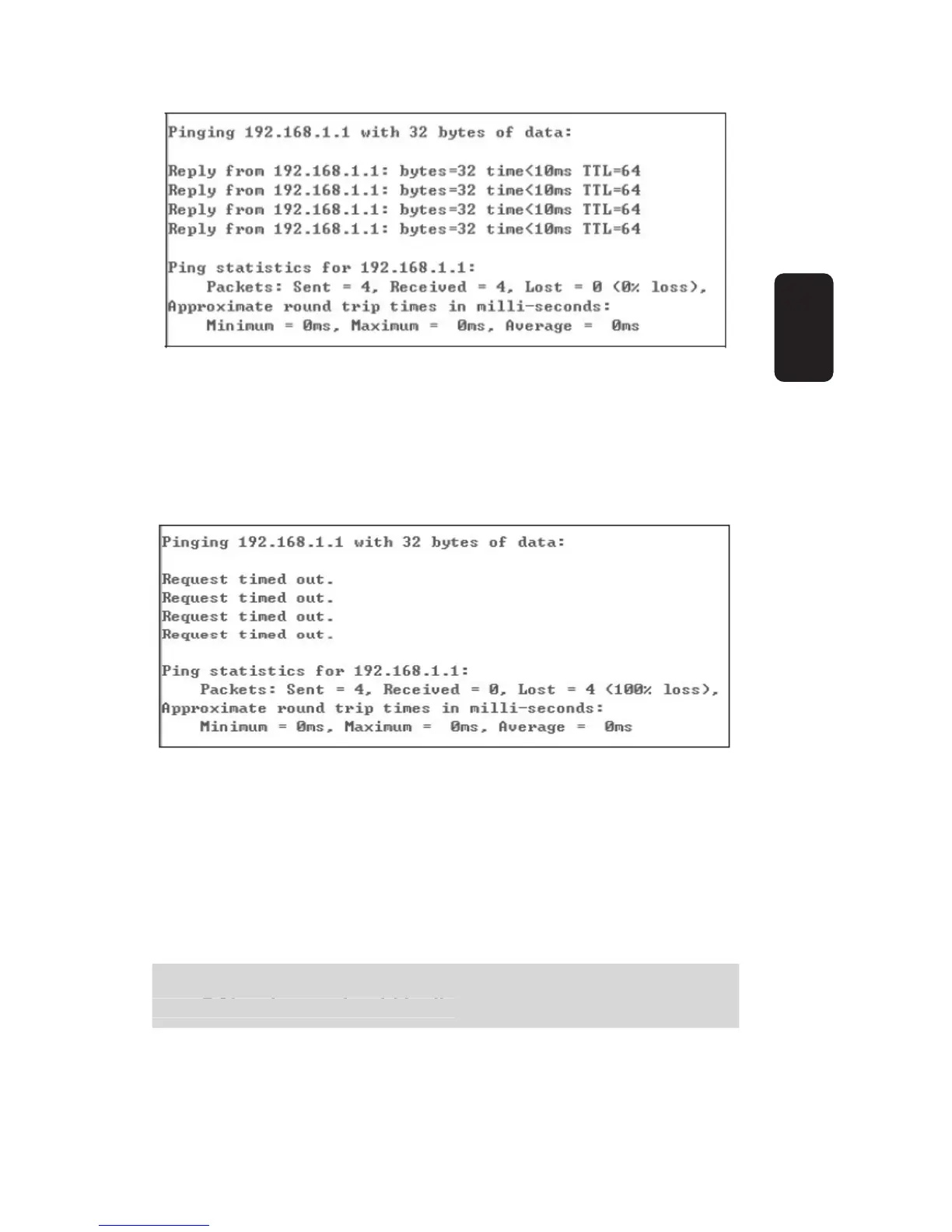If the result displayed is similar to that shown in fi gure 2, the
connection between your PC and the router has been
established.
If the result displayed is similar to that shown in fi gure 3, it
means that your PC has not connected to the router. Please
check it following these steps:
1. Is the connection between your PC and the router correct?
The Link/Act LEDs of LAN port on the router and LEDs on
your PC’s adapter should be lit.
ENGLISH
ENGLISH-8
Fig. 2
Fig. 3