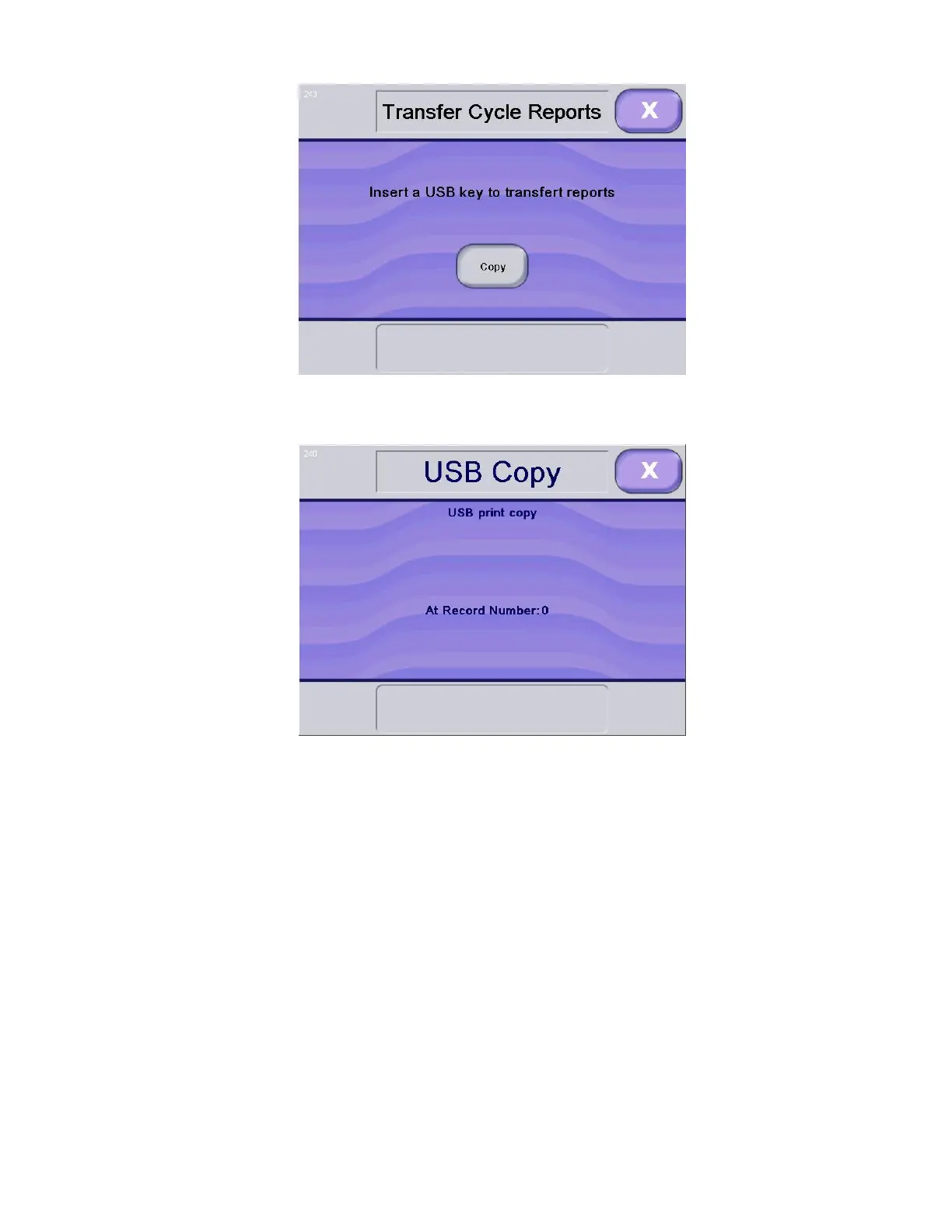5 — Cycle And Control Value Programming
73
Operator Manual
AMSCO® 5000 Series
10057344_H
NOTE: To verify USB key format, see Section 5.17, Formatting USB Key.
3. Insert USB key in USB port and press Copy on touch screen. Display shows USB Copy screen:
4. When copy is completed, display shows message indicating all PDF reports were transferred correctly.
IMPORTANT: Files are deleted once they are copied on external USB media.
5. Press Close on touch screen to return to Supervisor mode screen.
5.6 Miscellaneous Menu
To modify or enable specific miscellaneous features, access Miscellaneous screen as follows:
1. Access Supervisor mode as explained in Section 5.3, Supervisor Mode Menus. Display shows Supervisor mode
screen:
