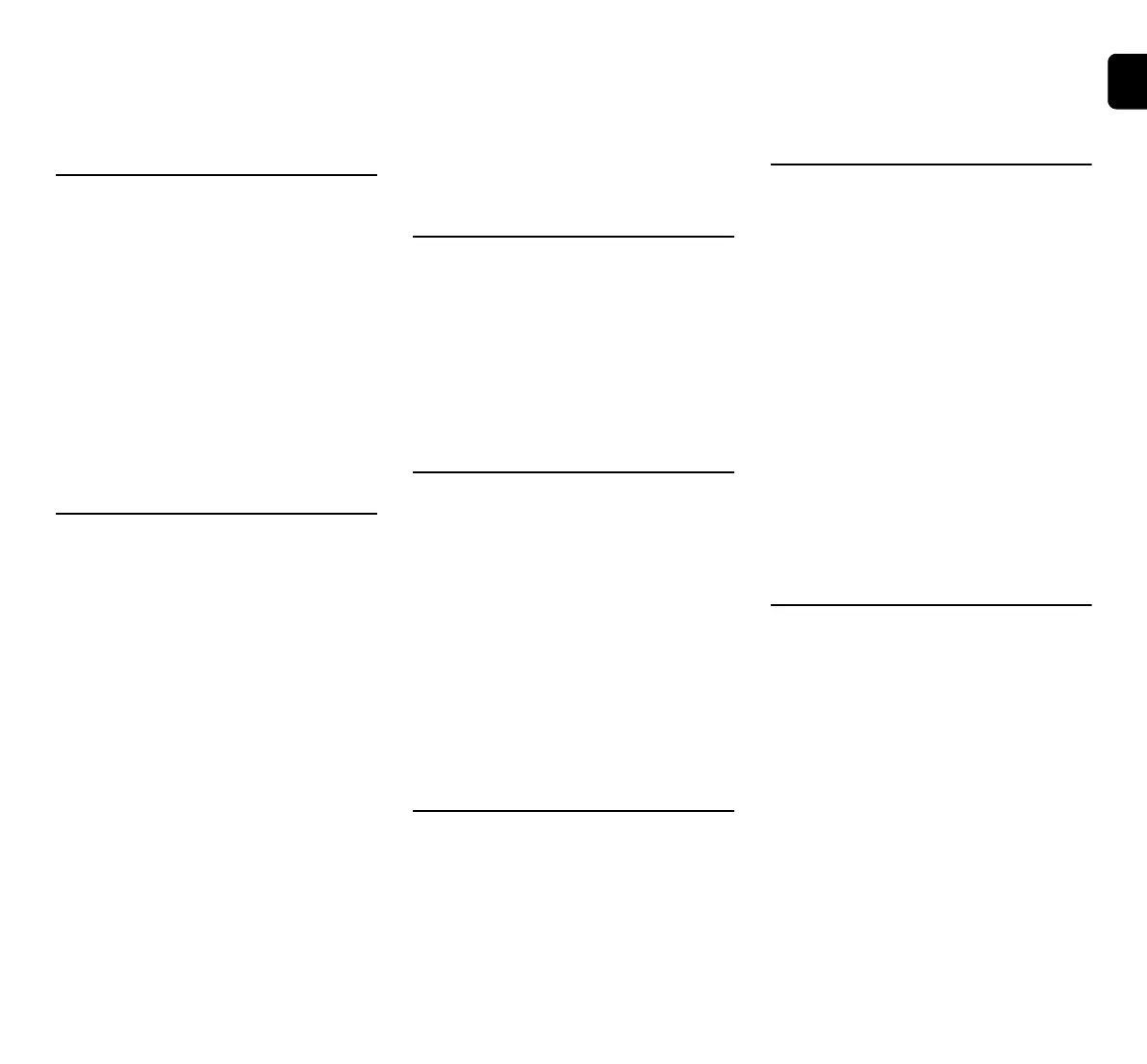EN
85
0478 131 8365 C - EN
– Replace the battery – observe
corresponding recommendation on the
display (#), (Ö 23.)
– Switch on offset drive home (passage)
(Ö 11.13)
Fault:
Unmown grass at edge of mowing area
Possible cause:
– Edge mowing switched off
– Perimeter wire routed inaccurately
– Grass is out of reach of mowing blade
Remedy:
– Mow the edge once or twice per week
(Ö 11.13)
– Check routing of the perimeter wire
(Ö 11.13), check clearances using the
iMOW® Ruler (Ö 12.5)
– Cut the unmown areas regularly using a
suitable grass trimmer
Fault:
No wire signal
Possible cause:
– Docking station switched off – LED
does not illuminate
– Docking station not connected to mains
supply – LED does not illuminate
– Perimeter wire not connected to
docking station – red LED flashes
(Ö 13.1)
– Break in perimeter wire – red LED
flashes (Ö 13.1)
– Robotic mower and docking station are
not linked
– Electronics fault – LED flashes SOS
(Ö 13.1)
Remedy:
– Switch on docking station (Ö 13.1)
– Check power supply to docking station
(Ö 9.8)
– Connect perimeter wire to docking
station (Ö 9.10)
– Find wire break (Ö 16.7), then repair
perimeter wire using wire connectors
(Ö 12.16)
– Link robotic mower and docking station
(Ö 11.16)
– Contact your specialist dealer (#)
Fault:
LED on the docking station flashes SOS
Possible cause:
– Minimum perimeter wire length not
reached
– Electronics fault
Remedy:
– Install AKM 100 (#)
– Contact your specialist dealer (#)
Fault:
The robotic mower is not receiving any
GPS signal
Possible cause:
– Connection to satellites is currently
being established
– 3 or fewer satellites within range
– Machine is in a dead spot
Remedy:
– No further action required; it can take a
few minutes for connection to be
established
– Avoid or remove obstacles that might
be blocking signal (e.g. trees, canopies)
Fault:
The robotic mower cannot establish a
mobile radio connection
Possible cause:
– Mowing area is in a dead spot
– Radio module is not activated
Remedy:
– Have radio module checked by a STIHL
specialist dealer (#)
Fault:
The robotic mower cannot be reached
using the app
Possible cause:
– Radio module inactive
– Robotic mower is in standby mode
– No Internet connection
– Robotic mower is not associated with
correct e-mail address
Remedy:
– The radio module is switched off during
linking, then it is reactivated and the
robotic mower can be reached again
– Activate robotic mower by pressing
button, set "Standard" energy mode
(Ö 11.10)
– Connect machine on which app is
installed to Internet
– Correct e-mail address (Ö 10.)
Fault:
Internal mapping for direct drive home
cannot be created
Possible cause:
– Edge following interrupted or aborted,
e.g. by an obstacle, machine being
lifted
– Incorrect wire routing
– Robotic mower leaving perimeter wire
Remedy:
– Repeat edge following, edge following
must be carried out without interruption
– Carry out edge following at a later time
– Correct wire routing
