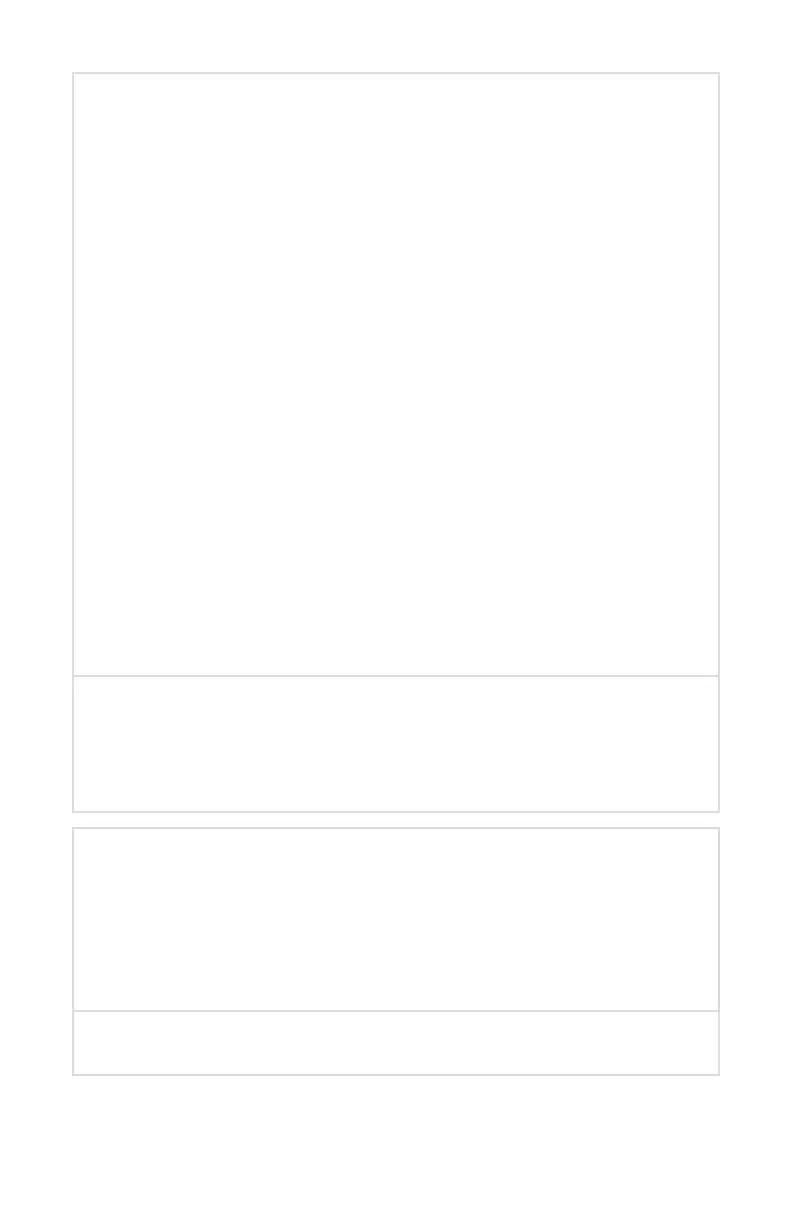18
Low Level Disinfection (optional)
1. Disinfect the device in a disinfecting solution that has one of the following
active Ingredients:
• ≥ 2.4% glutaraldehyde
4
with a minimum soaking time
of45minutesat25°C
or
• ≥ 3.4% glutaraldehyde
5
with a minimum soaking time
of20minutesat25°C
or
• ≥ 0.55% ortho-phthalaldehyde
6
with a minimum soaking time
of12minutes at 25 °C.
2. Prepare the disinfecting solution according to the manufacturer’s
instructions.
3. Per manufacturer’s recommendations, immerse the device, lling all
lumens, in the disinfecting solution for the required time at the appropriate
temperature.
4. oroughly rinse and ush all parts and lumens with running,
demineralized water to remove the disinfectant.
5. Dry all parts with a lint-free towel immediately aer rinsing.
4
CIDEX Activated® is validated for disinfection ecacy.
5
CIDEX Plus® is validated for disinfection ecacy.
6
CIDEX® OPA is validated for disinfection ecacy.
Drying
• For automated drying, use the drying cycle provided with the washer/
disinfector.
• For manual drying, use a lint-free cloth.
• Dry any lumens with compressed air.
Maintenance, Inspection, and Testing
• Inspect the device on a continual basis. If a problem is observed
orsuspected, the device should be returned for repair.
• Inspect all components for cleanliness. If uid or tissue buildup
ispresent, repeat the above cleaning and disinfection procedures.
• Inspect the camera cable for cuts and breaks. Return any damaged
urology camera to Stryker for service.
Packaging
N/A
