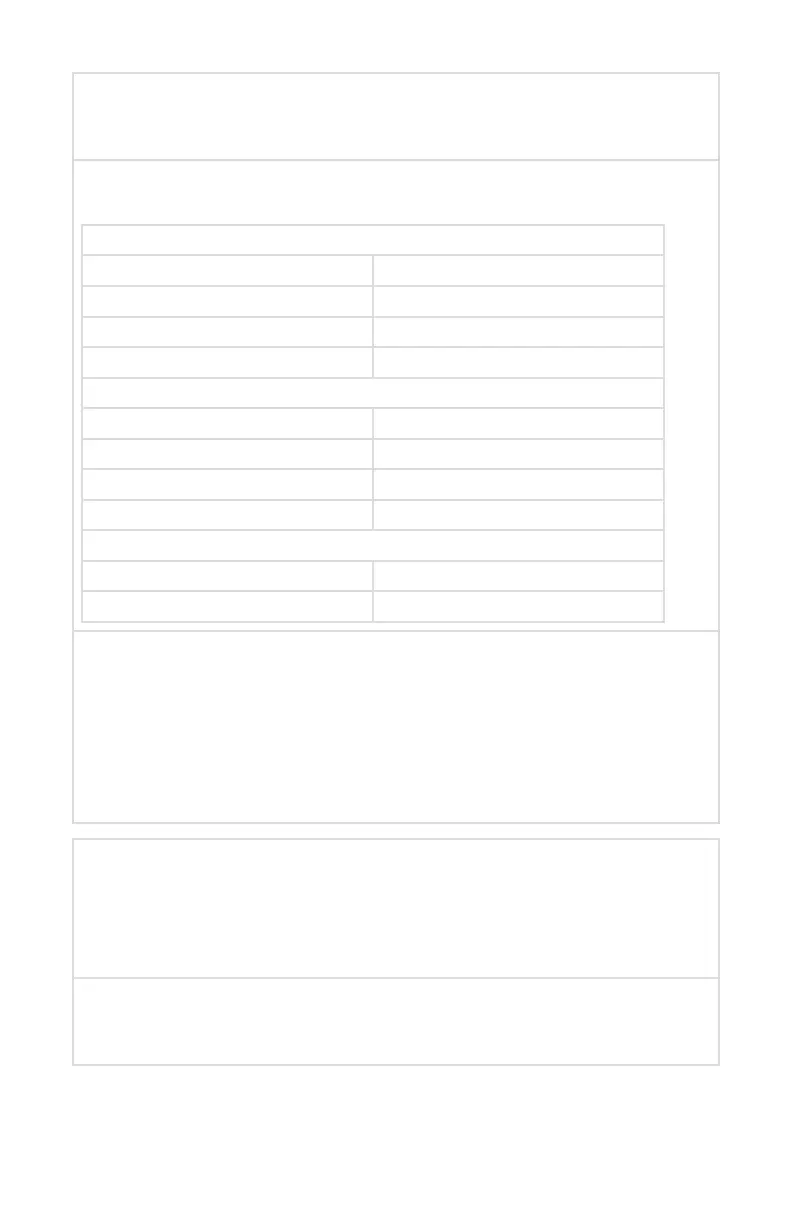19
Sterilization
Aer performing the cleaning instructions specied above, perform one of the
following sterilization cycles.
Ethylene Oxide (EtO)
• Double wrap camera head and cable prior to sterilization.
Preconditioning parameters
Temperature 55°C (131°F)
Chamber Humidity 70% RH
Vacuum Set Points 1.3 psia
Time 30 minutes
Exposure
Concentration (100% EtO) 725 mg/L
Temperature 55 ± 2°C (131 ± 5°F)
Time 1 hour
Chamber Humidity 70 ± 5% RH
Aeration parameters
Aeration Time 12 hours
Temperature 35 – 54°C (95 – 129°F)
Steris® System 1
1. Clean and prepare the urology camera head and cable as recommended in
the Cleaning section.
2. Sterilize the urology camera head and cable using Steris® System 1 with
Steris® Sterilant 20.
3. Allow the urology camera head, cable, and scope to completely dry before
reassembly. Any moisture may cause the camera window to fog during use.
Sterrad®
1. Clean and prepare the urology camera head and cable as recommended
inthe Cleaning section.
2. Sterilize the urology camera head and cable using the Sterrad™ NX or
100SSterilization System.
Storage
Never store the device in a non-ventilated, humid environment such
asacarrying case. is may present an infection control risk.
