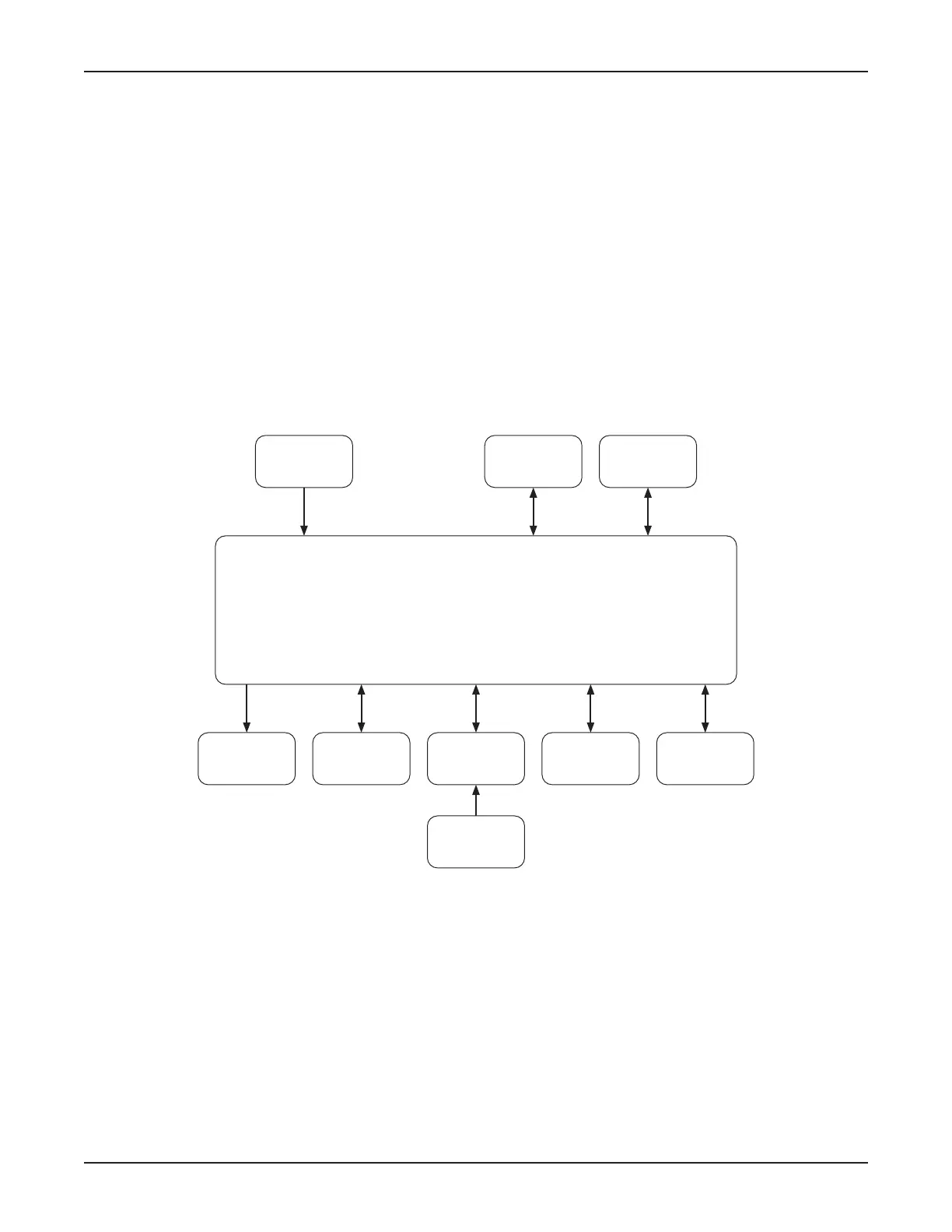5400-052-700-EN Rev-D EN
www.stryker.com 7
8 System Overview
The CORE 2 Console has three handpiece ports, two
footswitch ports, and one irrigation cassette port. The
console supplies power to a variety of devices including
small and large bone drills, small and large bone saws,
small and large bone drivers, large joint and small
joint shavers, ENT shavers, bone mills, and various
footswitches. Additionally, the console supports the use
of irrigation. For a complete list of equipment that can
be used with the console, see Section 6.
When a device is connected to the console, the console
automatically detects the connected device and will
only display options and settings that are available for
the connected device.
The touch screen provides visual output and serves as
an input device when navigating the user interface. The
internal speaker provides audio output during operation.
See Appendix B: Audio Output for additional information.
The console can store user presets and representative
information internally. The presets can be exported from
one console and imported to another console with the
use of a USB data storage device (Section 11.6.5).
Handswitches
Console
100-240 VAC
50-60 Hz
Irrigation
Cassette
Footswitches
Motors/
Handpieces
EthernetUSB
Audio Output
Touch
Screen
Figure 1 – System Block Diagram
0000221359, Rev. D Effective Date: Jun 1, 2017 10:00:55 AM
Print Date: Jun 08, 2017 08:54:46 AM