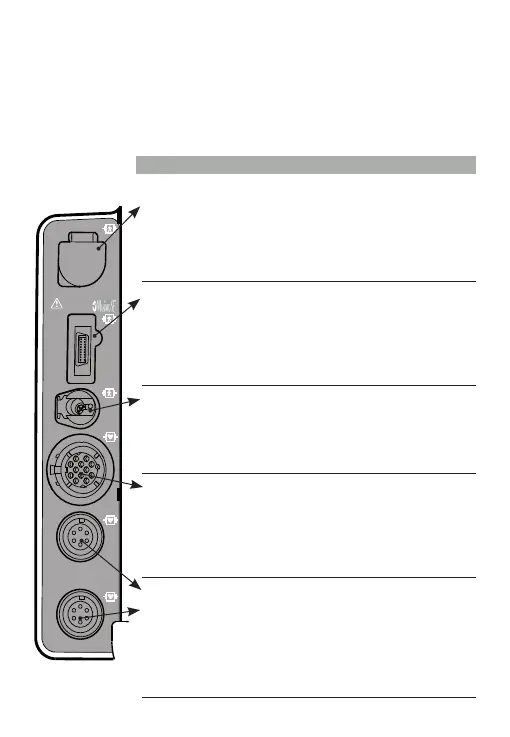Page 7
LIFEPAK 15 Monitor/Defibrillator
Connection Action
Connect: Open CO2 port door, insert FilterLine
®
connector and turn clockwise until connector is
rmly seated.
Disconnect: Rotate FilterLine connector
counterclockwise and pull connector out.
Connect: Align cable connector with SpO
2 port and
push in until connector clicks into place.
Disconnect: Press the gray buttons on each side
of the cable connector simultaneously and pull
connector out.
Connect: Insert NIBP tubing connector into the
NIBP port.
Disconnect: Press the latch on the left side of the
port and pull tubing connector out.
Connect: To connect green ECG connector with
ECG port, align green key on cable with notch on
port. Insert cable until connector is rmly seated.
Disconnect: Use the nger pull to pull the ECG
connector straight out.
Connect: Align the IP (invasive pressure) cable
connector with the P1 or P2 port; position the
gap on the connector facing up. Insert the cable
connector into the port until the connector is
rmly seated.
Disconnect: Grip the connector and pull straight out.
Features, left side,
Invasive pressure option
CO2
SpO2
NIBP
ECG
P1
P2
