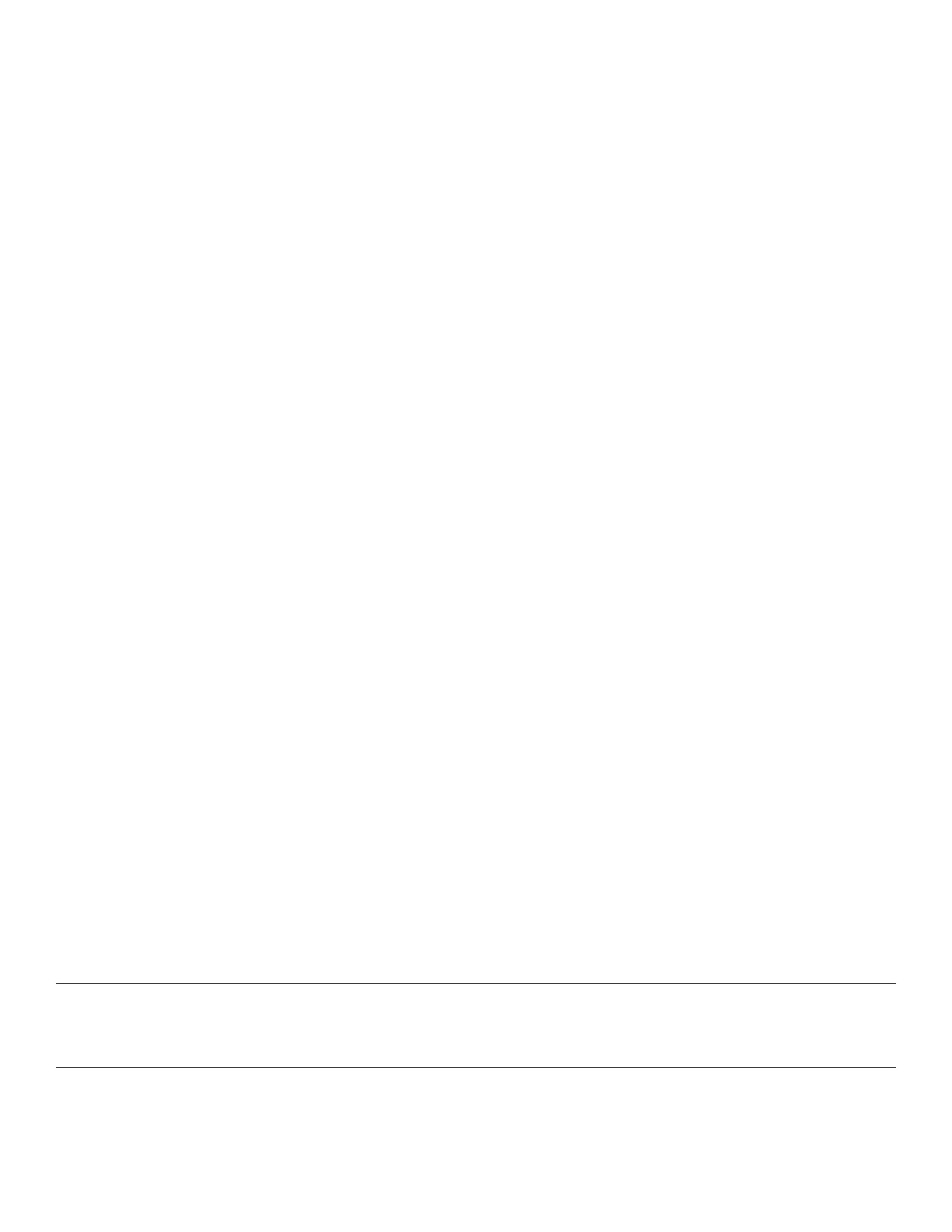6. Highlight PPrroocceeeedd and press EEnntteerr to access scale maintenance.
CCaalliibbrraattee ssccaallee
NNoottee -- Make sure that the product litter deck is flat and horizontal before you calibrate the scale.
TToooollss rreeqquuiirreedd::
• 91 kg (200 lb) calibrated weight
PPrroocceedduurree::
1. Enter the
Maintenance menu
(page 20).
2. Enter
Scale maintenance
(page 21).
3. Highlight CCaalliibbrraattee ssccaallee and press EEnntteerr.
4. Remove all weight from the product and press EEnntteerr.
NNoottee -- All weight includes the mattress and accessories.
5. Place the calibrated weight at the head left outer corner and press EEnntteerr.
NNoottee
• Do not touch the product during calibration.
• Make sure that the product is not against a wall during calibration.
6. Place the calibrated weight at the foot left outer corner and press EEnntteerr.
7. Place the calibrated weight at the foot right outer corner and press EEnntteerr.
8. Place the calibrated weight at the head right outer corner and press EEnntteerr.
9. The product screen displays CCoommpplleettee and sends you to the scale maintenance menu when calibration is complete.
AAnnggllee mmaaiinntteennaannccee
Angle maintenance provides access to the following:
• Foot hilo angle (counts)
• Head hilo angle (counts)
• Foot act position (counts)
• Head act position (counts)
• Knee act position (counts)
• Inclinometer
• Calibrate angles
1. Enter the
Maintenance menu
(page 20).
2. Highlight AAnnggllee mmaaiinntt.. and press EEnntteerr.
CCaalliibbrraattee aanngglleess
CCAAUUTTIIOONN
• Always calibrate the product angles when you replace the main control board or any actuator or product damage may
occur.
• Always make sure that the product is clear of obstacles before you use motion functions.
NNoottee -- Make sure that the product litter deck is flat and horizontal before you calibrate the angles.
Calibrate angles allows you to set the motion limits for the product actuators.
EN 22 5900-009-002 Rev A.0
