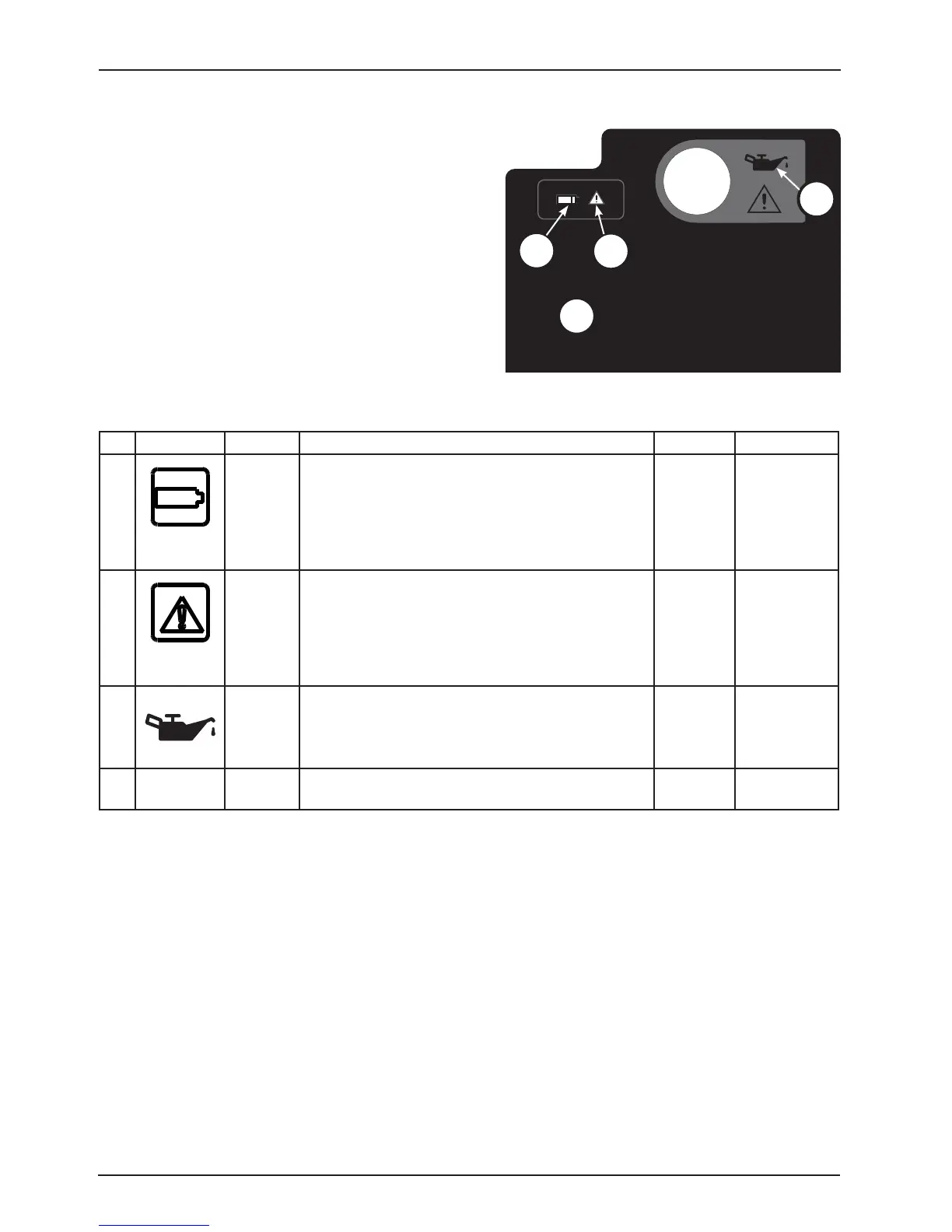42 6390-009-001 REV B www.stryker.com
Return To Table of Contents
User Controls and LED Indicators
7
8
9
Trolley Head End Label
Ref Icon/Button Name Description Type Location
7
Battery
Power
If LED is solid green, the Power-LOAD system is on
and not charging.
If LED is flashing green, the battery is charging.
Note: The battery will only charge when the trolley
is locked at the head end of the vehicle patient
compartment.
LED Trolley
Head End
8
Error If LED is solid amber, there is a Power-LOAD error.
Press the main power button twice to reset the unit.
If the LED remains solid amber, contact technical
support.
If LED is flashing amber, the Power-LOAD battery
power is low.
LED Trolley
Head End
9
Oil
Reservoir
Add Mobil Mercon
®
V Synthetic Blend Oil (6500-
001-293) here until full. To avoid the risk of a unit
malfunction or leak, do not overfill the reservoir with oil.
Not
Applicable
Trolley
Head End
10 Not
Applicable
USB Port Remove plate to access the USB port for input/output
diagnostics. Service only by qualified personnel.
Not
Applicable
Trolley
Head End
These Power-LOAD LED indicators are located at the head
end of the Power-LOAD trolley.
The oil reservoir location is shown for your reference.
10
