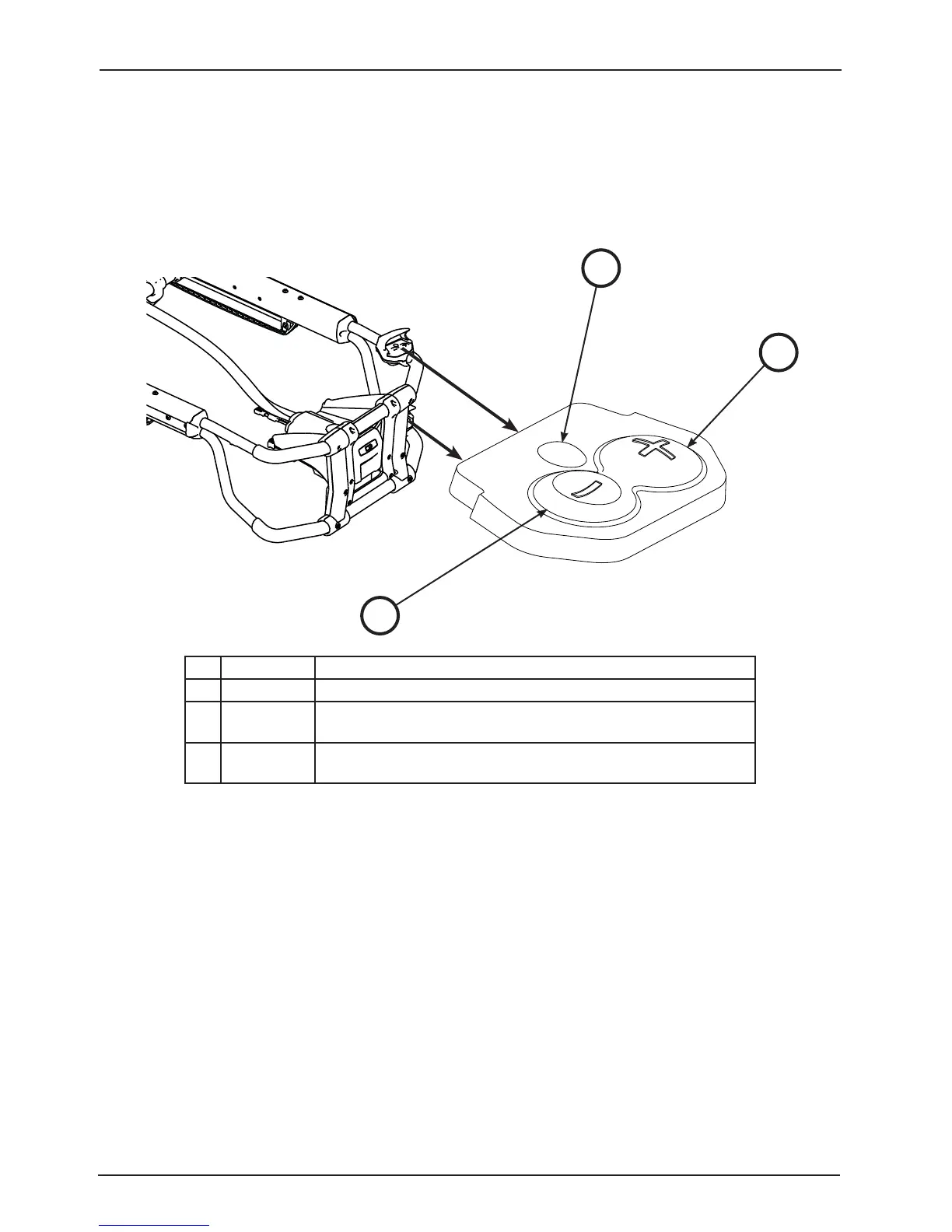44 6390-009-001 REV B www.stryker.com
Return To Table of Contents
Power-PRO Cot User Controls
USING THE COT CONTROL SWITCHES
There are two cot control switches located on the Power-PRO cots (models 6500/6506 and 6510/6516). Press the
buttons on either of these switches to extend the cot, retract the cot, or release the cot from Power-LOAD.
This figure and table highlight the three buttons located on the cot control switch.
1
3
2
Ref Name Description
1 Release Press to unlock the cot from Power-LOAD.
2 Retract (-) Press and hold to fully retract the cot undercarriage until the cot is
supported.
3 Extend (+) Press and hold to fully extend the cot undercarriage until the cot
wheels are on the ground.
