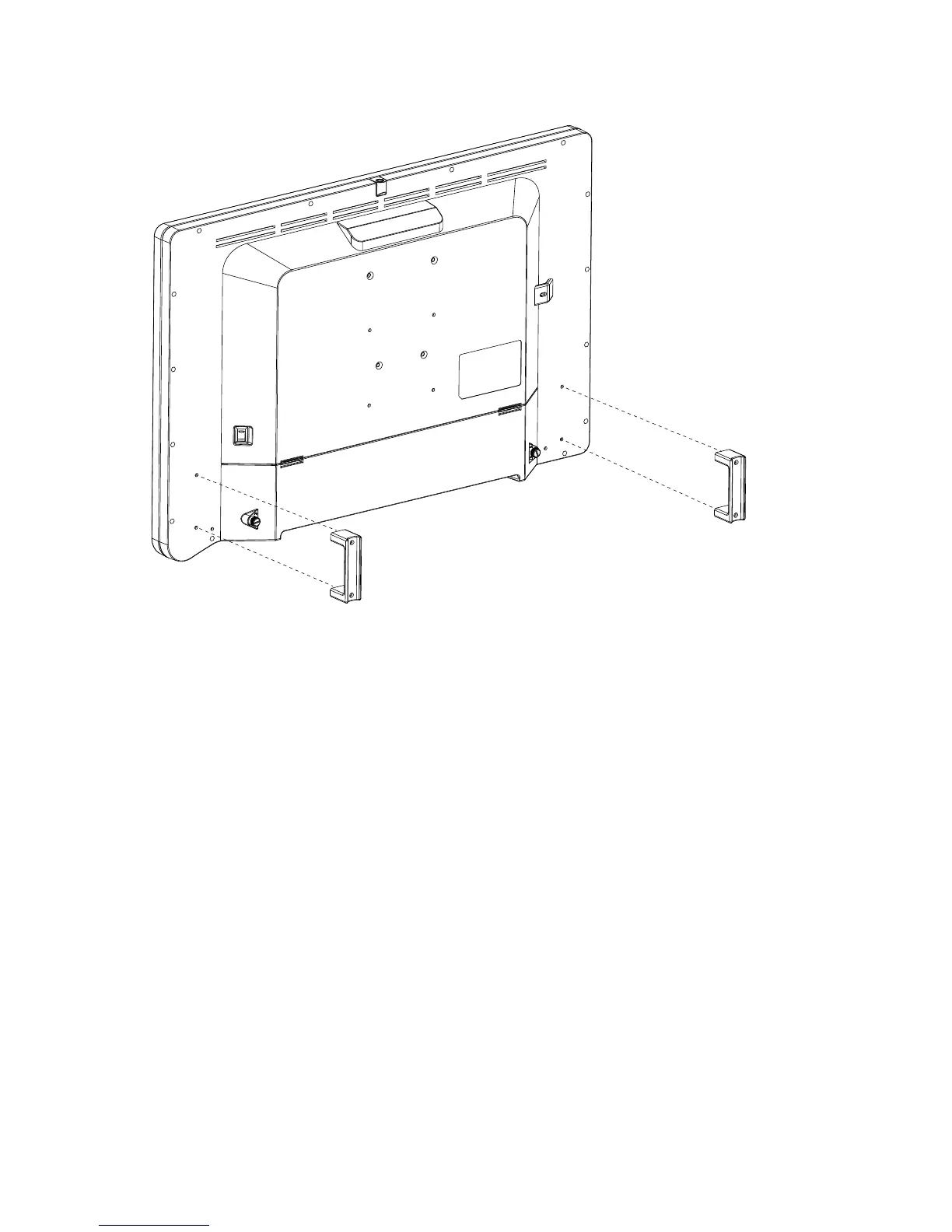8
Display Handles
Caution: The handles are intended to aid in positioning the display, not for transporting the
display. The handles should not bear the full weight of the display.
Removing or Reinstalling the Display Handles
To Remove:
1. Using a 3mm hex key, loosen the two M4 x 30mm screws and gently pull the handle away
from the display.
To Reinstall:
1. Align the handle with the screw holes on the rear of the display.
2. Using a 3mm hex key, install the two M4 x 30mm screws to attach the handle.