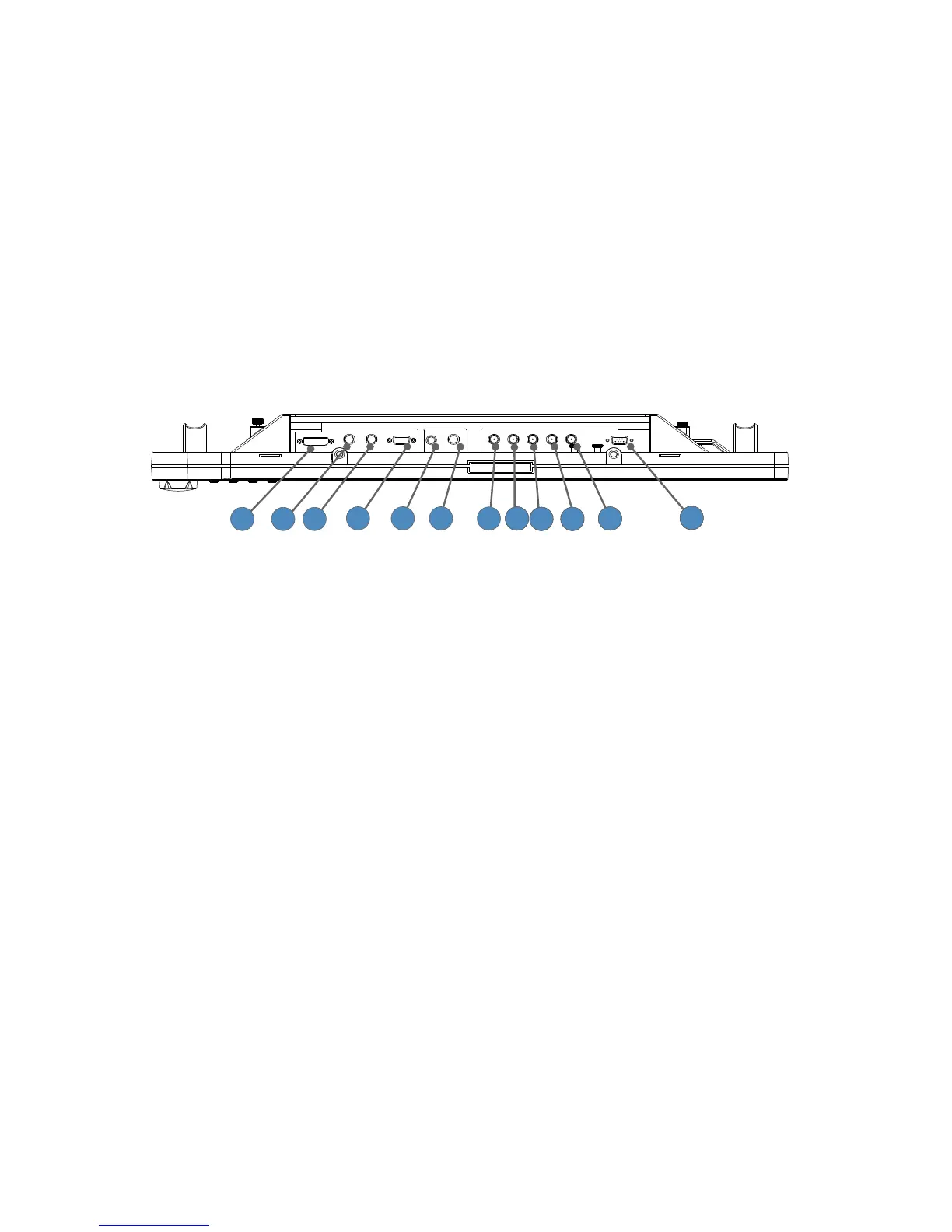9
Setup
Stryker Endoscopy considers instructional training, or inservice, an integral part
of this device. Your local Stryker Endoscopy sales representative will perform at
least one inservice at your convenience to help set up your device and instruct
you and your sta on its operation and maintenance. To schedule an inservice,
contact your local Stryker Endoscopy representative after your device has arrived.
Connections
Connection Ports
Video input signals are connected to the rear of the display, as illustrated below:
1 2 3
4 5 6
66687
6669 66610
66611
66612
1. DVI
2. 3G/HD/SD
SDI-in
3. 3G/HD/SD
SDI-out
4. VGA
5. S-Video
6. C-Video/SOG
7. R/Pr
8. G/Y
9. B/Pb
10. H-sync
11. V-sync
12. RS232