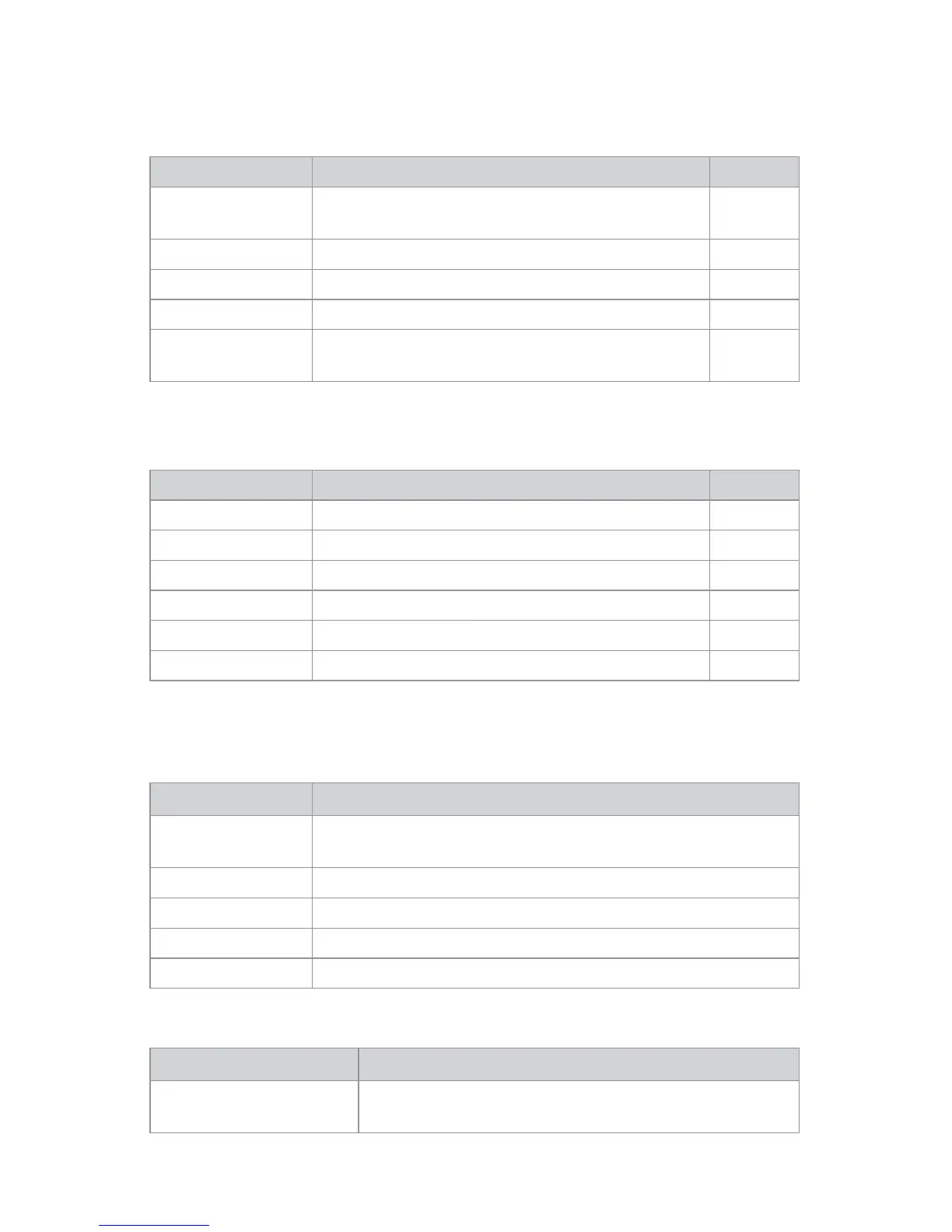14
OSD Menus
Speciality
Menu Item Description Range
Color Temperature* Chooses between color temperatures for Lap A, Lap B,
Standard, Arthro, PACS, NORM, ENT, GYN.
—
Red Red balance -128–127
Green Green balance -128–127
Blue Blue balance -128–127
Gamma Gamma value 0.1–2.5,
S0, S1, S2
*
Color Temperature RGB adjustment is available only for Standard, Arth, and Lap settings. PACS and
Norm adjustments are only avaliable under SOG input.
Brightness Settings
Menu Item Description Range
Brightness Increases or decreases the brightness 0–100
Contrast Increases or decreases the contrast 0–100
Phase** Increases or decreases the Phase level 0–100
Chroma** Increases or decreases the Chroma level 0–100
Image Sharpness Sets image sharpness 1–10
Video Sharpness** Increases or decreases the video sharpness 0–100
**
Only available under SDI-, S-, or C-video input.
Image E ect
Menu Item Description
Scale Mode Chooses scale mode between Fill All, V-Fill, H-Fill, One-To-One, or
Fill-Aspect
Freeze Frame Enables or disables freeze frame
PIP Enables PIP (picture in picture) function
POP Enables POP (picture on picture) function
PBP Enables PBP (picture by picture) function
Advanced Settings
Menu Item Description
Key Lock Key lock on: Disables all key functions
Press and hold the rotary knob to turn o key lock.