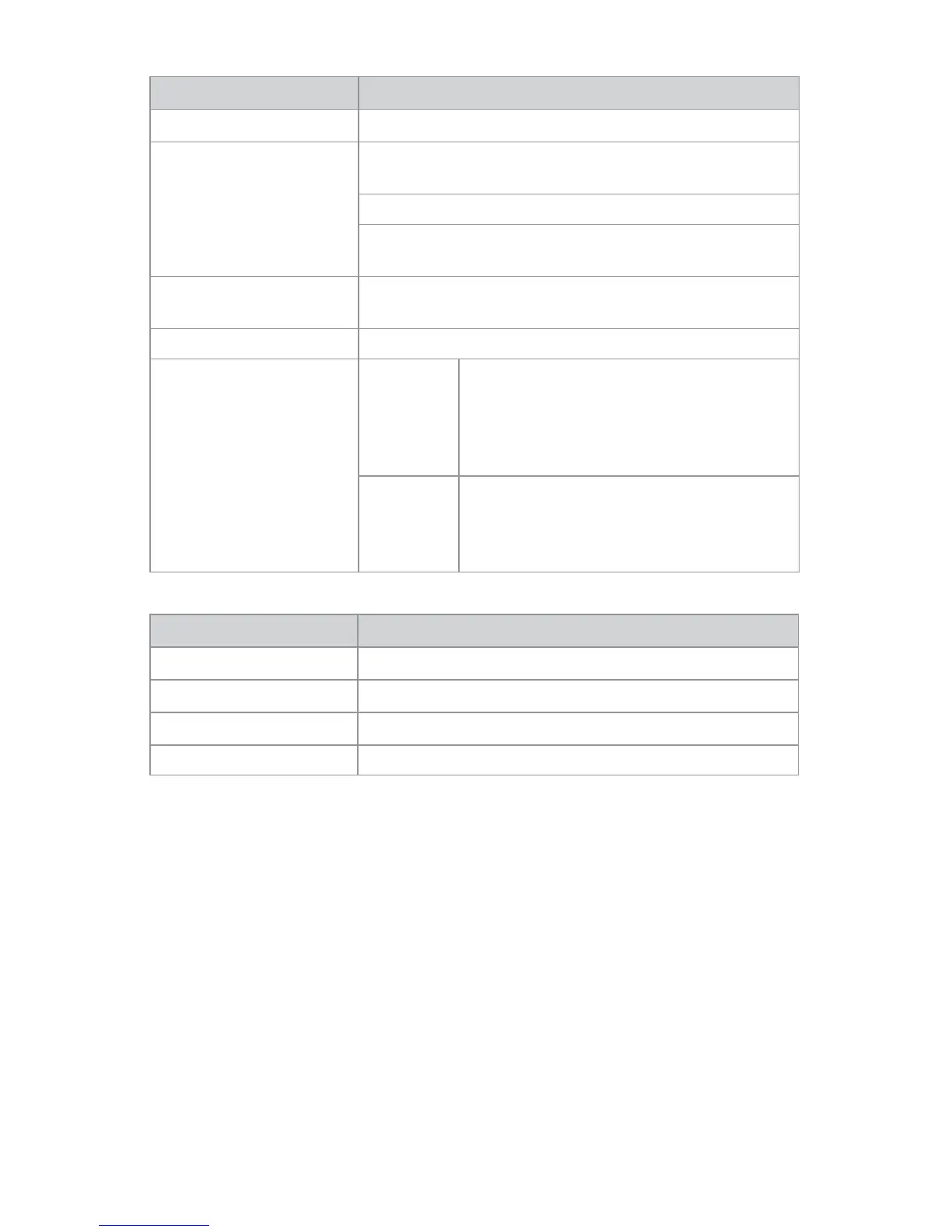15
Menu Item Description
Auto Source Select Scans inputs until an active video source is detected.
Sleep Timer On: The display enters sleep mode if no active video source is
detected.
O : The display will not enter sleep mode.
Timer: Set the time until the display enters sleep mode:
30, 60, 90, or 120 minutes.
OSD Control Controls OSD (On Screen Display) Menu Position, Background,
and Timeout
Restore Factory Settings Sets to factory default
Screen Control
VGA
• Horizontal
• Vertical
• Phase
• Frequency
S-Video,
C-Video,
SOG, RGBs,
Component
• Horizontal
• Vertical
Information
Menu Item Description
User Name Entry Enters custom user name display for boot-up display
Serial Number Displays device serial number
Runtime Displays current device total run time
Input Format Displays current input format
Note: Actual on-screen display values may vary with updated versions of the rmware
and user settings.
